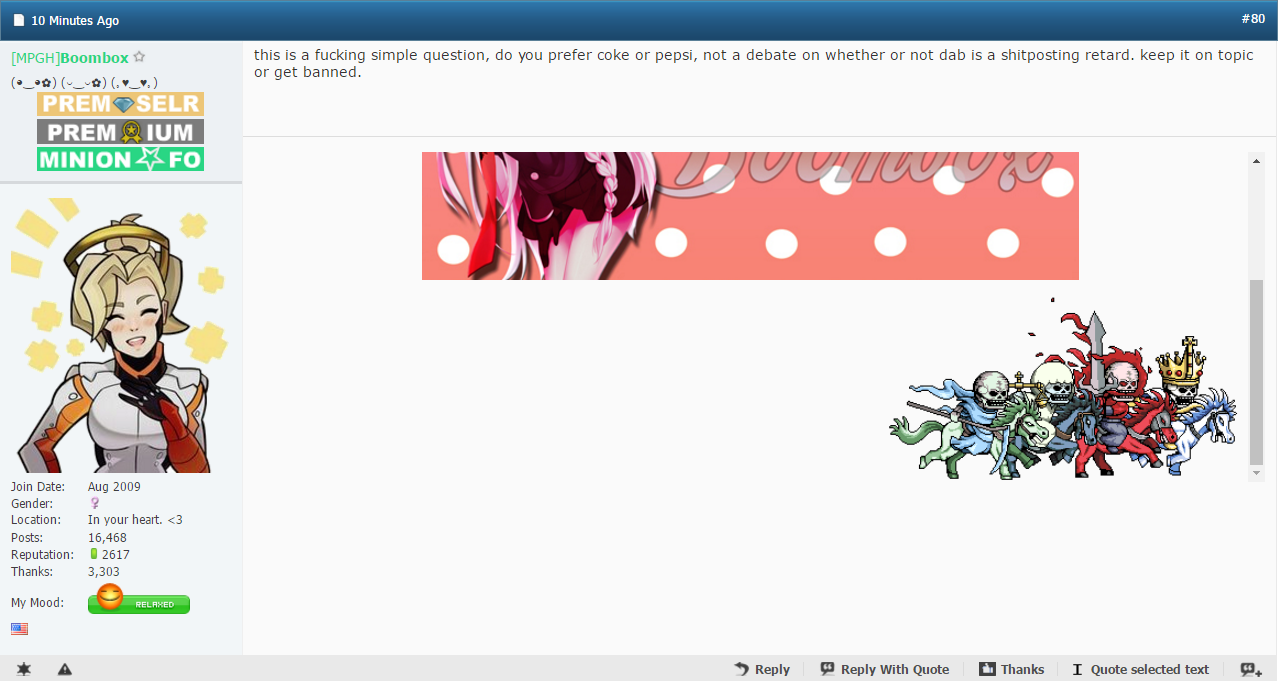try re-installing the ram in diffirent slots and if not, go into your BIOS setup and check how much ram it says are available there. If its less than 8gb then there is a hardware problem. Otherwise, double check you installed the 64 bit version, thats the kind of message you normally see with a 32 bit system. If you right clock on My Computer and go to properties it should tell you if its 64 or 32 bit.
Thread: RAM ?
Results 1 to 14 of 14
-
12-18-2014 #1
RAM ?

Why is 5.92 is only usable out of the 8 ..
-
12-18-2014 #2A҉F҉T҉E҉R҉ ҉4҉ ҉Y҉E҉A҉R҉S҉,҉ ҉I҉ ҉A҉M҉ ҉B҉A҉C҉K҉ ҉O҉N҉ ҉T҉H҉I҉S҉ ҉S҉I҉T҉E҉
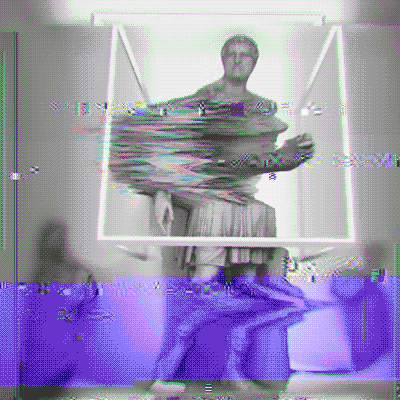

-
The Following User Says Thank You to OscR For This Useful Post:
Poxer (12-19-2014)
-
12-18-2014 #3
-
-
12-18-2014 #4
Me thinks there is a tech section for this sort of thing. Otherwise, I do not know why.
-
The Following User Says Thank You to Grizzly For This Useful Post:
Poxer (12-19-2014)
-
12-19-2014 #5
What OS are you running?

MPGH Staff History:
Minion: 02-12-2013 - 6-28-2013
Former Staff: 6-28-2013 - 7-14-2014
Minion: 7-14-2014 - 1-3-2015
Minion+: 1-3-2015 - 6-1-2015
Moderator: 6-1-2015 - 10-2-2016
Global Moderator: 10-2-2016 - Current
Current Sections:
DayZ Mod & Standalone Hacks & Cheats
BattleOn Games Hacks, Cheats & Trainers
Minecraft Hacks
Other Semi-Popular First Person Shooter Hacks
Blackshot Hacks & Cheats
Need For Speed World Hacks
Other First Person Shooter Hacks
CounterStrike: Global Offensive Hacks
Garry's Mod Hacks & Cheats
Donating:
If you want to donate money to me I take Bitcoin & Paypal, PM me for either of these if you're interested and thanks.
Top Donators: (Awesome People)
FanticSteal $75.00
smurf_master $58.00 <- Best DayZ Gear Seller
Fujiyama $25.00
[MPGH]Black $10.00
[MPGH]Hova $10.00
xJudgez $4.54
[MPGH]Normen's Sheep $3.50
eminemlover $1.50
Brony?
https://www.mpgh.net/forum/groups/1728-mpgh-bronies.html
-
12-19-2014 #6
-
12-20-2014 #7
Ye true was windows 8.1 but now windows 7 but still the same .
-
12-20-2014 #8
A simple google always does the trick
https://www.tomshardware.com/answers/...e-windows.html

BRING BACK BT, BRING BACK SAGA, BRING BACK VF, BRING BACK MPGHCRAFT, BRING BACK HABAMON

-
12-20-2014 #9
You didn't download enough RAM.

"Dab is a Shitposting Retard" - Boombox 2016
-
-
12-20-2014 #10
There are several reasons: Are You Using Windows 32-bit,The Your Windows version has a RAM limit,The memory is Reserved for Internal Graphics Cards or Other Hardware,Your Motherboard Features A RAM limit
-
12-20-2014 #11
-
12-20-2014 #12
if you run 32bit windows, go 64 bit as it supports more ram.
if problem persists do what i did, swap around the RAM slots, starting with DIMM 1
-
12-21-2014 #13
If I am using 32 bit then it will be 3.9 max..
-
12-22-2014 #14
You retard. The picture shows that he is using 5+Gb of ram. That immediately tells us that he is using a 64-bit version of Windows. 32-bit only supports up to 4Gb of ram.
OP, if you open up your task manager, it gives you a list of all the background processes that are using your ram. Some ram is reserved for your operating system as well. That is why you only have 5Gb available.Last edited by Tall kiwi; 12-22-2014 at 03:14 AM.
-
The Following User Says Thank You to Tall kiwi For This Useful Post:
Poxer (12-22-2014)
Similar Threads
-
RAM question
By Gourav2122 in forum Hardware & Software SupportReplies: 5Last Post: 12-10-2007, 08:26 PM -
RAM
By supsupsup in forum WarRock - International HacksReplies: 6Last Post: 09-29-2007, 04:32 PM -
Ram's
By bobgbob999 in forum WarRock - International HacksReplies: 11Last Post: 06-24-2007, 10:56 PM -
Ram Question...
By vega in forum Hardware & Software SupportReplies: 7Last Post: 12-01-2006, 04:20 PM -
Flying Ramming Jets?
By Dave84311 in forum GeneralReplies: 5Last Post: 05-24-2006, 09:52 AM


 General
General






 Reply With Quote
Reply With Quote