03maurice10 (09-14-2010),alistair4322 (09-17-2010),babouin (11-28-2010),cgallagher21 (11-04-2010),davianROX (01-07-2011),FD GOD (11-23-2010),ganok (10-07-2010),GeCCo (10-13-2010),ghilllie (05-09-2011),harthansen (01-20-2011),hedberg95 (09-25-2010),hgmoa (08-25-2011),ireun (11-05-2010),JackSTR (02-02-2011),JoeAbunga (10-20-2010),kamikze (05-04-2011),Kingkiller272 (10-02-2010),Legend Of Hacking (10-15-2010),Marcin96 (11-06-2010),mattisproer (09-18-2010),mr.cheatsaz (10-23-2013),myoldaccountissgtbighacks (09-21-2011),Nachos (03-31-2011),Nero Z zero (05-12-2013),nowahe (12-19-2010),olokos (10-07-2012),r3Fuze (09-28-2010),redkevin25 (09-19-2010),shryder (11-07-2015),StewieGriffin (03-12-2011),tahaali3 (01-19-2012),the owner (01-25-2011),Thelamorix (09-12-2010),TheSaboteur (10-08-2010),x2up3rm4ulx (02-10-2011),Yaxxo (09-25-2010),zeoed (12-21-2010),ZeroTroubles (11-03-2010),[7.62]Forensik! (11-07-2010),[JM]ChopperGunner[NL] (05-04-2011),[Pr0]Yuvalhs (01-24-2012)
Thread: [Tutorial] How to make bunkers
Results 1 to 15 of 42
-
09-12-2010 #1
[Tutorial] How to make bunkers
Hey,
After much explaining and much s Insane asked me for a TUT to make
s Insane asked me for a TUT to make
bunkers and relieve me from my s
s 
So here I will explain.
----------------------------------------------------------------------------------------
----------------------------------------------------------------------------------------
----------------------------------------------------------------------------------------
You got a few different codes to edit your map and you need to know about:
1 Block:
x, y, z = Coordinates.Code:CreateBlocks((x, y, z), (0, 0, 0));
0, 0 ,0 = degrees of turning around.
----------------------------------------------------------------------------------------
----------------------------------------------------------------------------------------
Ramp:
1st x, y, z = Starting ramp coordinates.Code:CreateRamps((x, y, z), (x, y, z));
2nd x, y, z = Ending ramp coordinates
----------------------------------------------------------------------------------------
----------------------------------------------------------------------------------------
Grids aka Roof/Floor:
1st x, y, z = Corner coordinates.Code:CreateGrids((x, y, z), (x, y, z), (0, 0, 0));
2nd x, y, z = The other corner coordinates
Note: The corners have to be across of each other.
0, 0, 0 = degrees of turning around.
----------------------------------------------------------------------------------------
----------------------------------------------------------------------------------------
Walls:
1st x, y, z = Corner coordinates.Code:CreateWalls((790, 1795, 278), (790, 1540, 498));
2nd x, y, z = The other corner coordinates
Note: The corners have to be across of each other.
0, 0, 0 = degrees of turning around.
----------------------------------------------------------------------------------------
----------------------------------------------------------------------------------------
Teleport Flag:
1st x, y, z = Flag to walk in.Code:CreateElevator((x, y, z), (x, y, z), (0, 0, 0));
2nd x, y, z = Flag where you come out.
0, 0, 0 = degrees of turning around. (recommend to leave it that way)
----------------------------------------------------------------------------------------
----------------------------------------------------------------------------------------
Doors:
1st x, y, z = Corner coordinates.Code:CreateDoors((x, y, z), (x, y, z), (0, 0, 0), 0, 0, 0, 0);
2nd x, y, z = The other corner coordinates
Note: The corners have to be across of each other.
0, 0, 0 = degrees of turning around. (Recommended 90, -, -)
Because then the door will stand.
The other 0, 0, 0, 0 at the end =
1st 0 = Amout of carepackages the door exist in the length
2nd 0 = Amount of carepackages the door exist in the height
3rd 0 = Amount of lifes
4th 0 = Range of the opportunity to open the door.
----------------------------------------------------------------------------------------
----------------------------------------------------------------------------------------
----------------------------------------------------------------------------------------
Alright, so you know the above things now.
1st we have to find out coordinates.
To do that we can use something which is really usefull.
Its this code:
What does this do?:Code:onPlayerSpawned() { self endon("disconnect"); self endon ( "death" ); self waittill("spawned_player"); self notifyOnPlayerCommand("r", "+reload"); for(;;) { self waittill("r"); self iPrintLnBold(self getOrigin()); } }
It will show the coordinates on your screen when you press the reload button.
Ok, now open up your _rank.gsc and backup the thread called: "OnPlayerSpawned()"
Just copy that to notepad or something to save because you'll have
to place it back when your finished with map editing.
Ok now replace the above code in your _rank.gsc file with the "OnPlayerSpawned()" thread and click save.
Note: When your ingame you cant see your health or your buymenu etc.
That's ok. When your finished and you replaced your "OnPlayerSpawned()" thread back, it will show again
Now go ingame and find your coordinates
Press "R" to show coordinates.
----------------------------------------------------------------------------------------
----------------------------------------------------------------------------------------
----------------------------------------------------------------------------------------
Example Ramp:
You want to make a way to walk over to a specific place.
Start coordinates: -597, -280, 212
Ending coordinates: -332, -522, 180
This is how you should get the code:
----------------------------------------------------------------------------------------Code:CreateRamps((-597, -280, 212), (-332, -522, 180));
Example Wall:
You want to make a wall.
Corner 1 coordinates: -488, -3840, 0
Corner 2 coordinates: -215, -3840, 100
This is how you should get the code:
----------------------------------------------------------------------------------------Code:CreateWalls((-488, -3840, 0), (-215, -3840, 100));
Example Door:
Start door Coordinates 1: -3400, 1050, 37
End door Coordinates 2: -3400, 1280, 40
Degrees: 90, 0, 0 (because i want the door to stand)
Door options: 2, 4, 20, 75
(Height: 2 Blocks, Width: 4 Blocks, Lifes: 20, 75)
----------------------------------------------------------------------------------------Code:CreateDoors((-3400, 1050, 37), (-3400, 1280, 40), (90, 0, 0), 5, 4, 20, 75);
----------------------------------------------------------------------------------------
----------------------------------------------------------------------------------------
Well if I helped you, Please press the Thanks button.
It took me much time to make this setup
Credits:
Me: For making this TUT
Insane: Idea for making this.
cgallagher21: For usefull finding coordinates
master131: For the 3rd/4th 0 in the door.
----------------------------------------------------------------------------------------
----------------------------------------------------------------------------------------
----------------------------------------------------------------------------------------Last edited by Mr.Mackey; 09-13-2010 at 12:19 AM.
I helped you out?
Press the button
button 
-
The Following 41 Users Say Thank You to Mr.Mackey For This Useful Post:
-
09-12-2010 #2
I am moving this to GSC Help/Discussion mmmmkay?
/Moved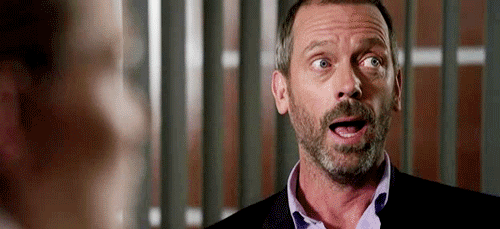
-
09-12-2010 #3
 ThreadstarterDual-Keyboard Member
ThreadstarterDual-Keyboard Member
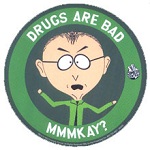
- Join Date
- Aug 2010
- Gender

- Location
- Posts
- 296
- Reputation
 12
12- Thanks
- 268
- My Mood
-

Mmmkay but why? It's a TUT :O
 I helped you out?
I helped you out?
Press the button
button 
-
09-12-2010 #4
yeah But its more related to GSC, not general gaming tuts
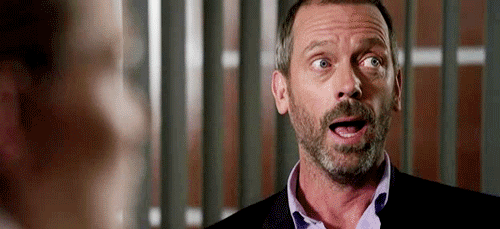
-
09-12-2010 #5
I'm going to sticky mmmkay? (temporary)

Ex Middleman
-
09-12-2010 #6
Thanks =D takes shitload of time to create a working door so could you make more informationa about making door
-
09-12-2010 #7Some l33t h4x0r.




- Join Date
- Apr 2010
- Gender

- Location
- Posts
- 8,858
- Reputation
 3438
3438- Thanks
- 101,668
- My Mood
-

3rd is the door health and 4th is the range from where you can open/attack/close the door.3d and 4th 0 = I think the amount of how much the door has
to be hit before it's broken. IDK. Comment me if you know.Donate:
BTC: 1GEny3y5tsYfw8E8A45upK6PKVAEcUDNv9
Handy Tools/Hacks:
Extreme Injector v3.7.3
A powerful and advanced injector in a simple GUI.
Can scramble DLLs on injection making them harder to detect and even make detected hacks work again!
Minion Since: 13th January 2011
Moderator Since: 6th May 2011
Global Moderator Since: 29th April 2012
Super User/Unknown Since: 23rd July 2013
'Game Hacking' Team Since: 30th July 2013
--My Art--
[Roxas - Pixel Art, WIP]
[Natsu - Drawn]
[Natsu - Coloured]
All drawings are coloured using Photoshop.
--Gifts--
[Kyle]
-
The Following User Says Thank You to master131 For This Useful Post:
Sebi173 (04-11-2011)
-
09-18-2010 #8
nice tut really helps
 I Am on this site for the mods for mw2 ONLY. Not hacks.
I Am on this site for the mods for mw2 ONLY. Not hacks.
-
The Following 2 Users Say Thank You to xbeatsszzx For This Useful Post:
imgayftw (10-28-2010),xX Legend Xx (10-28-2010)
-
09-25-2010 #9
This helped me a lot, but i have one problem, the walls sometimes turn invisible when looking at from a certain direction or distance, that problem is really annoying.
-
09-27-2010 #10
they are not there for me and if i try to build the walls outside the map, the game crash when i try it out. what should i do?
-
09-27-2010 #11
 ThreadstarterDual-Keyboard Member
ThreadstarterDual-Keyboard Member
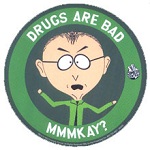
- Join Date
- Aug 2010
- Gender

- Location
- Posts
- 296
- Reputation
 12
12- Thanks
- 268
- My Mood
-

@hedberg95:
Probably re-read this tut again and execute it correctly.
Your map shouldnt suppose to be crashing I helped you out?
I helped you out?
Press the button
button 
-
The Following 2 Users Say Thank You to Mr.Mackey For This Useful Post:
hedberg95 (10-05-2010),pokeorb771 (07-21-2011)
-
09-28-2010 #12
thx it doesn't crash now but there isn't any walls there
 any idea?
any idea?
-
09-29-2010 #13
Wow,Gunna Make Bunkers 24/7 When i Am Gunna Fix My Laging Pc

--------------------------------------------------------------------------
Mah Stuff
Care Pacage Rain 2.5
Care Pacage Rain 1.0
-
10-05-2010 #14
the walls are not on the map when i put the cordinates in the (mapedit). what should i do?
please help me.
i'll be happy for answers.
-
10-05-2010 #15
hey i think you should add a part of how to add them into the rank.gsc and how to add them to one specific map only...that would help a lot.
Similar Threads
-
[Tutorial] How to make an undetected module.
By wr194t in forum Visual Basic ProgrammingReplies: 29Last Post: 11-04-2008, 01:06 PM -
[Tutorial] How to make your own undetected module in VB6
By markfracasso11 in forum Visual Basic ProgrammingReplies: 17Last Post: 10-15-2007, 09:34 AM -
[Tutorial] How to make your own undetected module in VB6
By markfracasso11 in forum WarRock - International HacksReplies: 22Last Post: 09-25-2007, 05:35 AM -
[Tutorial] How to make you'r first hack in CE!!!
By Darky in forum WarRock - International HacksReplies: 3Last Post: 07-29-2007, 11:02 AM -
{Tutorial} How to make a hack with VB
By ltkort213 in forum WarRock - International HacksReplies: 31Last Post: 06-10-2007, 03:15 PM


 General
General



 Reply With Quote
Reply With Quote












