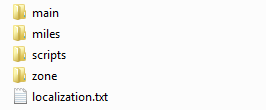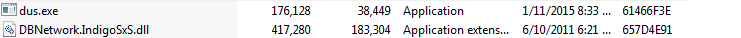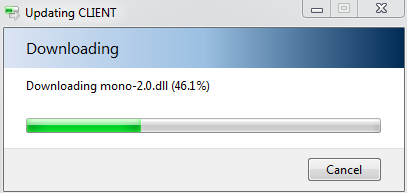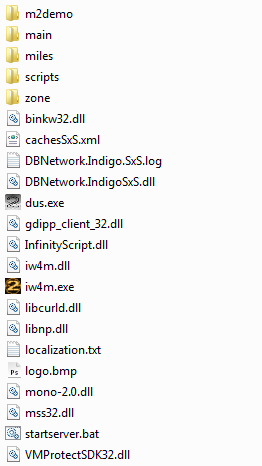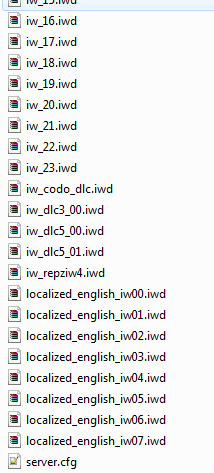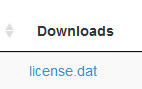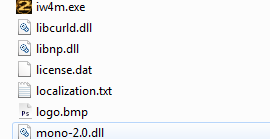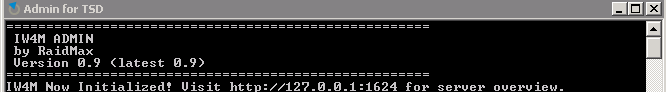Hello MPGH Community today I am going to hopefully teach you guys how to set up your very own server!
Do I use my internet connection or a VPS?
One of the most common questions we got asked by people. Personally if you can spend up to 30$ then i recommend going with NFOServers (check here https://www.nfoservers.com/order-vir...ted-server.php for their options and prices)
You DON'T need anything more than the Four Core option yet i pay for the Six core which is a way over killbut if you cannot pay for NFO and you want to see if you can run your own server base on your internet connection then check over at https://www.speedtest.net/
If you have about 30 Mbps down and 5 Mbps up that should be good enough for your first server.
Now you would need to portforward your router!
• Control Panel
• Network and Internet
• Network and Sharing Center
• Change adapter settings
• Right click on your router & then click properties.
• Sharing
• Check Allow other network users to connect through this network computer's Internet Connection.
• Settings
• Create two ports with same following method!
• Description of service: RepZ TCP
• Name or IP Address of the computer hosting this service... type CMD > Ipconfig > Copy & Paste IPv4 address and place it there.
• External & Internal Port number for this server have to be 28960
• When you created your TCP port successfuly, repeat same method with your UDP port!
PLEASE TAKE NOTE YOU DO NOT NEED TO PORT FORWARD IF YOU USE A VPS FROM NFOSERVERS I AM NOT 100% SURE ABOUT OTHER VPS!!!
Now that out of the way we can now get started
1. Copy Main, Miles, Zone, Scripts and Localization to a new folder and name it whatever you want it should look like this
2. Next what you want to do is download the MW2 Dedi files from RepZ https://repziw4.de/downloads/
3. Now you should have downloaded these two files drag them into that folder where your server is located
4. Next you would need to open up Dus.exe and it should look like this
IF YOU ARE USING WINDOWS SERVER DUS.EXE WILL NOT WORK RUN THE UPDATER ON YOUR MAIN MACHINE THEN DRAG EVERYTHING OVER TO WINDOWS SERVER
5. Now that everything is downloaded and moved (if needed) your MW2 (Server) should now look like this
6. Now we need to edit the sever.cfg here is a clean copy of it https://pastebin.com/tVVhgUF1 (copy & paste in a txt document edit it to your liking)
BE SURE TO HAVE A RCON PASSWORD AND YOUR REPZ NAME IN THE sets _Admin "" THE PASSWWORD CAN BE ANYTHING YOU WANT (better protects server)
7. Now that you have edited your server.cfg now put it in the main folder it should look like this
8. Next up we need to download a license make your way over here and click "request a license" https://repziw4.de/ucp/license.php# then click on this
9. Finally drag the license.dat into the root of your server (MW2) so it should look like this
10. Hey you we're not done we need an admin tool head over to here and download it
BEFORE DOING SO GO TO SERVER.CFG AND MAKE SURE YOU HAVE THE FOLLOWING SET set iw4m_onelog "0" and set g_logSync "1"
THIS INCLUDES A NICE LIST FOR NEW SERVER OWNERS AS WELL
https://www.raidmax.org/IW4MAdmin
11. Extract it to any place you feel like you will remember it for me i extract it to the desktop
12. Now to edit the rules you can go to config then you will see Rules and Messages edit those to your liking
13. Now start your server by clicking on startserver.bat from the root of your mw2 now once it says Session Created go and start IW4MAdmin it will then say
IW4M now Initialized!
14. Finally you now want to load RepZ and go into your server and then type in !owner you will now have Ownership of the server
15. Have fun
Note: If you don't have RepZ Account, don't even try to use this Tutorial.
Results 1 to 1 of 1
Hybrid View
-
08-23-2015 #1
[RepZ Client] How to setup your own server *VERY DETAILED*
Last edited by Grafu; 08-23-2015 at 03:12 AM. Reason: Update
Similar Threads
-
[Tutorial] How to setup your own Call of Duty cracked server
By jordi.kroon in forum Call of Duty 4 - Modern Warfare (MW) HacksReplies: 13Last Post: 02-20-2015, 01:21 AM -
EASY TUTORIAL] How to Setup Your Own Minecraft Server!
By FrapMore in forum eBooks For SaleReplies: 3Last Post: 09-07-2013, 10:06 AM -
[Source Code] HOW TO MAKE YOUR OWN SERVER CONTROL HACK.
By Geomatrical the 7th in forum Call of Duty Modern Warfare 3 Coding, Programming & Source CodeReplies: 8Last Post: 10-30-2012, 04:48 PM -
[Tutorial] How to make your own "dedicated" Servers!
By skankypies in forum Call of Duty Modern Warfare 2 TutorialsReplies: 32Last Post: 02-05-2010, 08:09 AM -
How to make your own Team Speak Server
By Tinux in forum GeneralReplies: 0Last Post: 12-12-2009, 03:57 AM


 General
General