CSg_Saddameister (12-18-2015),EnlightenedWithin (12-18-2015),Gaar (12-18-2015),t o n t i <3 (12-24-2015),ToniHD_117 (03-20-2016)
Results 1 to 15 of 23
-
12-18-2015 #1
 Steam Mobile Authenticator : Benefits and ALTERNATE OPTIONS
Steam Mobile Authenticator : Benefits and ALTERNATE OPTIONS
Hello everyone today I'm going to tell you about "How to activate Steam Mobile Authenticator" (if you don't know, duh) its usage and features. Also I'll tell you about alternate options that work as a substitute to Steam Mobile Authenticator

Q. What is Steam Mobile Authenticator?
The Steam Guard Mobile Authenticator is a feature of the Steam Mobile App that provides an additional level of security to your Steam account. The authenticator generates a code that you need to enter every time that you log on to your Steam account. The code changes every 30 seconds, can be used only once, and is unguessable.
This system (commonly called two-factor authentication) is stronger than just your username and a password.
Valve also strongly recommends that you add a phone number to your account, which makes recovering your account quite a bit easier, should you lose access.
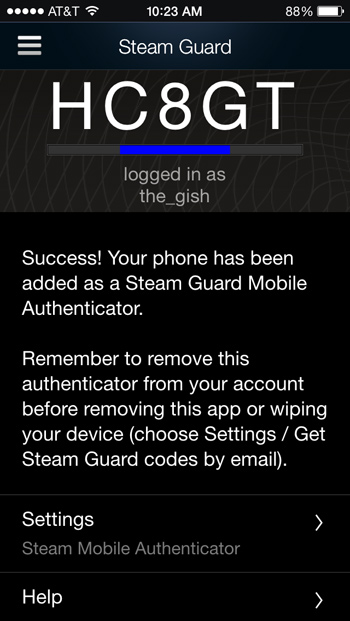
Your phone does not need to be connected to the Internet for the authenticator to work (however, your phone does need to know the correct time).
Q. What are the advantages of Steam Mobile Authenticator?
Enabling Steam Mobile Authenticator makes it impossible for hackers/crackers or scammers to hijack your account or take access over your account and trade expensive game items such as TF2 items , CS:GO Skins or Dota2 items. Enabling Steam Mobile Authenticator provides the best security measures for your account.
Q. Why did Valve introduce Steam Mobile Authenticator?
According to recent report by Valve employees revealed that more than 77,000 Steam Accounts were hijacked per month resulting in serious consequences for the account holders that lose virtual items ranging from 0.04$ to 2000+$ . Therefore further security measures were introduced to enable best level of security.
More information about Steam Mobile Authenticator can be found here : https://support.steampowered.com/kb_...8625-WRAH-9030
Q. I don't have a Mobile Phone how can I use services of Steam Mobile Authenticator?
There are 2 methods to use services of Steam Mobile Authenticator without owning a Mobile Phone.
1. WinAuth
WinAuth is a portable, open-source Authenticator for Windows that provides counter or time-based RFC 6238 authenticators and common implementations, such as the Google Authenticator. WinAuth can be used with many Bitcoin trading websites as well as games, supporting Battle.net (World of Warcraft, Hearthstone, Heroes of the Storm, Diablo), Guild Wars 2, Glyph (Rift and ArcheAge), WildStar, RuneScape, SWTOR and Steam.
You simply need to register for a WinAuth Account and then add a Steam Mobile Authenticator on it by logging in to your steam account. WinAuth is 100% legit, open source, easy to use software. It relieves people from having their mobile phone by their side whenever they want to sign in to their Steam Account. Simply download WinAuth on any computer, login to your WinAuth account and it will start generating Authentication codes.


You can download WinAuth from :
Note : I didn't put download link directly here since it was showing as an emoticon, lol :P
2. BlueStacks App Player (Android Simulator for PC)
The BlueStacks App Player is designed to enable Android applications to run on Windows PCs and Macintosh computers. App Player is a downloadable piece of Windows and Mac software that virtualizes the full Android experience.
To enable Steam Mobile Authenticator on BlueStacks App Player follow these steps :
Step 1. Download BlueStacks app on your PC from https://www.bluestacks.com
Step 2. Install it.
Step 3. Download the Steam Mobile Authenticator.apk ( similar to .exe in Windows) from here https://media.steampowered.com/apps/s...team-2.1.3.apk
Step 4. Launch it using BlueStacks App Player.
Step 4. Change your settings.
Step 4. Enjoy hassle free and best level of security for your Steam Account!

Disclaimer : Every action has been taken to make this tutorial easy to understand and simple to follow. Every possible error have been rectified but if you still find any errors feel free to tell me before the 24 hour editing limit gets over.
This is my FIRST tutorial, valuable feedback and constructive criticism is appreciated. If you think this tutorial is helpful you can thank me (not mandatory). Looking forward to the feedback.
(not mandatory). Looking forward to the feedback.
If you have any questions post them below or PM me or VM me or want me to make more tutorials in the future regarding everything about Steam or CS:GO I can do that easily since I have much knowledge about these things. Just make a request and I'll try my best to help you out.
Last edited by Maniac; 12-18-2015 at 05:57 AM.
-
The Following 5 Users Say Thank You to Maniac For This Useful Post:
-
12-18-2015 #2
Nice tutorial man didn't know about the WinAuth thing

-
12-18-2015 #3
Isn't this the wrong section?
 Nethertheless, nice tut dude
Nethertheless, nice tut dude 

-
12-18-2015 #4
Moved to the "Tutorial" section.
-
12-18-2015 #5
Now you do ^^
I don't really think ^^ buy anyways if its in the wrong section, moderators will move it :P
- - - Updated - - -
I was just posting a message that mod will move it to the right section and as the page refreshes I see your comment :P
Thank you ^^
-
The Following User Says Thank You to Maniac For This Useful Post:
SLHX (12-18-2015)
-
12-18-2015 #6
@maniaczzz a shame none thanked you yet for this great tutorial!
Keep up the good work my fellas.
-
12-18-2015 #7
this Is a very nice tut thanks for the upload!
-
12-18-2015 #8
-
12-18-2015 #9
Nice tutorial! I bet this will help a lot of the younger people that don't have phones :P
-
12-18-2015 #10
BlueStacks is very laggy ><
MPGH History:
Member - 07 July 2014
Donator - 10 January 2015
Donation to the 'Publicist Team' - 23 December 2015
-
12-18-2015 #11
Welp >.< Thanks for your consideration ^^
Thanks
Good Luck!
That's my main motto ^^ btw you're graphics designer? Can you make an image title for me? Just a small request
Use WinAuth fast af
-
12-19-2015 #12
-
12-19-2015 #13
-
12-19-2015 #14
Help? https://gyazo.com/1af7da284a387b0f519a95bef07a9634
edit: got eetLast edited by Firefly969; 12-19-2015 at 05:27 PM.
-
12-20-2015 #15
Similar Threads
-
Selling steam account has mw2 and lfd2
By menaze in forum Selling Accounts/Keys/ItemsReplies: 2Last Post: 06-04-2012, 05:31 PM -
[Trading]Steam account with codmw2 and etc for runescape account
By menaze in forum Trade Accounts/Keys/ItemsReplies: 0Last Post: 12-18-2009, 08:44 PM -
C++ inequality alternate options
By cnttuchme in forum C++/C ProgrammingReplies: 8Last Post: 10-12-2009, 04:49 PM -
Trading steam acc with tf2 and unreal tourny U for lvl 30+wr acc
By Gotcha1 in forum Trade Accounts/Keys/ItemsReplies: 0Last Post: 03-10-2009, 09:59 AM -
trading a steam account for 95 and up account
By gmgundamx7 in forum Trade Accounts/Keys/ItemsReplies: 0Last Post: 07-15-2007, 07:59 AM


 General
General








 Reply With Quote
Reply With Quote




















