Thread: Having troubles.
Results 1 to 11 of 11
-
01-07-2016 #1
Having troubles.
Anybody link me a good website to build PC's? I am having a extremely hard time doing this, tried doing it for the past 3 hours and it doesn't work. Doesn't even power on, don't know if I have a crappy motherboard or what. But man I am getting extremely tired/irritated of doing this.
Specs.
Case - Rosewill REDBONE ATX Mid Tower
Processor - Intel Core i5-4460 Quad-Core
Motherboard - ECS Elitegroup Socket Micro ATX
Video Card - Gigabyte GTX 960 Mini ITX Overclocked 4GB
RAM - Crucial Ballistix 8GB Single
Power Supply - EVGA 500W
Hard Drive - Seagate 500GB/1TB
CD Drive - Asus 24x DVD-RW
OS - Windows 7 64 Bit
-
01-07-2016 #2
Last edited by Terror; 01-07-2016 at 05:56 PM.
-
01-07-2016 #3
1st thing i would do is yank your power supply out and test it via the method in this vid:
And please, be careful. This won't necessarily mean your psu is not the problem, if a rail is fucked up the fan might still spin, but if it's doa more often than not the fan won't spin up on this test.Last edited by grudsom; 01-07-2016 at 06:10 PM.
-
01-07-2016 #4
Might be your ram... try switching ram and resetting Bios
 Goal: Reached 1000+ Rep (YeY)
Goal: Reached 1000+ Rep (YeY)
-
01-07-2016 #5
-
The Following 2 Users Say Thank You to Cursed For This Useful Post:
Degree (01-07-2016),[MPGH]Hova (01-07-2016)
-
01-07-2016 #6
You probably didnt plug something in correctly. I really cannot help u without looking at build
Previous Names
Zavior
Xavier
Eternity
Azathoth
Eternity (again)
Add me on IM
Please press +Rep or Thanks if you find my work or found something I said helpful
"Endless Void."
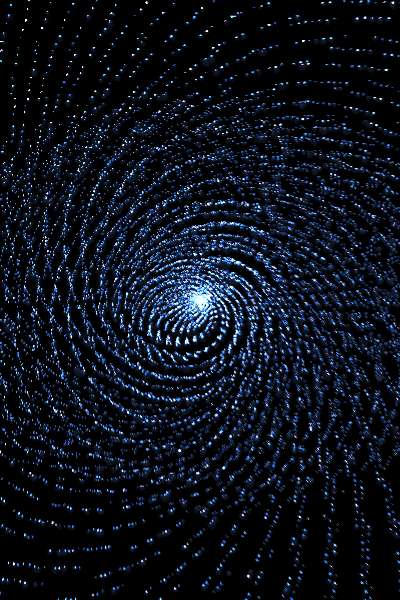
-
01-07-2016 #7m• S*+umm• Hu4t$*++!*



- Join Date
- Feb 2012
- Gender

- Location
- Posts
- 1,806
- Reputation
 373
373- Thanks
- 439
- My Mood
-

MFW Yet another of Hydra's 0/10 shitpost/spamposts.
Good job replying to the thread without reading it!
OP: Did you plug in the correct pin-cables to the motherboard and CPU/GPU?
Vital that you double check you have the pin-cables in correctly and snugly.
For example that 30-pin I showed an arrow to and said "Your MB is not plugged in" That's the main power to the motherboard, is it plugged in properly? Is the 6 pin and 2 pin in the GPU properly?
Check all your wiring from the PSU into the parts. Also try running a test on your motherboard to make sure your motherboard IS NOT FRIED. If you didn't ground yourself there's potential you sent static electricity into it and fried your motherboard.
-
01-07-2016 #8
-
01-07-2016 #9
As far as having a good site for building PC's, pc part picker is a excellent site for making computer builds and having a compatibility checker to help you make sure everything works together.
Last edited by Mgamer581; 01-07-2016 at 08:50 PM.
"Yesterday is a memory, tomorrow is a dream, but today is a gift, thatís why itís called present" - Rock


-
01-08-2016 #10

Do or do not. There is no try. - Yoda 



- Join Date
- Jun 2010
- Gender

- Location
- Posts
- 1,871
- Reputation
 821
821- Thanks
- 793
- My Mood
-

Because it's your first build show us some pictures of the build (to be able to see all connectors is good picture).
Let's first start from simple, and don't get upset for faulty parts
"My life spans millennia. Legions have risen to test me. [Ö] My ascendance is inevitable. A day, a year, millennium-it matters not. I hold the patience of stone and the will of stars. Your striving is insignificant. Let your death be the same."
-The Sith Emperor
Member - 06.05.2010
Premium Member - 08.12.2015
News Force - 24.10.2016 / 26.03.2018
Publicist - 06.12.2017 / XX.XX.2018
Battlefield Minion - 23.12.2017
GTA Minion - 23.01.2018
-
01-08-2016 #11
Maybe google can help...probably your best friend

Similar Threads
-
For the people that are having trouble with the chams...
By someguy876 in forum Combat Arms Hacks & CheatsReplies: 5Last Post: 08-31-2008, 10:57 PM -
Having trouble making hacks.
By -DarkX- in forum Combat Arms Hacks & CheatsReplies: 7Last Post: 08-30-2008, 03:36 PM -
IF your having trouble
By nighthawk3 in forum Combat Arms Hacks & CheatsReplies: 12Last Post: 08-13-2008, 06:26 PM -
having trouble with my sig
By Paroxysm in forum Suggestions, Requests & General HelpReplies: 6Last Post: 04-11-2008, 02:10 PM


 General
General










 Reply With Quote
Reply With Quote
































