Win7 comes with directx 11 beta and you need directx10 or below I think. Reinstall directx to 9 or 10 and you should be good.
If not its probably your drivers
or try this
Right click the desktop icon, Click properties
Click Compatibility Tab
check the box for Run this program in compatibility mode for:
Select Vista from the down drop box
check the box for Run this program as an administrator.
Thread: Windows 7 CA Issue
Results 1 to 15 of 22
-
01-12-2010 #1
Windows 7 CA Issue
Hi Guys. I Just went from Vista to Windows 7. On vista CA ran perfectly fine, but windows 7 Is much better or so i hoped. I ran CA, it played perfectly for about 2 minutes. Then suddenly I got a huge lag spike for the whole game. This lag makes it practically impossible for me to play Combat Arms. I looked it up and they said to check what WDDM you have, if it is 1.1 then uninstall it. I have 1.0, so i guess that is not my problem. Anyone had this issue before? Can anyone Help me?
-
01-12-2010 #2Justice Will Prevail



- Join Date
- Dec 2008
- Gender

- Location
- Posts
- 22,195
- Reputation
 870
870- Thanks
- 6,076
- My Mood
-

Last edited by Obama; 01-12-2010 at 07:43 PM.

-
01-12-2010 #3
Or try running ca in xp com bat mode 2. thats what i do
Need Help With Coding or Something??? MSN me
zmansquared@hotmail.com
I am the one and only Microsoft Fag!!!
Quote:
Originally Posted by Arhk
All games should be hacked, if we don't do it someone else will. Hackers force the progress, of better programming methods.
~
Take this Pic everyone!

next-
-
01-12-2010 #4
ZMan i have been doing that and running it as Admin. I dl'ed Directx 9, and before that erased all my directx. It still lags...Would anyone possibly know then what drivers i would need to dl, or update. Like what thing in the device manager. Also I did just change compatibility to vista, ill see how that works.
-
01-12-2010 #5
I would check to see if your drivers are updated for Windows 7.
-
01-12-2010 #6
google is your freind
Need Help With Coding or Something??? MSN me
zmansquared@hotmail.com
I am the one and only Microsoft Fag!!!
Quote:
Originally Posted by Arhk
All games should be hacked, if we don't do it someone else will. Hackers force the progress, of better programming methods.
~
Take this Pic everyone!

next-
-
01-13-2010 #7
Darth, How could i check for what drivers i have and if any need to be updated? I checked device manager but it doesnt help to much. If you could help me that would be great. If you have MSN add me: markoludlow@gmail.com
-
01-13-2010 #8
If your computer is manufactured, that company's website should provide the most updated drivers for the hardware pre-installed into your computer. For example, HP provided mine and all I had to do was go to customer support and look for my model laptop.
If your computer is customized, then I would probably google up the most updated version for the drivers you are using. One of the the program I have used that actually download the updated drivers, but it may or may not work for you. A free one I have came across before was Device Doctor (google "device doctor").
P.S. What is interesting is that there is a page that shows direct links to the hardware updates to a specific company and type from Device Doctor... hope this helps.
-
01-13-2010 #9
Thanks im downloading it now. Ill check back to see how it gors.
-
01-13-2010 #10
-
01-13-2010 #11
-
01-13-2010 #12We are the CONTRIBUFORCE


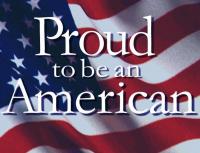
- Join Date
- Jan 2010
- Gender

- Location
- Posts
- 3,006
- Reputation
 202
202- Thanks
- 2,944
- My Mood
-

Kay, well, i encountered this problem with the old Windows Vista.
1) Test to make sure its your computer and not your network connection
2)Run Windows Updates
3) Try running CA as Admin or Windows 2000 Compat. (Has worked in the past)
(Most probable one--->)4) Your graphics card is out of date.. purchase a new one that runs smoothly on your computer.
-
01-13-2010 #13
I have dont all of this, and I have had tuneup utilities 2010 for a while, had 2009 as well. Love this program , i recommend everyone to get it. Anyway on topic: I still get lag. I downloaded device doctor and updated 2 drivers, and still lag. MSflames ive done everything you told me to, everything you said is self explanatory. My graphics card ran CA just fine with little to no lag On vista. Windows 7 should help run programs faster, instead it makes CA lag like fucK.
-
01-13-2010 #14We are the CONTRIBUFORCE


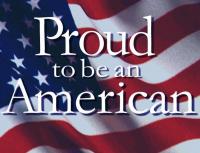
- Join Date
- Jan 2010
- Gender

- Location
- Posts
- 3,006
- Reputation
 202
202- Thanks
- 2,944
- My Mood
-

Okay well, Check your color setting (i.e. check if its 16 bit, 32 bit or 64) and make sure combat arms runs on that too. Do the same with the resolution. Set Low quality setting on combat arms. Also, check if your ram is enough to process combat arms AND windows 7. Windows 7 uses up a lot of it ( i personally think vistas hella better).
If none of this works, send a ticket to nexon about it.
1 more thing, check your connection, maybe its not good enough to run an active fps online game.
-
The Following User Says Thank You to CAFlames For This Useful Post:
Brianobrian (01-16-2010)
-
01-13-2010 #15
lower your process count
Need Help With Coding or Something??? MSN me
zmansquared@hotmail.com
I am the one and only Microsoft Fag!!!
Quote:
Originally Posted by Arhk
All games should be hacked, if we don't do it someone else will. Hackers force the progress, of better programming methods.
~
Take this Pic everyone!

next-
-
The Following User Says Thank You to zmansquared For This Useful Post:
Brianobrian (01-16-2010)
Similar Threads
-
issues on windows 7 64x
By badgerfighter in forum Combat Arms HelpReplies: 5Last Post: 12-19-2010, 10:26 AM -
[Help] Windows 7 issue?
By nectros in forum WarRock DiscussionsReplies: 13Last Post: 01-14-2010, 09:50 PM -
New Windows Exploit
By Dave84311 in forum GeneralReplies: 6Last Post: 12-31-2009, 05:16 PM -
Windows Live Beta - Go Here Quick!
By Dave84311 in forum GeneralReplies: 6Last Post: 12-08-2008, 01:35 PM -
Playing Warrock In Multi Windows Need Help
By Shadowguild in forum WarRock - International HacksReplies: 27Last Post: 01-04-2006, 10:32 PM


 General
General





 Reply With Quote
Reply With Quote



