ballenmoose7 (04-14-2016),BudderAssassin1 (08-08-2016),Chnswdchldrn (05-06-2016),clitshit (10-02-2016),Hanselnuss111 (07-17-2016),hoogste1 (11-03-2016),ImTigerMC (06-27-2016),Joran_Ploeg (06-29-2016),KevinKannDas (06-05-2016),LordArthurion (06-17-2017),lorenso0 (08-06-2016),masteryuri170 (04-06-2019),officialkristv (04-18-2016),oz5522 (11-16-2016),PurpleOldMaN (06-04-2016),ultimite_ranger (04-13-2016),ZheChigara (05-26-2016)
Thread: Cod 5 fov changer 1.7
Results 1 to 13 of 13
-
04-09-2016 #1
Cod 5 fov changer 1.7
Hey guys, so i recently got into c++ and a little program that changes your fov to 90, since nobody likes that crappy 65 tunnel vision
How to use :
Open Cod 5 stay on main menu or go into coop
Run the cheat
And thats it !
Now you can close the program
or you can leave it running so that if the value changes it will instantly be set back to 90
I also added my config file so that if the cheat dosent work you can try to replace your config file with mine (make backup first)
Config file is located at :
AppData\Local\Activision\CoDWaW\players\profiles\y ourcod5profile\config.cfg
More info
OS : Windows 7 Service pack 1 64bit
Adress used : 0x021C4F98
i cant post links :
Virusscans : in attachments
screenshots in attachments
There are 3 or 4 false positives on the scans but if moderator/admin needs i can send source code
- - - Updated - - -
Oh crap i forgot to set this as release, could a moderator do that for meLast edited by TermsGaming; 04-10-2016 at 02:51 PM.
-
The Following 17 Users Say Thank You to TermsGaming For This Useful Post:
-
04-10-2016 #2
Please scan the .rars. @TermsGaming

Threads:
Resignation
🚀 GTA: V 1.40 | Mod Menu Mega Thread Revamped | Info Thread 🚀
Joined - 10-27-2014
Donated - 3-6-2015
Minion
GTAV Minion - 10-12-2015
CoD Minion - 12-23-2015
Resigned - 07-17-2016
-
04-10-2016 #3
Updated the txt file
-
04-10-2016 #4Gotta catch 'em all





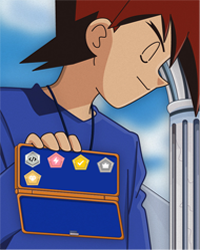
- Join Date
- Oct 2012
- Gender

- Location
- Posts
- 13,504
- Reputation
 4018
4018- Thanks
- 8,372
- My Mood
-

/Approved.
I do not use any type of messenger outside of MPGH.
Inactive but you can reach me through VM/PM.
-
04-10-2016 #5
good work. a tip though that will be fun for you to learn, get the users unput as a string and have that value save to whatever variable its set to, convert it to a integer and write it to process memory. makes it more user friendly if they dont like 90fov and would allow for them to do live changes.
LEEEEEEROY JEEEEENKINS
-
The Following User Says Thank You to gogogokitty For This Useful Post:
TermsGaming (04-11-2016)
-
04-11-2016 #6
yeah i was thinking of this but i couldent figure out how to convert user input into hex, maybe you could give me an example to help out

-
04-11-2016 #7Dual-Keyboard Member



- Join Date
- Nov 2014
- Gender

- Location
- Posts
- 453
- Reputation
 11
11- Thanks
- 4,561
- My Mood
-

Nice work.
Convert hex user input into int:
You could also use a pointer to get the fov address:Code:int hex; char buff[8]; scanf("%s", buff); sscanf(buff, "%x", &hex);
Code:DWORD ptr; float value = 90; ReadProcessMemory(hProcess, (LPCVOID)0x368EB70, &ptr, sizeof(ptr), 0); WriteProcessMemory(hProcess, (LPVOID)(ptr + 0x10), &value, sizeof(value), 0);
Last edited by AuT03x3C; 04-11-2016 at 01:11 PM.
-
04-11-2016 #8
Thanks alot this is really useful i have a lot to learn when it comes to all this stuff

-
04-12-2016 #9
using readprocessmem(what i used) you can print out the current value of the FOV, for instance when the program starts and finds the value of the FOV it can display it what it currently is, and then when the user enters in a new value do something to clear the console text(i think its like sys (clr); or something i have no clue) and have it display the value again after the clear console text and ask for the users new value and repete. pretty much just in a loop, try working on that and making it much more user friendly and simple and neat looking as well as trying to keep the code looking nice and seperated to read. very good practice.
LEEEEEEROY JEEEEENKINS
-
04-17-2016 #10
-
04-17-2016 #11Dual-Keyboard Member



- Join Date
- Nov 2014
- Gender

- Location
- Posts
- 453
- Reputation
 11
11- Thanks
- 4,561
- My Mood
-

-
The Following User Says Thank You to AuT03x3C For This Useful Post:
gogogokitty (04-17-2016)
-
04-17-2016 #12
-
04-18-2016 #13
Guys i also have to say that i forgot to mention that this is for COOP only, i realised that i rushed this too early because it was my first actual release. so sorry guys but i am working on a cheat that i MIGHT release and MIGHT be for both coop / multiplayer, im currently done with : norecoil, fullbright, noclip, fov, nofog, thirdperson (thanks to gogogokitty for answering on my other thread )
Similar Threads
-
[Release] CoD 5 XP Hack & FOV Changer
By CatalystZero in forum Call of Duty 5 - World at War HacksReplies: 12Last Post: 11-05-2014, 05:39 PM -
FOV changer
By princsce in forum Call of Duty Modern Warfare 2 HelpReplies: 7Last Post: 12-25-2011, 01:44 AM -
[Patched] MW3 FOV Changer (1.2.359)
By silentrunner2 in forum Call of Duty 8 - Modern Warfare 3 (MW3) Hacks & CheatsReplies: 22Last Post: 11-19-2011, 06:15 AM -
[Release] MW2 FOV Changer (1.0.172)
By silentrunner2 in forum Call of Duty 6 - Modern Warfare 2 (MW2) HacksReplies: 30Last Post: 02-09-2010, 10:30 PM -
[Release] MW2 FOV Changer (1.0.174)
By silentrunner2 in forum Call of Duty 6 - Modern Warfare 2 (MW2) HacksReplies: 33Last Post: 01-20-2010, 12:11 AM


 General
General











