bios is fucked non fixable
Thread: PC CMOS help=/
Results 1 to 13 of 13
-
01-21-2010 #1I got prank called and I cried =[



- Join Date
- Dec 2008
- Gender

- Location
- Posts
- 1,248
- Reputation
 9
9- Thanks
- 110
- My Mood
-

PC CMOS help=/
i lost my CMOS battery for my custom pc like a month ago. I bought a new one(cr2032) and i put it in. now my pc boots, but the monitor isn't getting a signal at all. Help please lol

-
01-21-2010 #2Hi, I'm better than you


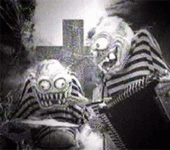
- Join Date
- Jan 2009
- Gender

- Location
- Posts
- 6,768
- Reputation
 674
674- Thanks
- 982
- My Mood
-

-
01-21-2010 #3Reality is a lie



- Join Date
- Jan 2009
- Gender

- Location
- Posts
- 19,893
- Reputation
 659
659- Thanks
- 1,349
- My Mood
-

hardrive fried?
i had the same problem, its not the battery.
-
01-21-2010 #4
-
01-21-2010 #5
 ThreadstarterI got prank called and I cried =[
ThreadstarterI got prank called and I cried =[

- Join Date
- Dec 2008
- Gender

- Location
- Posts
- 1,248
- Reputation
 9
9- Thanks
- 110
- My Mood
-

hahaha shit. plus its not the HD, i just got a new one. i got an RMA for the MoBo, so im sending it out tommorow. fucking biostar sucks cock

-
01-21-2010 #6
ehhh
contact your mobo vendor
ask them for help, likeley.. on board video is dead...
idk...
-
01-22-2010 #7You call "THiS" Fat BITCH



- Join Date
- Feb 2007
- Gender

- Location
- Posts
- 3,224
- Reputation
 112
112- Thanks
- 124
- My Mood
-

it can be two things u have it in the wrong vga or dvi slot........or what gouav said you on bored video card is fryed

-
01-22-2010 #8
-
01-22-2010 #9Wheres my GM? DAMN IT!



- Join Date
- Dec 2009
- Gender

- Location
- Posts
- 6,312
- Reputation
 382
382- Thanks
- 3,019
- My Mood
-

Bios can be flashed on most boards by resetting the jumper....
If that is even the issue ( I doubt it's Bios)
In the case (however, especially if it's a custom machine, boards come with the ability to flash the bios in order to reset everything, in which case everything could (should) be fine.
* Some motherboards (Almost everyone you buy to build a custom PC) have a 3 pin jumper by the battery. Lets say that the jumper is on pins 2 and 3. Remove the jumper while the machine is off and place onto pins 1 and 2. Power on your machine let it stay on for a minute. (no you shouldn't see a post at this point). Shutdown your machine and put the jumper back to pins 2 and 3. Your reset is now complete.
Also do some tests, (it's what I would do)
Put in a PCI Video Card, A PCI-E (or AGP) Video Card, Plug in seperate monitors.
If you are using two Video Cards, connect a monitor to each, see if it's a simple case of Bios grabbing the wrong card (in Bios PCI --> Onboard, instead of Onboard -->PCI or vice versa)
Which is common when "dual screening"
If bios/Memory/anything pre OS is wrong, you will get a series of beeps, During.. (Bios Post)
Are you hearing any series of beeps from pc speaker?
Each Company can (and most times opt to) use a different series then the last, but usually you will hear 2 long beeps or 3 short beeps or etc.
Standard Bios Beeps are as follows (Generic and not nessasarly true in your case, but will give you a general idea)
1 short beep System is fine (that includes most any on board component
2 short beeps - Some sort of post error, screen will display it (if visible)
No beep Power supply or system board problem
Continuous beep could be a combination of power supply, system board, and/or keyboard problem
Repeating short beeps Power supply or system board problem
1 long, 1 short beep System board problem
1 long, 2 short beeps Display adapter problem
1 long, 3 short beeps Enhanced Graphics Adapter problem
Considering Pheonix Bios is very common, Ill include the code patters
Source = Pheonix Bios CompanyCode:1-1-3 Your computer can't read the configuration info stored in the CMOS. Replace the motherboard. 1-1-4 Your BIOS needs to be replaced. 1-2-1 You have a bad timer chip on the motherboard. You need a new motherboard. 1-2-2 The motherboard is bad. 1-2-3 The motherboard is bad. 1-3-1 You'll need to replace the motherboard. 1-3-3 You'll need to replace the motherboard. 1-3-4 The motherboard is bad. 1-4-1 The motherboard is bad. 1-4-2 Some of your memory is bad. 2-_-_ Any combo of beeps after two means that some of your memory is bad, and unless you want to get real technical, you should probably have the guys in the lab coats test the memory for you. Take it to the shop. 3-1-_ One of the chips on your motherboard is broken. You'll likely need to get another board. 3-2-4 One of the chips on your motherboard that checks the keyboard is broken. You'll likely need to get another board. 3-3-4 Your computer can't find the video card. Is it there? If so, try swapping it with another one and see if it works. 3-4-_ Your video card isn't working. You'll need to replace it. 4-2-1 There's a bad chip on the motherboard. You need to buy another board. 4-2-2 First check the keyboard for problems. If nothing, you have a bad motherboard. 4-2-3 Same as 4-2-2. 4-2-4 One of the cards is bad. Try yanking out the cards one by one to isolate the culprit. Replace the bad one. The last possibility is to buy another motherboard. 4-3-1 Replace the motherboard. 4-3-2 See 4-3-1 4-3-3 See 4-3-1 4-3-4 Time of day clock failure. Try running the setup program that comes with the computer. Check the date and time. If that doesn't work, replace the battery. If that doesn't work, replace the power supply. You may have to replace the motherboard, but that is rare. 4-4-1 Your serial ports are acting up. Reseat, or replace, the I/O card. If the I/O is on the motherboard itself, disable them with a jumper (consult your manual to know which one) and then add an I/O card. 4-4-2 See 4-4-1, but this time is your Parallel port that's acting up. 4-4-3 You math coprocessor is having problems. Run a test program to double-check it. If it is indeed bad, disable it, or replace it. Low 1-1-2 Your motherboard is having problems Low 1-1-3 This is an Extended CMOS RAM problem, check your motherboard battery, and motherboard.
Again , this may not be the case for your board (100% anyway) But you can find information online for your board.
Final Note:
Even though it is "the obvious" I suggest you rule out the monitor and monitor cabling, Plus make sure the pins are not bent (try it on another machine) Originally Posted by BannedShow
Originally Posted by BannedShow
Secondly, Sometimes onboard graphics on that motherboard are disabled when an agp graphics card is inserted. (same goes for AGP 8X, PCI-E etc)
If the motherboard is used or refurbished the onboard might be disabled in the bios.
The quick fix is as I mentioned above, (reset Bios using jumpers) , (If you can)
Hope this helps, and saves you hassle, time and possibly money.
And worst case scenerio, Onboard Video is dead (though that would be ironic in timing don't you think?)
Plugging in a PCI-E should resolve the issue as Bios checks first either Onboard or PCI (or other) then the next in it's list to check, so therefore if the battery is good, and everything is going well, it will find the graphics card which is connected via cable), Which in theory can rule out the possibility of your onboard video card being bad, what is the probability that your batter goes, your on board card goes, and you buy a new Gforce9 that doesn't work as well?
Unless You see popped Capacitors, I don't see that being the case.Last edited by NextGen1; 01-22-2010 at 05:15 PM.
-
01-22-2010 #10
Ok dude they guy dont understand what you said, i do but he dont. Heres an SImplifyed version MR NERD:
Yo prob is your BIOS, You have to reset your whole M board. and When you changed the 3volt Cell did it have the exact same numbers? And was the old battery dead or was it just low on charge?
Either one of these or your whole mother board is totally fucked.
I use 4 snypers, 1 is black, 2 are Semi, 1 is bolt action and 1 will shoot through your head within 12 hours.

[IMG]https://************.com/sig/016/IamNoGirl12.jpg[/IMG]
Honour & Guts is the way to Succses
MY LEGIT ACCOUNT IS PRO:
[IMG]https://************.com/sig/016/954homeboy.jpg[/IMG]
If you think i fail at Sniping? Check out my Sniper record.
[IMG]https://**********/5c62046660p[/IMG]
I have da Fastest connection in Australia:Originally posted by -James-
I will suck your cock if you shoot kevin rudd in the head.

-
01-22-2010 #11Wheres my GM? DAMN IT!



- Join Date
- Dec 2009
- Gender

- Location
- Posts
- 6,312
- Reputation
 382
382- Thanks
- 3,019
- My Mood
-

A. Mine is more detailed, Detailed > Simplified when dealing with someone who may (or may not) understand
B.
Big difference between a stereotype and knowledge....Heres an SImplifyed version MR NERD
So No need to presume to know me enough to classify me into a particular group, I just know what I am doing.
C.You don't....reset a board, Bios (does not = ) Motherboard....yo prob is your BIOS, You have to reset your whole M board. and When you changed the 3volt Cell did it have the exact same numbers? And was the old battery dead or was it just low on charge?
Dead or low on charge has nothing to do with anything, doesn't change anything....
and the same numbers... You mean the same model....? I have replaced 40 + CMOS batteries and not once did I (or anyone else) have to use the same model...
-
01-22-2010 #12Hi, I'm better than you


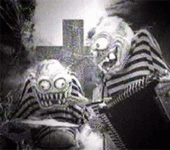
- Join Date
- Jan 2009
- Gender

- Location
- Posts
- 6,768
- Reputation
 674
674- Thanks
- 982
- My Mood
-

its his bios i had the same prob comp turns on looks fine but when the bios is fucked you need a whole new motherbored i know my old job was a computer store
-
01-22-2010 #13Wheres my GM? DAMN IT!



- Join Date
- Dec 2009
- Gender

- Location
- Posts
- 6,312
- Reputation
 382
382- Thanks
- 3,019
- My Mood
-

Last edited by NextGen1; 01-22-2010 at 10:49 PM.
Similar Threads
-
[Help Request] Combat arms Vid help
By djw111 in forum Combat Arms HelpReplies: 4Last Post: 12-24-2011, 05:06 PM -
[Help Request] AFK Bot [help]
By fet in forum Combat Arms HelpReplies: 7Last Post: 04-28-2011, 03:17 AM -
[Help Request] Injector Admin help
By asdfgas in forum Combat Arms HelpReplies: 4Last Post: 04-27-2011, 06:12 PM -
[Help Request] Ajuda / Help
By - Battery' in forum Combat Arms BR Coding HelpReplies: 3Last Post: 04-22-2011, 07:15 PM -
[Help Request] Help my!
By Windowns7 in forum Combat Arms BR Coding HelpReplies: 2Last Post: 04-18-2011, 01:41 PM


 General
General



 Reply With Quote
Reply With Quote





![[+Invisble-College+]'s Avatar [+Invisble-College+]'s Avatar](images/misc/unknown.gif)







