Record : Geforce ShadowPlay
Edit : Sony Vegas 12
Thread: Upload to Youtube
Results 1 to 15 of 29
-
07-08-2016 #1
Upload to Youtube
Hi guys! I want to make my own channel and I need your help.
1. What software should I use to record my gameplay?
2. What software should I use to edit the video?
3. Should I compress my video and what software should I use?
This is my laptop's system:
NVIDIA GeForce 920M
Intel(R) HD Graphics 5500
Intel(R) Core(TM) i5-5200U CPU @ 2.20Ghz (4CPUs), ~2.2GHz
4GB RAM
I appreciate if you can help me. ThanksAnything can PM me. I'm from Malaysia.
-
07-08-2016 #2Not your average fuckboy

-
The Following User Says Thank You to Default For This Useful Post:
Ticherhaz (07-09-2016)
-
07-08-2016 #3
-
07-08-2016 #4
you can record the gameplay with your phone
-
07-08-2016 #5
-
07-08-2016 #6Gotta catch 'em all





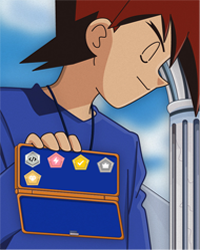
- Join Date
- Oct 2012
- Gender

- Location
- Posts
- 13,504
- Reputation
 4018
4018- Thanks
- 8,372
- My Mood
-

Cut it short and don't record on your laptop.
It will not handle a decent recording software and a game running together. FPS drops and overheat.
Not to mention rendering, takes alot of time and power. Try and work with a desktop.I do not use any type of messenger outside of MPGH.
Inactive but you can reach me through VM/PM.
-
The Following 3 Users Say Thank You to Mayion For This Useful Post:
Charion (07-08-2016),[MPGH]Hugo Boss (07-08-2016),Ticherhaz (07-08-2016)
-
07-08-2016 #7
-
07-08-2016 #8
-
The Following User Says Thank You to Tae For This Useful Post:
Ticherhaz (07-09-2016)
-
07-08-2016 #9
-
07-08-2016 #10
-
07-08-2016 #11
Record: Bandicam
Edit: Windows movie maker



-
The Following User Says Thank You to Necktof87 For This Useful Post:
Ticherhaz (07-09-2016)
-
07-08-2016 #12
When I saw the Letter "M" after the GPU I realized he is a laptop peasant!
Please thanks if you felt that I have been of help!

LONG LIVE JAHSEH 1998-2018
-
07-08-2016 #13
I wouldn't recommend you using your Laptop of rendering, it tends to heat up pretty quick.
Still, I would recommend you using Open Broadcast Software for recording and Camtasia Studio 8 for editing.
-
The Following User Says Thank You to Beast For This Useful Post:
Ticherhaz (07-08-2016)
-
07-08-2016 #14
yes. what do you want me to check ?
- - - Updated - - -
Rendering is not necessary, isnt ?
- - - Updated - - -
I already tried window movie maker and my video size up to 3gb from200mb
- - - Updated - - -
thanks for your advice, I already tried record some gameplays and they were going well.Anything can PM me. I'm from Malaysia.
-
07-08-2016 #15
Similar Threads
-
Why MPGH forum videos are uploaded to youtube website?
By qq983336798 in forum Alliance of Valiant Arms (AVA) HelpReplies: 4Last Post: 08-01-2010, 03:43 AM -
[SOLVED] Recording MW2 in Fraps and then uploading to youtube in HD
By michael_sj123 in forum Call of Duty Modern Warfare 2 HelpReplies: 17Last Post: 07-11-2010, 11:08 PM -
[Preview] heres what u uploaded on youtube
By vipbaby in forum WarRock DiscussionsReplies: 13Last Post: 06-27-2010, 10:59 PM -
[Preview] New video - New wallhack hack uploaded at youtube[mpgh]
By Mudka in forum CrossFire Hacks & CheatsReplies: 21Last Post: 02-02-2010, 10:40 PM -
Uploading your movies to Youtube
By Dokuda in forum GeneralReplies: 1Last Post: 05-28-2007, 12:22 PM


 General
General





 Reply With Quote
Reply With Quote























