Dont know much about it either :/
Thread: m2 drive and ram cache
Results 1 to 8 of 8
-
09-09-2016 #1
m2 drive and ram cache
As m2 drives are super fast already, I started to think about the ram cache feature some asus boards have.
Is m2 faster than ram? If not, is it worth using ram cache on top of an m2 drive?
Are there any risks of data loss?
-
09-09-2016 #2
-
09-09-2016 #3She Dreamt She Was a Bulldozer



- Join Date
- Nov 2010
- Gender

- Posts
- 18,187
- Reputation
 3509
3509- Thanks
- 6,751
- My Mood
-

M2's are fast, but NVMe's are even faster.
Both are still slower than RAM, but they're non-volatile unlike RAM is.
RAM cache is only worth it if you have enough overhead (such as having 32GB, but only using 8GB of it on a regular basis), and once again RAM is completely volatile, and you'll lose all your data as soon as your machine turns off. Using it for quick read/writes cycles like encoding videos may be worth it, and then transferring it over to a HDD,SSD,M2, or NVMe.
Last edited by Aborted; 09-09-2016 at 08:19 PM.
You were seeking strength, justice, splendour.
You were seeking love.
Here is the pit, here is your pit.
Its name is Silence..
-
-
09-09-2016 #4
-
The Following User Says Thank You to Raple For This Useful Post:
Aborted (09-09-2016)
-
09-09-2016 #5

"We are shaped by our thoughts; we become what we think" 

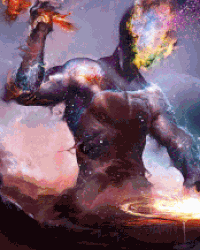
- Join Date
- May 2014
- Gender

- Location
- Posts
- 3,998
- Reputation
 643
643- Thanks
- 2,247
- My Mood
-

Pʟᴇᴀsᴇ ᴘʀᴇss +Rᴇᴘ ᴀɴᴅ/ᴏʀ Tʜᴀɴᴋs ɪғ I ᴀssɪsᴛᴇᴅ ʏᴏᴜ ᴏʀ ᴡᴀs ᴏғ sᴇʀᴠɪᴄᴇ ɪɴ ᴀɴʏ ᴡᴀʏ.
╭━━━━━━━━━━━━━━•━━━━━━━━━━━━━━╮
Vᴏᴜᴄʜᴇs
Lᴇᴀɢᴜᴇ ᴏғ Lᴇɢᴇɴᴅs NA Gɪғᴛɪɴɢ Sᴇʀᴠɪᴄᴇ
US Dᴏᴍɪɴᴏ's Pɪᴢᴢᴀs
╰━━━━━━━━━━━━━━•━━━━━━━━━━━━━━╯
-
09-09-2016 #6
 ThreadstarterI'll cum in your eye
ThreadstarterI'll cum in your eye


- Join Date
- Nov 2012
- Gender

- Location
- Posts
- 13,557
- Reputation
 2516
2516- Thanks
- 10,618
Is it possible to have it write information to drive periodically?
Say every five minutes, preventing complete data loss?
I'd love to have an NVMe setup as a system drive, having ram cache on top as I did intend to work my way towards 64gb's worth of DDR4's.
Progressing to having a bigger amount of storage with pretty much lightning fast bootups and transfers.
-
09-09-2016 #7She Dreamt She Was a Bulldozer



- Join Date
- Nov 2010
- Gender

- Posts
- 18,187
- Reputation
 3509
3509- Thanks
- 6,751
- My Mood
-

So basically you want to create a 64GB persistent Ramdisk, with your OS on an NVMe.
Yeah you can do that, most RAM Disk software allows for the scheduled creation of system images; creating an active system image of your RAM disk, and saving it on to your non-volatile NVMe drive, and if anything goes wrong it can easily boot the last saved image.You were seeking strength, justice, splendour.
You were seeking love.
Here is the pit, here is your pit.
Its name is Silence..
-
09-10-2016 #8
 ThreadstarterI'll cum in your eye
ThreadstarterI'll cum in your eye


- Join Date
- Nov 2012
- Gender

- Location
- Posts
- 13,557
- Reputation
 2516
2516- Thanks
- 10,618
That sounds exactly like what I need. I'd likely have out of the 64gb at least 32gb worth of cache.
So that everything else that may be running have more than enough space to work on.
Would you say that the extra speed is worth it?
How much would it affect the bootup time, would I be looking at a few seconds to boot the PC up?
Say I get a Samsung 950 Pro Series MZ-V5P256BW 256GB as a the drive to have it store on, with the ram cache.
The speed is already around 2200mb/s for read and 900mb/s for write, what speeds would be expected with all of this? Is there like a percentual increase, is there a drop off point where it's simply not worth it anymore?
How much will the clocking speed of the ram affect this in terms of work speed? Because I'm looking at 3200, 3333 and 3400's.Last edited by Xenocide; 09-10-2016 at 10:05 AM.
Similar Threads
-
[WTB] VPS/RDP Admin Access , high internet and ram !!!
By GEW$Y#H#YHh5 in forum Buying Accounts/Keys/ItemsReplies: 3Last Post: 07-30-2020, 10:45 PM -
My new GPU and Ram.
By Charion in forum Computer Builds & UpgradesReplies: 23Last Post: 12-04-2015, 01:03 PM -
[Release] New #10 Jeep Jump And Ramming Speed
By siahtekrr in forum Battlefield Heroes HacksReplies: 6Last Post: 12-31-2011, 02:53 PM -
rimming and ramming
By Sjoerd in forum GeneralReplies: 14Last Post: 09-01-2010, 06:09 AM


 General
General






 Reply With Quote
Reply With Quote









