Greythorne (08-20-2018),Hector (08-02-2018),Katz. (09-29-2016),Tuuuuan (09-28-2016),xBoboy (01-03-2018)
Thread: The basics of Java
Results 1 to 15 of 21
-
09-27-2016 #1
 The basics of Java
The basics of Java
I decided to write this tutorial, because I found a lot of people are looking to learn Java; this is a very nice language, but that's ofcourse my opinion. In this tutorial I will show you how to create a VAT calculator, and I will make sure that you understand everythingof the code. If you master this, you will master the very basics of Java. Make sure you read everything very carefull, you will learn nothing by copy pasting.
Feel free to use this tutorial.
Good luck!
What do you need?
- IntelliJ IDEA: I am not going to explain how to set this up for Java SDK etc, this tutorial will only focus on programming itself, assuming that you have everything set up already
- Java SDK
Lets start!
First, create a class file in IntelliJ. Give it a name, for example 'VAT'.
Once you created the class file, we are going to paste some code:
I assume that you now why we need to type this, we are just creating the actual class in the class file. This is most of the time auto generated, so chances are that this is already in your Java class file.Code:public class VAT{ }
Once that's done, we are going to create our main. Java requires this Main, because once you start your program, the main will be executed first, and everything in the main will be executed. For a simple program like this, we only need 1 class etc., and nothing besides the Main.
In intelliJ you can type 'psvm', this will auto give you the main. If psvm does not work, then type this:
So this is what we already have:Code:public static void main(String[] args) { }
I am not going to explain this, just remember that you always need a Main in Java and ofcourse your class.Code:public class VAT { public static void main(String[] args) { } }
Now comes the real coding. inside you main, type the next code:
This is a lot of information. The code exists out of 2 parts: the 'type' and the variable.Code:double percent; double amount; double amountEx; double amountIn; double fixedPercent; double choice;
In all of the cases, the type here is double. We could also use int, wich stands for integer, but if we would use int we would not be able to use decimal numbers. double allows us to make use of decimal numbers. But just so you know, int would also work.
Then we have the variables. for a VAT calculator, we need al these ones, because a VAT calculator follows an algorithm that makes use of these variables. You can rename them, however, I think these names are just very logic and make the most sense. Let's get to the next step.
Because we need to capture the things people type into our program, we need to create a scanner. A scanner allows us to do this. So we type Scanner Keyboard, this simply means that we are going to define a Scanner called Keyboard. You can call it whatever you want however.Code:Scanner Keyboard = new Scanner(System.in);
then we define Keyboard as a new Scanner (so now we create the scanner Keyboard), and to make sure that you capture te input of the keyboard, we set the input as (System.in) <-- wich stands for System.input ofcourse.
Now that we created our scanner, we want to get some text on the screen. You can do this by using System.out.println
In this case, type something like:
println stands obviously for printline, and we use System.out here because we want output and no input.Code:System.out.println("Give the VAT percentage in procents.");
What we already have now:
Now, we asked for some input. We ask the people to input the percentage in procents. We will put this amount into a variable, one that we created at the start of this tutorial. Ofcourse, we will use the variable 'percent', wich is a double, so people can use decimals. The next step is to declare this variable, to give it an amount.Code:public class VAT { public static void main(String[] args) { double percent; double amount; double amountEx; double amountIn; double fixedPercent; double choice; Scanner Keyboard = new Scanner(System.in); System.out.println("Give the VAT percentage in procents."); } }
We type the next code:
What this code says is that the variable percent gets the value of the next Double that gets typed at our Scanner Keyboard.Code:percent = Keyboard.nextDouble();
Now we have the percent, but we also want the amount of money we have and if that amount is inclusive the VAT or exclusive.
So we add the next code:
Pretty easy, right?Code:System.out.println("Give the amount in Euro's"); amount = Keyboard.nextDouble(); System.out.println("Is this including or excluding VAT?\n1 Inc\n2 Exc"); choice = Keyboard.nextDouble();
Now comes a part that's a bit harder. We asked the people for a choice. If they type 1, we will calculate the amount including the VAT, with 2 excluding. So, we need to make use of 'if'.
Let's start with choice 1.
That's a lot codeCode:if (choice == 1) { fixedPercent = 100 - percent; amountInc = amount * fixedPercent; amountInc = amountInc * 100; System.out.println(amountInc); } don't worry, I will explain everything of it.
don't worry, I will explain everything of it.
Well, this isn't that hard, right? If the variable choice equals amount 1, then we execute something. But why do we use == instead of =? Well in Java, = means that something is changed into that value , and == means that we check if something is that value. So if we would use if (choice = 1) then variable choice would be changed into 1.Code:if (choice == 1)
This is simply needed for the formula of the VAT calculator. fixedPercent = 100 - percent so if the inputted percent was 15 then fixedPercent would be 85.Code:fixedPercent = 100 - percent;
We run the formula, and give the value to variable amountInc.Code:amountInc = amount * fixedPercent;
Because we worked with percents, the amunt needs to be multiplied by 100. And finally we print the value!Code:amountInc = amountInc * 100; System.out.println(amountInc);
That was it! I hope you understand the basics of Java now, and I hope you can make the amountExl now yourself
Last edited by Triggor; 09-28-2016 at 12:08 AM.
-
The Following 5 Users Say Thank You to Triggor For This Useful Post:
-
09-28-2016 #2Gotta catch 'em all





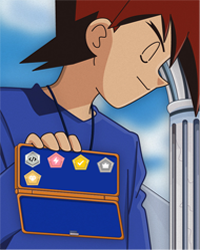
- Join Date
- Oct 2012
- Gender

- Location
- Posts
- 13,504
- Reputation
 4018
4018- Thanks
- 8,372
- My Mood
-

Great tutorial; thanks for your contribution.
![=]](images/emotions/=].gif) I do not use any type of messenger outside of MPGH.
I do not use any type of messenger outside of MPGH.
Inactive but you can reach me through VM/PM.
-
The Following User Says Thank You to Mayion For This Useful Post:
Triggor (09-28-2016)
-
09-29-2016 #3
This really helped me thank you sir
-
10-02-2016 #4
well thanks man
!
-
10-09-2016 #5
-
11-16-2016 #6
Great to have such a sharable comrades

-
08-16-2017 #7
Very interesting, thanks for making this.
-
08-22-2017 #8
-
06-28-2018 #9
-
08-02-2018 #10
Very nice really I appreciate the time you have spent in it
-
08-20-2018 #11
What a fantastic tutorial, this will surely help people learn the basics of java and get right into it.
-
09-18-2018 #12
very basic and informative, thanks!
-
09-23-2018 #13
I'm learning python now, I want to learn this language next. Thanks
-
11-24-2018 #14
-
12-03-2018 #15
Similar Threads
-
[Tutorial] Font Tags and the basics.
By Spookerzz in forum Web LanguagesReplies: 11Last Post: 10-10-2011, 12:35 AM -
Teach me the basics(if you want)
By bb009 in forum C++/C ProgrammingReplies: 4Last Post: 04-08-2010, 05:58 PM -
C# Tutorial, starting, learning the basics, and keeping...
By 'Bruno in forum C++/C ProgrammingReplies: 20Last Post: 12-30-2009, 04:56 PM -
The basics
By Empire in forum AnimeReplies: 18Last Post: 11-20-2009, 06:56 PM -
Tut Getting vb and learning the basics
By nlowner in forum Visual Basic ProgrammingReplies: 3Last Post: 08-03-2007, 04:05 PM


 General
General





 Reply With Quote
Reply With Quote














