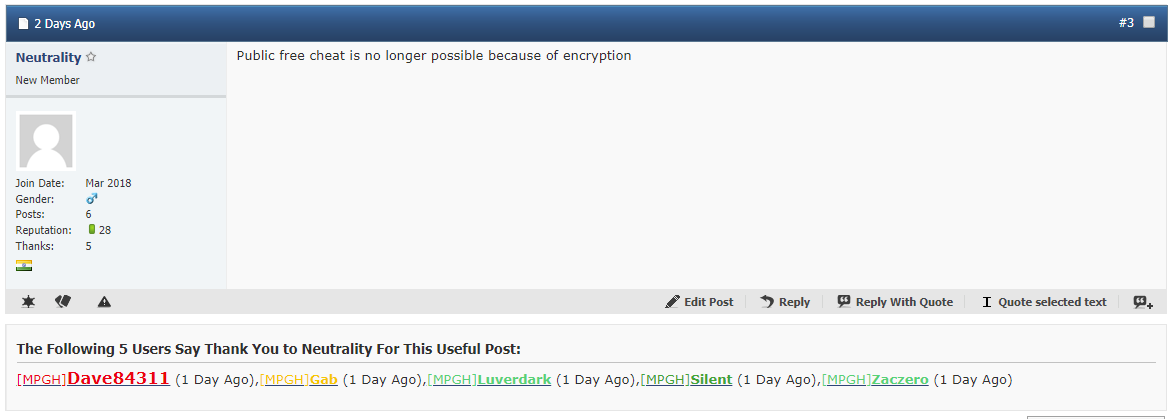Thread: Login Page?
Results 1 to 8 of 8
-
12-10-2016 #1
Login Page?
For my school project, I have to work on an app for students to vote for events in the school. With that, I need them to log in using their student numbers and password. Any idea how I could code that ? (Eclipse / MYSQL)
-
12-29-2016 #2
-
01-19-2017 #3
-
01-21-2017 #4
I would highly recommend reading up on JBDC API.
It's an API that allows you to interact with relational databases .
.
I cannot post links but there is documentation found on Oracle's website.
Good luck on your school project!
-
08-31-2017 #5
Solution
So I saw your question and I had some spare time today so I just made this quick. Its super simple and you just need to download one jar file which I will like. The program works by typing in your student ID and password and it create a new thread called "ConnectionThread". When you start the class you pass it the username and password. You will have to change the class to fit your database needs but the database I have made is super simple so If you sent me the database that you wanted to have then I could create that in this program for you.
Java
Firstly you are going to need a jar file. Since I cant link it you need to find "mysql-connector-java". Once you find it download it and then open it with an extractor then get the "mysql-connector-java-5.*.*-bin.jar" and put that with your other jar files or just anywhere you aren't going to move it and then add it to your project.
After you have logged in you can create a new JFrame and have the students vote for things and do tasks and stuff whatever you need them to do. If you want the code for that to I also have that I only posted the login code cause I think that is all you want.
LoginFrame Class
ConnectionThread ClassCode:package Main; import java.net.MalformedURLException; import java.util.logging.Level; import java.util.logging.Logger; import javax.swing.JFrame; public class LoginFrame extends javax.swing.JFrame { //Instance of frame public static JFrame ctx; public LoginFrame() { initComponents(); ctx = this; } private void initComponents() { username = new javax.swing.JTextField(); jLabel1 = new javax.swing.JLabel(); jLabel2 = new javax.swing.JLabel(); login = new javax.swing.JButton(); password = new javax.swing.JPasswordField(); setDefaultCloseOperation(javax.swing.WindowConstants.EXIT_ON_CLOSE); setTitle("School Login"); setBackground(new java.aw*****lor(255, 255, 255)); username.setBackground(new java.aw*****lor(240, 240, 240)); username.setBorder(new javax.swing.border.LineBorder(new java.aw*****lor(0, 0, 0), 1, true)); username.setMargin(new java.awt.Insets(2, 5, 2, 2)); jLabel1.setText("Student ID"); jLabel2.setText("Password"); login.setBackground(new java.aw*****lor(76, 175, 80)); login.setFont(new java.awt.Font("Verdana", 0, 18)); // NOI18N login.setForeground(new java.aw*****lor(255, 255, 255)); login.setText("Login"); login.setBorder(null); login.setPreferredSize(new java.awt.Dimension(73, 30)); login.addActionListener(new java.awt.event.ActionListener() { public void actionPerformed(java.awt.event.ActionEvent evt) { loginActionPerformed(evt); } }); password.setBackground(new java.aw*****lor(240, 240, 240)); password.setBorder(new javax.swing.border.LineBorder(new java.aw*****lor(0, 0, 0), 1, true)); javax.swing.GroupLayout layout = new javax.swing.GroupLayout(getContentPane()); getContentPane().setLayout(layout); layout.setHorizontalGroup( layout.createParallelGroup(javax.swing.GroupLayout.Alignment.LEADING) .addGroup(layout.createSequentialGroup() .addGap(170, 170, 170) .addGroup(layout.createParallelGroup(javax.swing.GroupLayout.Alignment.LEADING, false) .addComponent(jLabel2) .addComponent(jLabel1) .addComponent(username) .addComponent(login, javax.swing.GroupLayout.DEFAULT_SIZE, 300, Short.MAX_VALUE) .addComponent(password)) .addContainerGap(170, Short.MAX_VALUE)) ); layout.setVerticalGroup( layout.createParallelGroup(javax.swing.GroupLayout.Alignment.LEADING) .addGroup(layout.createSequentialGroup() .addGap(146, 146, 146) .addComponent(jLabel1) .addPreferredGap(javax.swing.LayoutStyle.ComponentPlacement.RELATED) .addComponent(username, javax.swing.GroupLayout.PREFERRED_SIZE, 30, javax.swing.GroupLayout.PREFERRED_SIZE) .addGap(18, 18, 18) .addComponent(jLabel2) .addPreferredGap(javax.swing.LayoutStyle.ComponentPlacement.RELATED) .addComponent(password, javax.swing.GroupLayout.PREFERRED_SIZE, 30, javax.swing.GroupLayout.PREFERRED_SIZE) .addGap(18, 18, 18) .addComponent(login, javax.swing.GroupLayout.PREFERRED_SIZE, 38, javax.swing.GroupLayout.PREFERRED_SIZE) .addContainerGap(160, Short.MAX_VALUE)) ); pack(); } private void loginActionPerformed(java.awt.event.ActionEvent evt) { //Get the username and the password String user = SQLEscape(username.getText()); String pass = SQLEscape(password.getText()); try { //Create the Connection thread. (In a thread so it doesnt block UI) new ConnectionThread(user, pass); } catch (MalformedURLException ex) { Logger.getLogger(LoginFrame.class.getName()).log(Level.SEVERE, null, ex); } } public String SQLEscape(String str) { String data = null; if (str != null && str.length() > 0) { str = str.replace("\\", "\\\\"); str = str.replace("'", "\\'"); str = str.replace("\0", "\\0"); str = str.replace("\n", "\\n"); str = str.replace("\r", "\\r"); str = str.replace("\"", "\\\""); str = str.replace("\\x1a", "\\Z"); data = str; } return data; } public static void main(String args[]) { try { for (javax.swing.UIManager.LookAndFeelInfo info : javax.swing.UIManager.getInstalledLookAndFeels()) { if ("Nimbus".equals(info.getName())) { javax.swing.UIManager.setLookAndFeel(info.getClassName()); break; } } } catch (ClassNotFoundException ex) { java.util.logging.Logger.getLogger(LoginFrame.class.getName()).log(java.util.logging.Level.SEVERE, null, ex); } catch (InstantiationException ex) { java.util.logging.Logger.getLogger(LoginFrame.class.getName()).log(java.util.logging.Level.SEVERE, null, ex); } catch (IllegalAccessException ex) { java.util.logging.Logger.getLogger(LoginFrame.class.getName()).log(java.util.logging.Level.SEVERE, null, ex); } catch (javax.swing.UnsupportedLookAndFeelException ex) { java.util.logging.Logger.getLogger(LoginFrame.class.getName()).log(java.util.logging.Level.SEVERE, null, ex); } java.awt.EventQueue.invokeLater(new Runnable() { public void run() { new LoginFrame().setVisible(true); } }); } // Variables declaration - do not modify private javax.swing.JLabel jLabel1; private javax.swing.JLabel jLabel2; private javax.swing.JButton login; private javax.swing.JPasswordField password; private javax.swing.JTextField username; // End of variables declaration }
SQLCode:package Main; import java.net.MalformedURLException; import java.sql.Connection; import java.sql.DriverManager; import java.sql.ResultSet; import java.sql.SQLException; import java.sql.Statement; import java.util.Properties; import javax.swing.JOptionPane; public class ConnectionThread extends Thread { //Student Details to Check private String StudentID; private String Password; private String TableName = "users"; /** * CHANGE ALL OF THIS TO MATCH YOUR SETTINGS. */ private String userName = ""; //USERNAME private String password = ""; //PASSWORD private String dbms = "mysql"; //DB TYPE (MYSQL, DERBY) private String serverName = "localhost";//SERVERNAME EX. (LOCALHOST, 127.0.0.0) private int portNumber = 3306; //PORT TO DATABASE (DEFAULT 3306) private String dbName = "school"; //NAME OF DATABASE SHOULD BE school //Constructor public ConnectionThread(String id, String pass) throws MalformedURLException { //Set the Values and start the thread this.StudentID = id; this.Password = pass; this.start(); } public Connection getConnection() throws SQLException { Connection conn = null; Properties connectionProps = new Properties(); connectionProps.put("user", this.userName); connectionProps.put("password", this.password); if (this.dbms.equals("mysql")) { conn = DriverManager.getConnection( "jdbc:" + this.dbms + "://" + this.serverName + ":" + this.portNumber + "/" + dbName, connectionProps); } else if (this.dbms.equals("derby")) { conn = DriverManager.getConnection( "jdbc:" + this.dbms + ":" + this.dbName + ";create=true", connectionProps); } return conn; } //Create the Dialog for valid or invalid id, pass public void createPopup(boolean temp) { if (temp) { JOptionPane.showMessageDialog(LoginFrame.ctx, "successfully Logged In!"); } else { //custom title, error icon JOptionPane.showMessageDialog(LoginFrame.ctx, "Student ID or Password was Incorrect", "Invalid", JOptionPane.ERROR_MESSAGE); } } //Run Method //Add the override annotation (MPGH doesn't allow me to post links and the (at) symbol is apparently a link) public void run() { //Create the Quesry from the strings we have String query = "SELECT * FROM " + TableName + " WHERE studentid = '" + StudentID + "' AND password = '" + Password + "'"; //Create connection and statement Connection con = null; Statement stmt = null; try { Class.forName("com.mysql.jdbc.Driver"); con = getConnection(); stmt = con.createStatement(); ResultSet set = stmt.executeQuery(query); createPopup(set.next()); } catch (Exception e) { e.printStackTrace(); } } }
For the SQL side of things you are going to need to create the database so if you have a shell open or you have Apache with MySQL then run this command in your query. Then just add your data into the table and then use a student ID in the form with the right password and you should see a popup telling you the login was successful
Code:CREATE DATABASE school; CREATE TABLE users( `ID` INT NOT NULL, `studentid` VARCHAR(20) NOT NULL, `password` VARCHAR(20) NOT NULL, PRIMARY KEY (ID) );Last edited by cunniemm; 09-01-2017 at 09:03 AM.
-
The Following 2 Users Say Thank You to cunniemm For This Useful Post:
Gill Bates (09-01-2017),Hell_Demon (08-31-2017)
-
08-31-2017 #6
-
The Following User Says Thank You to Hell_Demon For This Useful Post:
Gill Bates (09-01-2017)
-
08-31-2017 #7taking a break D:



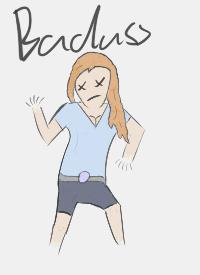
- Join Date
- Jan 2015
- Gender

- Location
- Posts
- 5,070
- Reputation
 2172
2172- Thanks
- 8,474
- My Mood
-

Click Here to visit the official MPGH wiki! Keep up with the latest news and information on games and MPGH! To check out pages dedicated to games, see the links below!









dd/mm/yyyy
Member - 31/01/2015
Premium - 12/09/2016
Call of Duty minion - 05/11/2016 - 05/11/2019
BattleOn minion - 28/02/2017 - 05/11/2019
Battlefield minion - 30/05/2017 - 05/11/2019
Other Semi-Popular First Person Shooter Hacks minion - 21/09/2017 - 17/09/2019
Publicist - 07/11/2017 - 02/08/2018
Cock Sucker - 01/12/2017 - Unknown
Minion+ - 06/03/2018 - 05/11/2019
Fortnite minion - 08/05/2018 - 05/11/2019
Head Publicist - 08/10/2018 - 10/01/2020
Developer Team - 26/10/2019 - 10/01/2020
Former Staff - 10/01/2020
-
09-01-2017 #8
Hey, I updated the code so that the input string is now SQL Escaped.
Similar Threads
-
CF LOGIN PAGE (GUNS)
By mokkiller2 in forum CrossFire Mods & Rez ModdingReplies: 57Last Post: 07-24-2010, 08:47 PM -
[Release] Hamtaro UFB Login Page
By Shocking in forum Combat Arms Mods & Rez ModdingReplies: 40Last Post: 02-04-2010, 01:36 PM -
[RELEASE] UFB Metallica login page
By No5cope in forum Combat Arms Mods & Rez ModdingReplies: 17Last Post: 01-31-2010, 02:57 AM -
[RELEASE] UFB Bleach - Ichigo login page
By No5cope in forum Combat Arms Mods & Rez ModdingReplies: 38Last Post: 01-27-2010, 02:06 AM -
[RELEASE] UFB Login page
By No5cope in forum Combat Arms Mods & Rez ModdingReplies: 25Last Post: 01-22-2010, 07:46 PM


 General
General








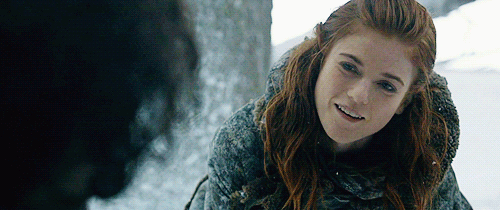

 Reply With Quote
Reply With Quote