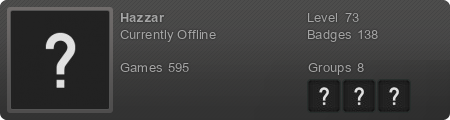If the ISO is flashed directly onto the USB then you can boot from USB to install Windows, you plug the USB in, open the boot menu and select the USB, then the Windows installation process begins which allows you to select what drive you want it to be installed on and accepting license agreements etc.
Thread: USB -> SSD
Results 1 to 5 of 5
-
02-03-2017 #1
USB -> SSD
Can I boot from my USB (with windows on it and download is straight to my new SSD?
Because I only find tutorials with CD windows etc ....
-
02-03-2017 #2
-
02-03-2017 #3
Yeah just search how to make windows 10 boo table USB drive. There's a program that does it easily for you
-
02-03-2017 #4
-
02-04-2017 #5
Similar Threads
-
Installing windows to my ssd without cd/usb
By Blake in forum GeneralReplies: 2Last Post: 01-29-2015, 07:53 PM -
Windows XP USB Stick Edition...(Portable)!
By djtwistter01 in forum Hardware & Software SupportReplies: 0Last Post: 07-09-2007, 01:25 AM -
warrock on usb??
By carpanthers1 in forum WarRock - International HacksReplies: 12Last Post: 06-05-2007, 02:08 PM -
Trigger Macro (NEED A NON USB MOUSE AND QMACRO)
By sf0d in forum WarRock - International HacksReplies: 6Last Post: 04-24-2007, 10:20 PM


 General
General







 Reply With Quote
Reply With Quote