CornishShrimp (06-02-2010)
Thread: How to change your avatar colour
Results 1 to 4 of 4
-
03-28-2010 #1L̛̝o̫̦̪̜y̺͓̞͖͟a̱͠l̷͖͎t̖̖y ̺͖̟ͅ


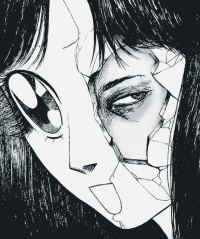
- Join Date
- Jul 2007
- Gender

- Location
- Posts
- 1,915
- Reputation
 118
118- Thanks
- 231
- My Mood
-

How to change your avatar colour
Requirements
Transfer Cable/Xsata/Xport
Modio
Xport 360
Avatar Colour Editor
HxD Hex Editor
Note: These program will be used many times in tuturial's that i post later on, I highly recommend keeping them on your computer.
[Note: If you see a "Spoiler" in the tutorial, you can click on Show to see a picture.
Note2: If you already know how to find and extract your profile, skip to step 5.]
Tutorial
1. First you must connect your hard drive to your computer by using a Transfer Cable, Xsata, or Xport.
2. Open up Xport 360 and click OK to select your hard drive on the pop-up window.
[spoiler][img]https://i80.photobucke*****m/albums/j166/lavamike/Pic1.jpg[/img][/spoiler]
3. Click on your device on the left side to expand the list. Click on Partition 3. Click on Content. Content is where all your profiles and game saves are saved.
(Note: It might take a minute for it to load if you have a lot of stuff downloaded to your hard drive.)
[spoiler][img]https://i80.photobucke*****m/albums/j166/lavamike/Pic2.jpg[/img[/spoiler]
4. Now we must find your profile. I have found that a lot of people's main profiles are in the folder under the '000000000000'. But, this may not be true for everyone.
- To find your profile, click on each of the folders that start with 'E0000'
- Click on the folder named FFFE07D1 (Dashboard Data - Gamerpics, Themes, Profile Data, etc)
You will find a file starting with E0000, to make sure that is the profile you are looking for, start up Modio, drag it into Modio. It will show the name of your account there.
*Tip: Your profile is usually in the folder with the most games in it, if it is your main account. See pictures below
[spoiler][img]https://i80.photobucke*****m/albums/j166/lavamike/Pic3.jpg[/img][/spoiler]
[spoiler][img]https://i80.photobucke*****m/albums/j166/lavamike/Pic4-1.jpg[/img][/spoiler]
4. Once you have found your profile, drag it to your desktop. (Also, drag another copy somewhere else, this is a backup just in case you mess up.) Minimize Xport 360 for now.
5. Open up Hex Workshop. Open your profile that you saved to your desktop in Hex Workshop.
6. Press CTRL + F or go to Edit > Find... Set Type to Hex Values and in the Value box enter in: C1C8F1
[spoiler][img]https://i80.photobucke*****m/albums/j166/lavamike/Pic5.jpg[/img][/spoiler]
7. Click OK and it should have found something and highlighted it. Look to the bottom-left of Hex Workshop and you should see a box. On that box, there is some text that says: offset: #numbers# Everyone has different numbers, make sure you copy down the number because you will need it.
[spoiler][img]https://i80.photobucke*****m/albums/j166/lavamike/Pic6-1.jpg[/img][/spoiler]
8. After you have copied down the offset number, you may close out of Hex Workshop. Now, open up the Avatar Color Editor.
9. Before you open your profile in the Avatar Color Editor, take that number you got from Hex Workshop and enter it into the box that says: Avatar Color Offset (Decimal Only)
[spoiler][img]https://i80.photobucke*****m/albums/j166/lavamike/Pic7.jpg[/img][/spoiler]
10. Now click File > Open > Open your profile
11. If done correctly the colors should represent what your current avatar colors are. If you are getting strange colors, as in, it says your skin is pink but you know your skin is pale on your avatar, you got your offset wrong, please refer to step 5. (If you cannot figure it out, post here or send me a PM and I will try to further explain/provide more pictures for you.)
12. Now, find what you want to mod, next to it, click the button that says Set ____ Color. A box will open, click Define Custom Color for a greater selection. After you choose what color you want click OK. Repeat for all other things (Skin, Hair, Lips, Eyes, Etc.) until you are satisfied.
[spoiler][img]https://i80.photobucke*****m/albums/j166/lavamike/Pic8.jpg[/img][/spoiler]
13. Once you are satisfied, click on File > Save. Close Avatar Color Editor.
14. Now, open up Modio, Drag your profile into Modio and click on the button that says: Rehash and Resign
[spoiler][img]https://i80.photobucke*****m/albums/j166/lavamike/Pic9.jpg[/img][/spoiler]
15. Now, un-minimize Xport 360, drag your modded profile in and replace. If you followed these steps correctly, you should now have a modded avatar.
If you are having any trouble, feel free to PM me or post in this topic. I will try to assist you and post some more pictures if needed.
Also, if you happen to find any typos/errors in my tutorial, or, if you find a certain part to be confusing, please let me know so i can fix it and clear it up. Thanks. Have fun!
Credits: 20% Me for C&P (Mainly because I'm far to lazy to make my own Tut, although that will change in later tuturial's I post.)
80% to lavamike of *********.
The program's needed are in the Archive I provided.
Okay I get an error uploading the Archive, something about security tag, fuck..."I hate to advocate drugs, alcohol, violence, or insanity to anyone, but they've always worked for me."
- Hunter S Thompson
-
The Following User Says Thank You to Tryptamine. For This Useful Post:
-
05-21-2010 #2
Lol, no one needed this apparently?
-
05-26-2010 #3
-
05-26-2010 #4
Similar Threads
-
How Do You Change Your Avatar... Yeah Im Noob...
By hacky99 in forum Suggestions, Requests & General HelpReplies: 3Last Post: 09-28-2011, 12:52 PM -
[HELP] how to change your avatar
By rsk1m in forum GeneralReplies: 9Last Post: 07-02-2010, 02:47 AM -
How to change your Chameleon Colours (Or Chams :/)
By Evilipod in forum Combat Arms Hacks & CheatsReplies: 5Last Post: 10-23-2008, 01:37 PM -
How To Change your Static IP!!!!
By condor01 in forum WarRock - International HacksReplies: 2Last Post: 06-27-2007, 10:43 PM -
How To Change Your Main Theme Song
By gino666 in forum WarRock - International HacksReplies: 16Last Post: 05-10-2007, 10:58 PM


 General
General









