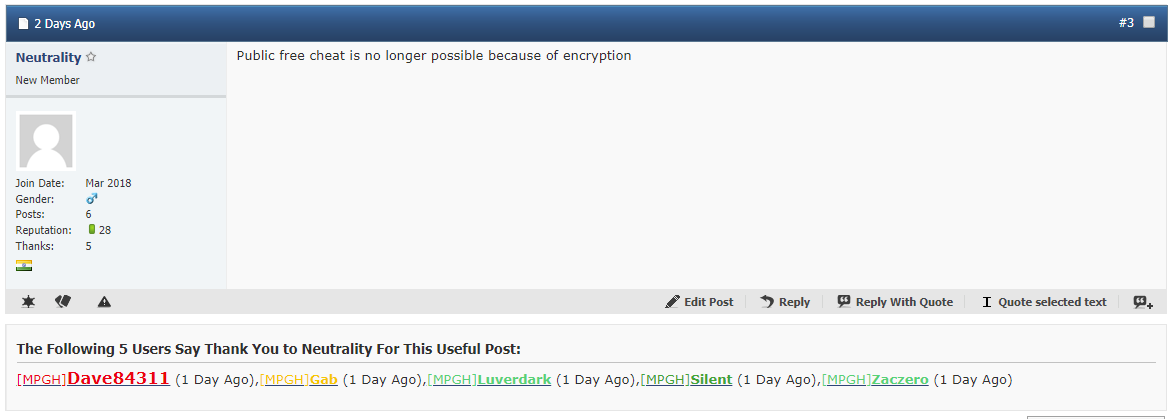if you made another account and its still banned than yeah ur ip banned i dont think its hwid ban i dont think they ban people that harshly but idk if you are ip banned use a vpn/proxy i dont know any vpn or proxy so idk look it up do some digging but if that doesnt work than yeah ur hwid banned and you either spend alot of money on a spoffer or buy a whole new pc but its not worth it for fortnite
Thread: Fortnite ban
Results 1 to 14 of 14
-
09-30-2017 #1
Fortnite ban
So i think i am either IP or HWID banned on fortnite, when i launch the game it says i am permanently banned. anyone know of a bypass?
-
09-30-2017 #2
-
10-01-2017 #3
Just got banned, tried proxy, HWID change nothing worked. Any help?
Last edited by juozuxp; 10-01-2017 at 07:13 AM.
-
10-01-2017 #4
I just create new accounts and I can play lol
-
10-01-2017 #5
Great for you... Dunno if it's a really serious ban
 , or something else.
, or something else.
- - - Updated - - -
Hey so how could you tell whether you're banned or not? After I saw the ban message reporting about permenant ban i created a new account and tried hoping into a game. When it was time to jump out, the game immediately swhowed the loading screen and then 'Lost connection to the host' error (Like in a failed injection of esp, but it happened without the esp injected). Is that mean that I'm HWID or IP banned?
-
10-01-2017 #6
The servers were having awful connection problems yesterday night, maybe its just that?
Try changing IPs.
-
10-01-2017 #7
haha lol a ban that cant be bypassed? never heard of that story
1N73LL1G3NC3 15 7H3 4B1L17Y 70 4D4P7 70 CH4NG3.
~573PH3N H4WK1NG
-
10-01-2017 #8
-Open the registry editor. -> Windows + R then type in 'regedit' and press enter.
-Navigate to this registry key: HKEY_CURRENT_USER\Software\Epic Games\Unreal Engine\Identifiers
-Delete the folder
-Restart the ENTIRE Epic Games Client, not just the game. -> This should regenerate the registry keys with new values, thus unbanning your account.
This worked for me as I was getting banned with every account I made.
-
The Following 4 Users Say Thank You to AdamoJ1337 For This Useful Post:
BIackmarch (10-04-2017),juozuxp (10-02-2017),Swakiny (10-02-2017),VanjaGut (10-04-2017)
-
10-02-2017 #9
-
10-10-2017 #10
Your hacks got me insta banned as soon as i hopped out of the bus...
-
10-11-2017 #11
How do you find HKEY_CURRENT_USER\Software\Epic Games\Unreal Engine\Identifiers
it doesnt say it in mine
-
10-11-2017 #12taking a break D:



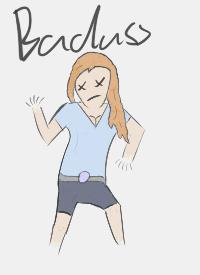
- Join Date
- Jan 2015
- Gender

- Location
- Posts
- 5,070
- Reputation
 2172
2172- Thanks
- 8,474
- My Mood
-

Click Here to visit the official MPGH wiki! Keep up with the latest news and information on games and MPGH! To check out pages dedicated to games, see the links below!









dd/mm/yyyy
Member - 31/01/2015
Premium - 12/09/2016
Call of Duty minion - 05/11/2016 - 05/11/2019
BattleOn minion - 28/02/2017 - 05/11/2019
Battlefield minion - 30/05/2017 - 05/11/2019
Other Semi-Popular First Person Shooter Hacks minion - 21/09/2017 - 17/09/2019
Publicist - 07/11/2017 - 02/08/2018
Cock Sucker - 01/12/2017 - Unknown
Minion+ - 06/03/2018 - 05/11/2019
Fortnite minion - 08/05/2018 - 05/11/2019
Head Publicist - 08/10/2018 - 10/01/2020
Developer Team - 26/10/2019 - 10/01/2020
Former Staff - 10/01/2020
-
12-08-2017 #13
-
04-19-2018 #14
Similar Threads
-
Hi I need a ban bypass
By Tru_Power in forum WarRock - International HacksReplies: 17Last Post: 05-31-2006, 07:51 AM -
Getting Around Ban?
By f50fan in forum WarRock - International HacksReplies: 7Last Post: 05-28-2006, 01:32 PM -
Banned Image
By arunforce in forum Art & Graphic DesignReplies: 11Last Post: 05-26-2006, 04:05 PM -
Am I Banned?
By TsumikiriX in forum Gunz GeneralReplies: 13Last Post: 02-07-2006, 09:45 PM -
War Rock - First Ban?
By arunforce in forum General GamingReplies: 26Last Post: 01-27-2006, 09:11 AM


 General
General





 Reply With Quote
Reply With Quote