Bumping this still havent found it. no css/html users?
Thread: Stuck with this project.
Results 1 to 9 of 9
-
10-28-2017 #1
Stuck with this project.
Hell guys So i'm learning html+ccs.
So I am making a project but I am stuck. Something with my header:
This is what i need to get:
Couple of thinks that i tried:
Tried to put the tree image ass a background-image. but that didn't work wasn't be able to put the image next the h1(make-a-wishlist for santa!)
So then i tried to put image in html. so I can place the image and the h1 as display: inline-block. (so now the image and the h1 are next to each other.)
Problem is i want to push the h1 a bit up so it stays in the middle of the picture.
This is what im able to do:
the header has to be centered.
Anyone who can help me put the h1(make-a-wishlist for santa!) like this:
Code:
<header>
<img src="images/xmas-tree.gif" title="xmas-tree" name="xmas-tree"/>
<h1>Make-a-wishlist for Santa!</h1>
</header>
ps: don't worry about the background i'm able do it.
-
10-30-2017 #2
 ThreadstarterExpert Member
ThreadstarterExpert Member
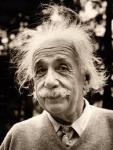
- Join Date
- Jun 2017
- Gender

- Location
- Posts
- 621
- Reputation
 116
116- Thanks
- 64
- My Mood
-

-
10-31-2017 #3
I'm not a web developer, but adding vertical-align: middle; to both the image and h1, in addition to the inline-block style causes it to align the way you want. Hopefully a web dev can give you a better answer.
Ah we-a blaze the fyah, make it bun dem!
-
The Following User Says Thank You to Hell_Demon For This Useful Post:
wizardshogwarts (10-31-2017)
-
10-31-2017 #4
-
11-01-2017 #5
Try a negative margin; https://www.w3schools.com/css/css_margin.asp
That should bring them closer together.Ah we-a blaze the fyah, make it bun dem!
-
The Following User Says Thank You to Hell_Demon For This Useful Post:
wizardshogwarts (11-01-2017)
-
11-01-2017 #6
-
11-01-2017 #7
I guess setting the image as background and offsetting the text would then indeed be the best solution. Again, I'm not a web developer, I just tried some stuff in a html fiddle to see what could work.
Ah we-a blaze the fyah, make it bun dem!
-
The Following User Says Thank You to Hell_Demon For This Useful Post:
wizardshogwarts (11-01-2017)
-
11-01-2017 #8
Centering images nested inside a div are done using
That will horizontally align your image using div's properties (set up the width to 100% or to 100vw)Code:margin: 0 auto;
Oh rofl, I misread your request.
To vertical align a h1 so it has the same height as the image, use min-height and max-height and they have to be equal to div's height parent.Last edited by Stack; 11-01-2017 at 05:16 PM.
-
11-01-2017 #9
Use w3 to help you code websites, center images, etc
It helped me
Similar Threads
-
[Help] Stuck with this !@#$%
By MJCreado in forum WarRock Korea HacksReplies: 8Last Post: 01-09-2012, 11:51 PM -
I need help with this project
By killer121561 in forum Combat Arms Coding Help & DiscussionReplies: 7Last Post: 08-02-2011, 07:42 PM -
wats wrong with this weapon code
By CHECK2PASS in forum WarRock - International HacksReplies: 3Last Post: 07-03-2007, 04:38 AM -
sf0d plays with this shit
By iverson954360 in forum GeneralReplies: 4Last Post: 04-08-2007, 04:40 PM -
with this post
By ace76543 in forum GeneralReplies: 5Last Post: 12-24-2006, 05:46 PM


 General
General







 Reply With Quote
Reply With Quote






