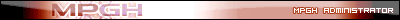So, before I went to go eat my dinner, I turned off my computer. After dinner, I turned it back on and when I started Windows, I got an error saying that explorer.exe couldn't run correctly because of some .Net error. I have the latest .Net framework and such installed and I don't know what's wrong. I can't see any processes when I'm in Task Manager either...
Help?
Thread: Uh oh...
Results 1 to 15 of 16
Hybrid View
-
04-11-2010 #1
Uh oh...
my tumblr Originally Posted by TOXIN
Originally Posted by TOXIN
How To: Not Get Banned Botting


"Had a dream I was king. I woke up, still king."
.................................................-Eminem
-
04-11-2010 #2
One word for you pal, OWNED
-
04-11-2010 #3
That's what I was thinking. Should I restore?
my tumblr Originally Posted by TOXIN
Originally Posted by TOXIN
How To: Not Get Banned Botting


"Had a dream I was king. I woke up, still king."
.................................................-Eminem
-
04-12-2010 #4Justice Will Prevail



- Join Date
- Dec 2008
- Gender

- Location
- Posts
- 22,195
- Reputation
 870
870- Thanks
- 6,076
- My Mood
-

Can you give the exact error?

-
04-12-2010 #5
-
04-12-2010 #6
lol nah once i had a prob like that, restoring wont work, cuz after u turn off ur pc again it will have the same prob.
some sort of virus shit i think
the way i got rid of it was reinstalling the whole OS again with the original disk and key.
and then recover my clean files from the .old folder
i got vista.Epic Quote:
Sure there have been injuries and deaths in boxing - but none of them serious."
- Alan Minter, Boxer
I iz sexy!
Asian girlz r the BEST!!! among all and dont dare to say they arent till u in bed with one


JOIN!
https://www.mpgh.net/forum/groups/we-hate-route66.html
-
04-12-2010 #7
I laugh at your viruses and errors.
haha
-
04-12-2010 #8



THE EYE OF AN ADMINISTRATOR IS UPON YOU. ANY WRONG YOU DO IM GONNA SEE, WHEN YOU'RE ON MPGH, LOOK BEHIND YOU, 'CAUSE THATS WHERE IM GONNA BE
"First they ignore you. Then they laugh at you. Then they fight you. Then you lose.” - Dave84311
HAVING VIRTUAL DETOX
-
04-12-2010 #9
Try a system restore. If it doesn't work do a full OS re-install. If that doesn't work nexon has found you and you must throw it out the window.
-
04-12-2010 #10Epic Quote:
Sure there have been injuries and deaths in boxing - but none of them serious."
- Alan Minter, Boxer
I iz sexy!
Asian girlz r the BEST!!! among all and dont dare to say they arent till u in bed with one


JOIN!
https://www.mpgh.net/forum/groups/we-hate-route66.html
-
04-12-2010 #11
Screenshot?
-Rest in peace leechers-
Your PM box is 100% full.
-
04-12-2010 #12
Oh, try restarting by the way. Sometimes i get random errors and shit so i just restart and it's all cool again.
-
04-12-2010 #13Wheres my GM? DAMN IT!



- Join Date
- Dec 2009
- Gender

- Location
- Posts
- 6,312
- Reputation
 382
382- Thanks
- 3,019
- My Mood
-

A. Try manually starting Eplorer.exe , Ctrl alt Del
New Task
Explorer.
this is a temp solution, if it works, Click Run --> Goto MsConfig and look for anything unfamiliar, (be careful) Disable it and restart,
If that doesn't work, check for a process that isn't running that should be.
B. If you still have an error, or get errors, try safe mode, see if you still get the error, safe mode disables all unnecessary processes, it's a good start because if you don't get an error, then you know it is a process that is starting when you are booting, and can easily resolve.
C. Perform a system restore regardless , You may have modifed something, installed something or something worse, if you can perform a restore to yesterday or last checkpoint, it may be a good idea.
If you have an issue getting into windows try using the command prompt (safe mode with command prompt) to do a system restore
Beyond that, sometimes you don't realize it, but if you improperly uninstall a program, the startup information remains in the msconfig , and by leaving it there you will get random errors (depending on the application and it's processes) so it would be a good idea to use Add/Remove and not delete a fileAt the command prompt, type %systemroot%\system32\restore\rstrui.exe, and then press ENTER.
Follow the instructions that appear on the screen to restore your computer to a functional state.
Example: Itunes/quicktime has numerous processes that start when windows start, delete the folder or perform a uninstall through some other method, and msconfig may still contain the startup information , so when your computer starts and goes to load a file that isn't there, you may get an error.
If you have a new application that starts when your PC starts, but you don't have the prerequisites and the developer did a bad job at forcing prerequisites, you may also get an error, so fix the error,
IE: if you installed a application that starts when windows starts, and this application requires .net framework 3.5, then it will be in your best interest to install .net 3.5
and the same for missing .dll(s) and etc.
Hope that all makes sense.
Having the errors in general would help lead us in a better direction.
@ Mac, /Agreed, Way more money , alot less of a machine, I have an old G4 MacBook, soley for Iphone applications, so I need it, bit it was way to costly for what I use it for (in a sense, especially considering with applications like PhoneGap, you can develop a Iphone application in the windows environment using, CSS and Java and still have access to all of the features of a Iphone, Gsensor [Accelerometer, Camera, Location Services, etc. ) and I really don't see anything special about it (except it has singing speech to text voices....., that's just awesome)
Last edited by NextGen1; 04-12-2010 at 12:51 AM.
-
04-12-2010 #14
-
The Following User Says Thank You to Obama For This Useful Post:
NextGen1 (04-12-2010)
-
04-12-2010 #15


 General
General






 Reply With Quote
Reply With Quote