MatiRW (08-11-2020)
Results 1 to 1 of 1
-
03-03-2018 #1

Cryptocurrency
and
Minecraft Staff


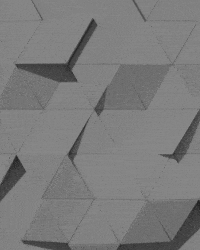
- Join Date
- Feb 2017
- Gender

- Location
- Posts
- 6,175
- Reputation
 1182
1182- Thanks
- 4,745
- My Mood
-

[Rules & Info] Minecraft Marketplace Rules & Info - READ BEFORE MAKING A THREAD
Minecraft Marketplace Rules
Seller/WTS/WTB/WTT threads (SELLER'S MUST READ):
- Must have proof (Not needed for WTB Threads) - All services, accounts, or products all require proof on the thread. If you are selling multiple account types, you must provide proof for all account types. Refer to the "Providing proper proof" section.
- Must include price & Payment Methods - All products and services require a price and the payment methods they accept. If it is an auction, it requires the opening bid price. This rule may exclude some WTB and WTT threads.
- Must have your MPGH Instant Messenger Chat embeded - When selling you are required to embed your MPGH Instant Messenger Chat Link using the
 tags. Example:
tags. Example: 
If you are still ensure how to embed IM, Click here to see a comprehensive, step by step tutorial! - Bump once every 24 hours - Only bump your thread once per 24 hours! Replying to customers on your thread is considered a bump. If you would like to reply to them, edit your last message and quote them.
- Forbidden items/services - You are not permitted to sell Gift Codes, Hacks/Mods/Clients.
- NPCVend Autobuys Only - The only autobuy links allowed are autobuys from NPCVend. Otherwise, just have your MPGH Instant Messenger link embeded,
- No Lifetime warranties - Lifetime warranties are forbidden on MPGH. You may provide a warranty, as long as it has a specific time frame.
- No duplicate threads - You can only open one thread for all products (accounts, keys etc). You may have one additional thread for all services (minecraft server votes etc). Meaning 2 threads total, one for all products, and one of all services.
- Minimum requirements for services - To start a service (ie. not selling items, things such as MinecraftServer Votes etc) you must have at least 1 month registered on the site and 50 posts. If you do not meet these requirements, you can bypass them by providing a vouch copy to a staff member.
- Inactive sales threads - If the seller has not replied or bumped his/her thread for more than a month, the shop is considered closed. Staff have the right to leave the thread to die or close it and mark it as sold. If you decide you would like to re-open your shop, you may message a staff member to re-open the thread.
Requesting A Thread Edit:
After 24 hours of your post or thread creation, you will not be able to edit it. This feature is there to prevent possible rule breaking content being added. Your thread edits after the 24 hour mark will have to be done my MPGH staff.
In order to request a thread edit,
Copy and paste your whole thread layout into pastebin (with the desired changes) - https://pastebin.com/
Report the thread by pressing the report icon below the post and mention you wanted it edited and provide the new pastebin link.
and mention you wanted it edited and provide the new pastebin link.
Click me to read about thread edit requests in detail
Reminder, if anything on the edit violates rules, it will be ignored. If a minion accidentally misses violated rules, that is still your responsibility and the thread will be closed/deleted. Minions aren't there to proof read thread edit requests, if it slips past them then your threads WILL be closed/deleted. You may request your thread to be re-opened/un-deleted with thread contents that meet the rules.
Posting Rules:
- No scamming - Scamming will not be tolerated, period.
- Scam reports go in the Scammer Grave - If you have been scammed by a user, don't post in their thread as you will make us do nothing but delete your post. Instead make a report in the: Scammers Grave section.
- Use official middleman - If in yourtrade, you require a middleman (escrows), they must be certified by MPGH. All middlemen have an official middleman image title.
- Don't hijack threads - This means asking for non-related help on a selling thread or saying "COME CHECK OUT MY ACCOUNTS!", etc.
- No false/misleading reviews - No posting false or misleading reviews (this includes not being a buyer, deliberately misleading members, being affiliated with another seller, inaccurately harming a sellers reputation, or any deceptive practices to hurt a seller).
- No self vouching - No self vouching yourself or your own threads.
- Vouchers must meet requirements - You must have at least 20 posts to vouch. Any vouches which do not have at least 20 posts will be considered as invalid and your post will be deleted immediately. This is NOT the same thing as a vouch copy. This is if a user has PURCHASED an item from the seller and wants to leave a vouch.
- No derogatory remarks - No posting derogatory remarks regarding in any seller thread. Keep it informative and neutral.[/B]
- E-books must be approved - All e-books must under go approval. You must provide an approval copy by attaching your e-book to the sales thread for MPGH staff to look over. The attached copy will be deleted after approval.
What to do if you have been Scammed:
Providing Proper Proof:
Prefixes:
Account types/Terms & Staying Safe:
-
The Following User Says Thank You to Allura For This Useful Post:
Similar Threads
-
ArmA III Marketplace Rules (READ BEFORE CREATING A THREAD) //Updated 10/5/14
By Jim Morrison in forum ArmA 3 MarketplaceReplies: 2Last Post: 12-05-2016, 08:04 PM -
[READ BEFORE MAKING A THREAD] - FAQ - Posts Restricions, Etc
By Hunter in forum Suggestions, Requests & General HelpReplies: 0Last Post: 03-04-2016, 11:22 AM -
DayZ Marketplace Rules (READ BEFORE CREATING A THREAD) //Updated 1/12/14
By Jim Morrison in forum DayZ Selling / Trading / BuyingReplies: 8Last Post: 01-12-2015, 02:54 PM -
DayZ Marketplace Rules - Updated 9/10 (READ BEFORE MAKING A THREAD OR POSTING)
By Distraught in forum DayZ Selling / Trading / BuyingReplies: 0Last Post: 09-10-2013, 12:59 PM -
*READ BEFORE MAKING A THREAD RELATED TO THE UPDATE*
By Color in forum GeneralReplies: 29Last Post: 08-28-2013, 05:52 PM


 General
General





