Results 16 to 30 of 316
-
08-03-2018 #16
this topic was 3-4 days ago and that you were called to remove the thread. so yes, it is a copypaste
-
08-03-2018 #17
-
08-03-2018 #18
how to hak proply ???? thanks
Premium Member 22/4/16
Steam Minion 22/12/2017
OFPS Minion 5/2/2019
MMO Minion 5/2/2019
Minion+ 5/2/2019
Mod 8/11/2020
Retired 3/10/2022
22 / Dec 7, 2001
-
The Following User Says Thank You to Ally For This Useful Post:
Ahmad (08-03-2018)
-
08-03-2018 #19
No. It is not working. I followed every steps. But it is crashing. We need a new application for zoom hacking.
-
08-03-2018 #20
-
08-03-2018 #21
Dave is the new lol minion
 @Ahmad
@Ahmad
-
08-03-2018 #22
For those who this tutorial doesn't work, here's my advice.
Worked in 100% of my smurf games, try it in the training tool before going in a normal game with.
- First, without starting a game, open the "LoL camera tool 2.0" OR "LoL camera tool 2.1" and set FOV at 65 or 70, just to see the difference really quickly ingame.
Once it's done, close the tool (LoL camera tool 2.1 will save the changes, so I advise you to use this one).
- Then, go in the Training tool and switch your game settings to Borderless if you had it as Fullscreen. Close the game.
(Borderless mode will allow you to alt tab out of the game, sometimes when a tool is detected and crashes the game when it is in fullscreen, you will need to reboot, that's not the case in Borderless)
- Then, and finally, go in the training tool again, and be ready to start the tool.
- Once ingame and not before, quickly alt+tab and start the LoL camera tool 2.1. Close it instantly using the red button when you see the message "Tool ready" on the tool.
- Finally go back ingame, your game will have zoomed out when you activated the tool and zoomed back in when you closed the tool. LoL will not detect anything that interferes with the game.
BUT ! The game camera will be a little more zoomed out, like if FOV was at 58 or 59, which is actually enough.
Give a thanks if this method worked for you.Last edited by DarkPit59; 08-03-2018 at 07:25 AM.
-
The Following 3 Users Say Thank You to DarkPit59 For This Useful Post:
alfonso1234 (08-03-2018),M2NKEPTA (08-03-2018),scarfullcustom (08-03-2018)
-
08-03-2018 #23
-
08-03-2018 #24
-
08-03-2018 #25
crash after game help me please
-
08-03-2018 #26
-
08-03-2018 #27
Thank you Ahmad, bit difficult to do but it works just fine
-
The Following User Says Thank You to XxMagicSoulsxX For This Useful Post:
Ahmad (08-03-2018)
-
08-03-2018 #28
Sokran for your effort Ahmad. Its been quite a while since we had a one working.
-
The Following User Says Thank You to alfonso1234 For This Useful Post:
Ahmad (08-03-2018)
-
08-03-2018 #29
 ThreadstarterKobe did 9/11
ThreadstarterKobe did 9/11

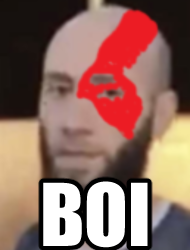
- Join Date
- Aug 2011
- Gender

- Location
- Posts
- 7,428
- Reputation
 1964
1964- Thanks
- 2,788
- My Mood
-

Yes it has some extra steps the old hacks did not. But those old hacks do not work anymore,
and this does
- - - Updated - - -
did it wrong.
- - - Updated - - -
And now habibi, we have one.
- - - Updated - - -
Try doing it after you restart your computer. Test it in a Tutorial mode first.
-
08-04-2018 #30
Actually in your tutorial you never mentionned to close the program as soon as "Tool ready" has shown up. When the game hits 1:20~1:35, sometimes earlier, if the tool is active it's detected automatically and crashes the game with an error. The only way is to close it, before 0:30 preferably.
Last edited by DarkPit59; 08-04-2018 at 11:56 AM.
Similar Threads
-
[Tutorial] [ 8.17 ] Zoom Hack ( FOV Changer ) Video Tutorials
By Ahmad in forum League of Legends GuidesReplies: 1Last Post: 09-12-2018, 05:50 PM -
[Outdated] Patcher v2 (HOTFIX) [ZoomHack, OOM Hack, FOV Changer]
By Zaczero in forum League of Legends Hacks & CheatsReplies: 48Last Post: 03-07-2018, 08:04 AM -
[Outdated] Patcher v2 [ZoomHack, OOM Hack, FOV Changer]
By Zaczero in forum League of Legends Hacks & CheatsReplies: 31Last Post: 02-23-2018, 08:11 AM -
[Outdated] Patcher v1.5 [ZoomHack, OOM Hack, FOV Changer]
By Zaczero in forum League of Legends Hacks & CheatsReplies: 101Last Post: 02-22-2018, 08:16 AM -
[Release] CoD 5 XP Hack & FOV Changer
By CatalystZero in forum Call of Duty 5 - World at War HacksReplies: 12Last Post: 11-05-2014, 05:39 PM


 General
General
























 ty for the effort
ty for the effort