use picturebox controls to control how it sort image to picturebox
Results 1 to 11 of 11
-
11-24-2018 #1
Why does my image get resized like this?
Why does my image look like this:Code:using System; using System.Drawing; using System.Drawing.Drawing2D; using System.Drawing.Imaging; using System.IO; using System.Windows.Forms; namespace Sprite { public partial class Form1 : Form { public Form1() { InitializeComponent(); } private string dir = Directory.GetCurrentDirectory(); private void Form1_Load(object sender, EventArgs e) { PictureBox sprite = new PictureBox(); Bitmap img = new Bitmap(dir + "/lofiObj3.png"); Rectangle section = new Rectangle(new Point(0, 0), new Size(8, 8)); img = getImage(img, section, new Size(64, 64)); sprite.Image = img; sprite.SizeMode = PictureBoxSizeMode.AutoSize; sprite.Top += 50; sprite.Left += 50; Controls.Add(sprite); } public Bitmap getImage(Bitmap source, Rectangle section, Size size) { // An empty bitmap which will hold the cropped image Bitmap cropped = new Bitmap(section.Width, section.Height); Graphics crop = Graphics.FromImage(cropped); // Draw the given area (section) of the source image // at location 0,0 on the empty bitmap (bmp) crop.DrawImage(source, 0, 0, section, GraphicsUnit.Pixel); // An empty bitmap which will hold the resized image Bitmap resized = new Bitmap(size.Width, size.Height); Graphics resize = Graphics.FromImage(resized); // Resize the bitmap to a new size resize.InterpolationMode = InterpolationMode.NearestNeighbor; resize.DrawImage(cropped, new Rectangle(new Point(0, 0), resized.Size)); return resized; } } }
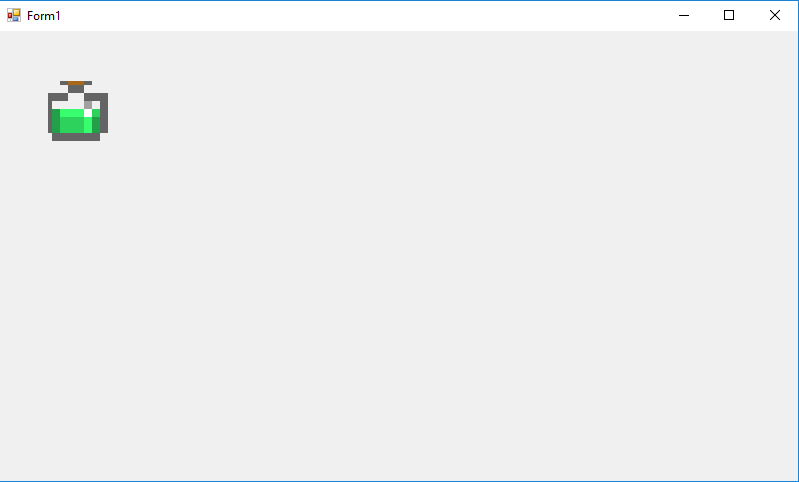
When it should look like this (used nearest neighbor in paint.net):

-
11-25-2018 #2
-
11-25-2018 #3
-
11-30-2018 #4
 ThreadstarterDual-Keyboard Member
ThreadstarterDual-Keyboard Member

- Join Date
- Jan 2014
- Gender

- Location
- Posts
- 411
- Reputation
 23
23- Thanks
- 843
- My Mood
-

bump ////////////
-
11-30-2018 #5
I don't understand the problem exactly?
Are you saying it is because the image is cut off slightly at the top? Looking at your image, the potions Y coordinate is dead on 0. The comment says it starts a 0,0 but perhaps its off by 1 pixel. Try adding a 1pixel border around the image. If that isn't the problem then please elaborate on what the issue is that your having.
Edit:
Also, I'm reinstalling VS atm as i wiped my machine. When its done I'll take a look using the image.Last edited by ButtonHead; 11-30-2018 at 07:19 PM.
-
12-16-2018 #6
 ThreadstarterDual-Keyboard Member
ThreadstarterDual-Keyboard Member

- Join Date
- Jan 2014
- Gender

- Location
- Posts
- 411
- Reputation
 23
23- Thanks
- 843
- My Mood
-

bump ////////////
-
12-17-2018 #7
Try resize.PixelOffsetMode = PixelOffsetMode.Half;
-
12-17-2018 #8
-
12-23-2018 #9
 ThreadstarterDual-Keyboard Member
ThreadstarterDual-Keyboard Member

- Join Date
- Jan 2014
- Gender

- Location
- Posts
- 411
- Reputation
 23
23- Thanks
- 843
- My Mood
-

bump//////////////
-
12-28-2018 #10
 ThreadstarterDual-Keyboard Member
ThreadstarterDual-Keyboard Member

- Join Date
- Jan 2014
- Gender

- Location
- Posts
- 411
- Reputation
 23
23- Thanks
- 843
- My Mood
-

bump////////////////////
-
02-03-2019 #11
On the picturebox there's a setting to change the way the image will be resized
Similar Threads
-
[Image] does anyone else see code like this
By tdpo in forum GeneralReplies: 10Last Post: 08-14-2015, 09:19 AM -
[Image] Why Can't You See Something Like This When You're Just Walking Around?
By Euphemistic in forum GeneralReplies: 5Last Post: 07-02-2013, 10:10 PM -
Why isn't there a game like this?
By jonnyboy9985 in forum General GamingReplies: 6Last Post: 09-08-2010, 03:12 AM -
why does speed gear get detected after the 2-4 games?
By Reckless in forum Combat Arms Hacks & CheatsReplies: 10Last Post: 02-11-2009, 04:05 AM -
-_- Why does 'Working' Keep getting set to false.
By radnomguywfq3 in forum C++/C ProgrammingReplies: 5Last Post: 12-04-2007, 05:27 AM


 General
General


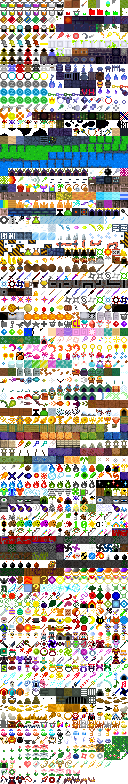

 Reply With Quote
Reply With Quote





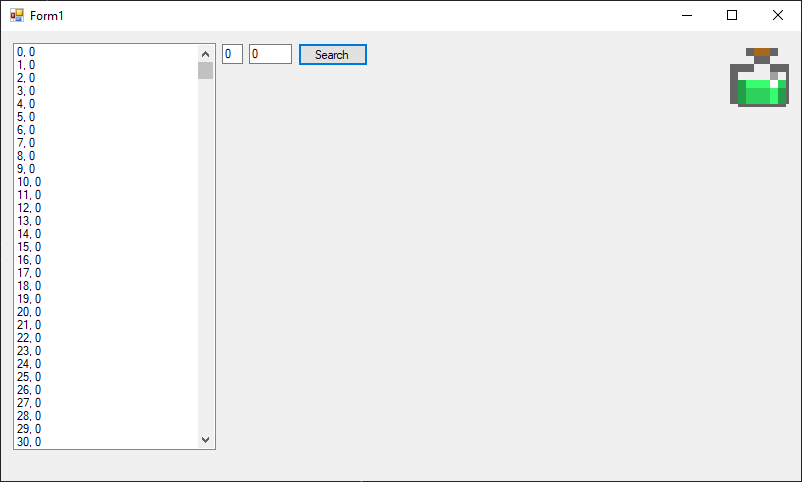 nope :/
nope :/
