Connect the DVI or VGA or w/e wires you use to the graphics card not the motherboard...
Thread: graphic card help
Results 1 to 15 of 16
-
05-27-2010 #1
graphic card help
IF any one helps and it works Ill send you 20 bucks to your paypal! No bullshit!Hello MPGH, I hope that someone can help me with this.
I have a problem with a graphic card that I bought a week ago, since I got it I have been trying to install it following directions from the internet I tried everything, such as deleting old graphic card drivers and disabling it, installing new graphic card and all that, but when I plug in the new card i dont see anything in the screen at all.
this is my computers specs
Processors
Learn More Learn More
NEW Intel® Pentium® D Processor up to 840 (3.2GHz, 2MB L2 cache, 800MHz FSB) with Dual Core Technology.
Operating Systems
Genuine Windows® XP Home Edition
Chipset
Intel® 945P chipset
Office Suites & Productivity
Learn More Learn More
Standard:
Corel® WordPerfect®
Optional:
Microsoft Works Suite 2005
Corel® WordPerfect® Office 12
Microsoft Office 2003 Basic Edition
Microsoft Office 2003 Small Business Edition
Microsoft Office 2003 Professional Edition
Memory
Learn More Learn More
1.5 GB dual channel DDR2-533MHz SDRAM standard, upgradable to 4 GB1 dual channel DDR2-667MHz SDRAM
4 DIMM slots
Drive Bays
Externally available:
Two 3.5-inch bays for an optional floppy or 13-in-1 media card reader
Two 5.25" for CD, CD-RW, DVD or combination drive
Internally accessible:
Two 3.5-inch bays for hard drives
I/O Ports
Video: 1 VGA connector, 1 DVI connector
USB: 7 USB 2.0 ports - 2 front/5 back/1 internal
7.1 Channel Audio: 5 miniature jacks for line in, line out (front, rear and center) and two front panel connectors for headphones/microphone
Network: Integrated 10/100/10002 Ethernet
Optional: One 9-pin serial port (optional)
Optional: 2 PS/2 ports (optional)
Slots
3 PCI slots
1 PCIe x 1 slot
1 PCIe x 4 slot
1 PCIe x 16 (graphics) slot
Chassis
Quiet, silver and white chassis with black accents features:
7 USB 2.0 ports (2 front, 5 back) and front headphone jack
Color coded ports and internal cables simplify service and set up
Dimensions (H x W x D): 17.5" x 7.4" x 17.5"
Weight: 34 lbs.
Power
Output Wattage: 375 Watts
Input Voltage (auto-sensing): 90 to 135V at 50/60 Hz; or 180 to 265 V at 50/60 Hz
Heat Dissipation: 1280 BTU/hour (fully loaded computer without monitor)
Backup Battery: 3.0 V CR2032 coin cell
the graphic card that I bought is a Radeon HD 2600 pro pci express 512mb from VisionTek
Any help would be highly appreciated.
Thank you.Last edited by dubs; 05-27-2010 at 10:20 PM.
-
05-27-2010 #2
-
The Following User Says Thank You to InCognito For This Useful Post:
dubs (05-27-2010)
-
05-27-2010 #3
 ThreadstarterMPGH Expert
ThreadstarterMPGH Expert

- Join Date
- Nov 2009
- Gender

- Location
- Posts
- 1,119
- Reputation
 14
14- Thanks
- 394
- My Mood
-

-
05-27-2010 #4
1. Were you using on-board video previously or another card? Check BIOS settings maybe..
2. Upgade to Windows 7
3. Your PSU is very small man, is the GFX card getting any power ?
4. Buy Nvidia next time
-
The Following User Says Thank You to reaper For This Useful Post:
dubs (05-27-2010)
-
05-27-2010 #5
 ThreadstarterMPGH Expert
ThreadstarterMPGH Expert

- Join Date
- Nov 2009
- Gender

- Location
- Posts
- 1,119
- Reputation
 14
14- Thanks
- 394
- My Mood
-

----------------
1. before I had an old graphic card (ati) not an inboard
2. My ram sucks for windows 7 i have to upgrade that too =(
3.whats PSU lol ?
4. I will get Nvidia if this doesnt work =)
Edit: when I have the graphic card plugged to the computer the fan of the graphic card is working.Last edited by dubs; 05-27-2010 at 10:26 PM.
-
05-27-2010 #6
PSU = Power Supply Unit ( Most newer cards need at least a 500w PSU to run effectively )
Double check your BIOS settings to make sure it is picking up the card and your video output is set to PCI-E
Also here is the latest ATI drivers for WinXP :
Download ATI Catalyst Drivers 10.5 XP - FileHippo.com
-
05-27-2010 #7
 ThreadstarterMPGH Expert
ThreadstarterMPGH Expert

- Join Date
- Nov 2009
- Gender

- Location
- Posts
- 1,119
- Reputation
 14
14- Thanks
- 394
- My Mood
-

-
05-27-2010 #8Hi, I'm better than you


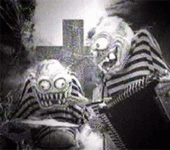
- Join Date
- Jan 2009
- Gender

- Location
- Posts
- 6,768
- Reputation
 674
674- Thanks
- 982
- My Mood
-

soo wait man you put a new card in and left your screen cord in the mobo onbored ?
-
The Following User Says Thank You to Luke420 For This Useful Post:
-malware_suxs- (06-14-2010)
-
05-27-2010 #9
 ThreadstarterMPGH Expert
ThreadstarterMPGH Expert

- Join Date
- Nov 2009
- Gender

- Location
- Posts
- 1,119
- Reputation
 14
14- Thanks
- 394
- My Mood
-

-
05-28-2010 #10
Holy shit that is a budget PC.
-
05-28-2010 #11
You need more power to your power supply.
I think thats the problem.-Rest in peace leechers-
Your PM box is 100% full.
-
05-28-2010 #12
Dell?
WHAHAHAHAHHAHAHAHAHAHAHAHAHAHAHAHHAHAHAHAHAHHAHA
-
05-28-2010 #13
(╮°-°)╮┳━┳ ( ╯°□°)╯ ┻━┻
-
05-28-2010 #14
 ThreadstarterMPGH Expert
ThreadstarterMPGH Expert

- Join Date
- Nov 2009
- Gender

- Location
- Posts
- 1,119
- Reputation
 14
14- Thanks
- 394
- My Mood
-

-
05-28-2010 #15
My friend also had this problem,
Uninstall old drivers, look up the name of your new vid card. Install the new drivers for your new vid card. Shut down system remove old card insert new one.
Should work.
Similar Threads
-
Graphics Card help!
By Xephoz in forum Hardware & Software SupportReplies: 7Last Post: 09-03-2011, 05:56 PM -
[SOLVED] graphic card help?
By neoangel07 in forum CrossFire HelpReplies: 2Last Post: 01-25-2011, 05:39 PM -
Graphics card help
By 760beto in forum Combat Arms HelpReplies: 4Last Post: 01-12-2011, 07:33 AM -
PLEASE READ: MPGH hack helps graphics card?!
By keyboard in forum GeneralReplies: 1Last Post: 05-04-2009, 08:19 AM -
Graphics card help
By Aoe3_CA in forum GeneralReplies: 13Last Post: 12-08-2008, 12:16 PM


 General
General








 Reply With Quote
Reply With Quote














