Hmm, Did you inject a hack and that error came up. It did for me for One of the hacks i loved to use, Now i cant use it lol.
But yea Your not alone on that.
Thread: MSVCR100.dll missing
Results 1 to 12 of 12
-
05-29-2010 #1
MSVCR100.dll missing
Idk what the hell to do. It hasn't started doing that until lately. Can someone help me?
Goodbye and have a pleasant tomorrow.
-
05-29-2010 #2
-
05-29-2010 #3
think you needa download that .dll and put it in your system32
-
05-29-2010 #4
Download the missing .dll by googling it.
After you've downloaded it, place the file in your system32 and Combat Arms folder.
-
The Following User Says Thank You to Vizz For This Useful Post:
JIGS4W (05-30-2010)
-
05-29-2010 #5
ppl should start reading other threads
m8 just search MVCR100.dll on google and click (most probly) the first link
and copy and paste it to your system32 folder
C:\Windows\System32
[IMG]https://i848.photobucke*****m/albums/ab48/bigdavies321/NEWSIG/NEWSIG.gif[/IMG]
PLEASE PRESS THANKS IF I HELPED
-
05-29-2010 #6
-
The Following User Says Thank You to bigdavies321 For This Useful Post:
Allan990 (05-29-2010)
-
05-29-2010 #7
Don't double post.
I said to copy it to the CA folder to stay on the safe side.
-
The Following User Says Thank You to Vizz For This Useful Post:
Allan990 (05-29-2010)
-
05-29-2010 #8
 ThreadstarterDual-Keyboard Member
ThreadstarterDual-Keyboard Member
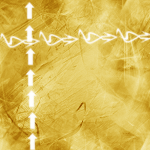
- Join Date
- Dec 2009
- Gender

- Posts
- 300
- Reputation
 11
11- Thanks
- 39
- My Mood
-

Thanks to You all (even though I am a dumb ass enough to not think of that but again thanks
Goodbye and have a pleasant tomorrow.
-
05-30-2010 #9
-
05-30-2010 #10
If your Computer is running 64bit windows, Put it in C:\Windows\syswow64
No I do not make game hacks anymore, please stop asking.
-
05-30-2010 #11
 ThreadstarterDual-Keyboard Member
ThreadstarterDual-Keyboard Member
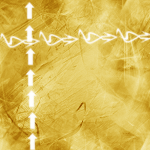
- Join Date
- Dec 2009
- Gender

- Posts
- 300
- Reputation
 11
11- Thanks
- 39
- My Mood
-

Put it in where? I have 64 bit and I just put mine in the system32 file. Where in the hell did you come up with that?
Goodbye and have a pleasant tomorrow.
-
05-30-2010 #12
https://www.dll-files.com
Once you find and download the dll it says is missing but it in the folder that says C:\WINDOWS\System32
or
Put it in the folder along with your dll that you are trying to inject and that will also work.
Similar Threads
-
[Solved] msvcr100.dll missing
By youngloveb14 in forum Combat Arms HelpReplies: 4Last Post: 05-07-2011, 08:39 PM -
Missing MSVCR100.dll
By taupule in forum Combat Arms HelpReplies: 1Last Post: 06-12-2010, 04:07 PM -
MSVCR100.dll missing
By thuglife47 in forum Combat Arms DiscussionsReplies: 4Last Post: 05-10-2010, 08:01 PM -
MSVCR100.dll Help(NO I AM NOT MISSING IT)
By bananaeatu in forum Combat Arms HelpReplies: 7Last Post: 05-06-2010, 01:52 AM -
[Help] V3INE***.dll missing
By igorw in forum Combat Arms Hacks & CheatsReplies: 11Last Post: 09-20-2008, 12:06 PM


 General
General



 Reply With Quote
Reply With Quote










