Arthur4 (05-09-2023)
Results 1 to 4 of 4
-
06-08-2019 #1
 Visual Basic Coding / Not Working Multi-Pointer & Offset
Visual Basic Coding / Not Working Multi-Pointer & Offset
Edit New: I solved the problem myself. You can close the topic. <3
Hi, I'm having a little trouble.
I could share a picture and source code. Can you correct my mistake?
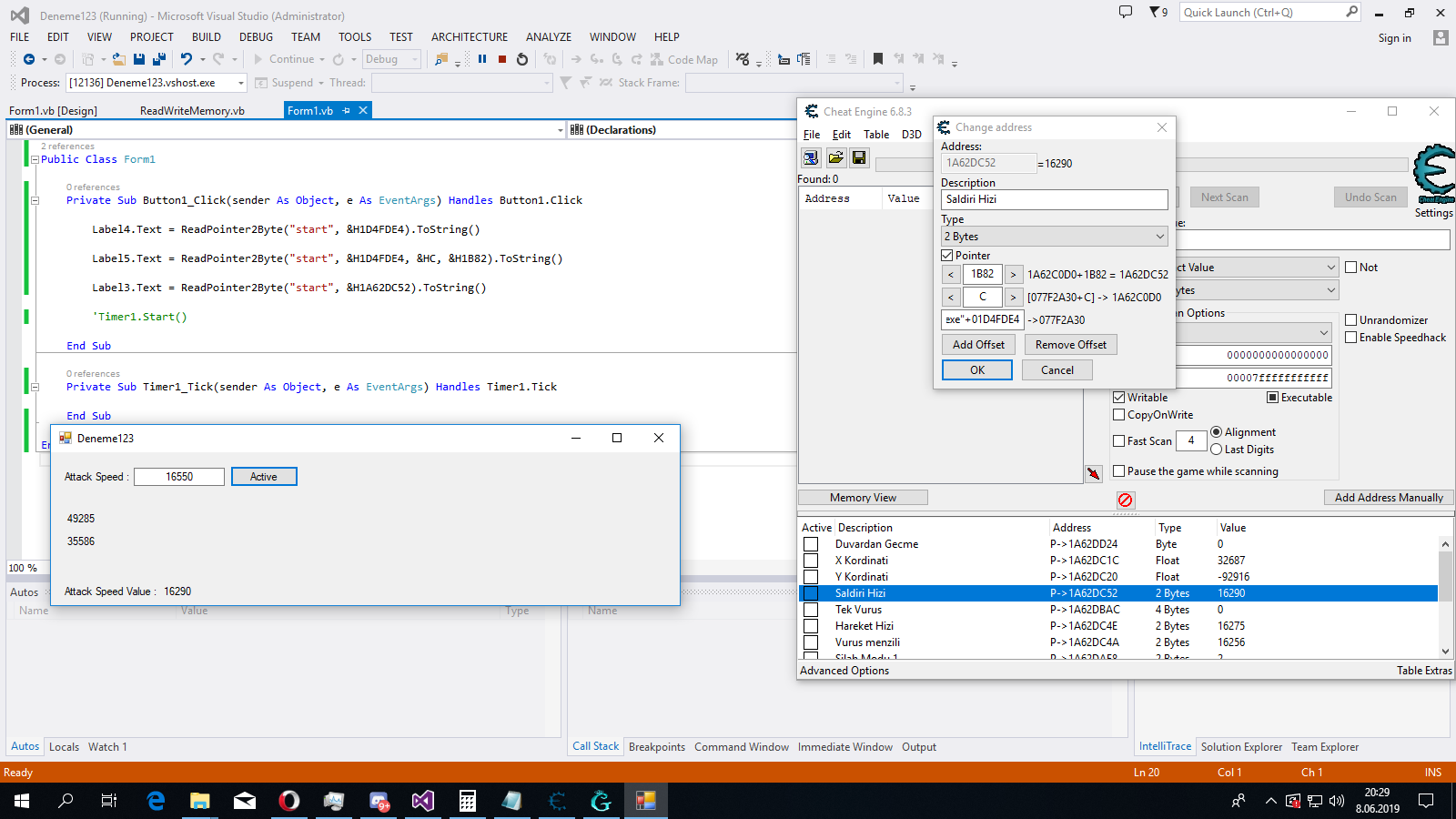
Code:Module Module1 Private Declare Function ReadMemory2Byte Lib "kernel32" Alias "ReadProcessMemory" (ByVal Handle As Integer, ByVal Address As Integer, ByRef Value As Integer, Optional ByVal Size As Integer = 2, Optional ByRef Bytes As Integer = 0) As Integer Private Declare Function WriteMemory2Byte Lib "kernel32" Alias "WriteProcessMemory" (ByVal Handle As Integer, ByVal Address As Integer, ByRef Value As Integer, Optional ByVal Size As Integer = 2, Optional ByRef Bytes As Integer = 0) As Integer Public Function Read2Byte(ByVal EXENAME As String, ByVal Address As Integer) As Integer Dim Value As Integer If Process.GetProcessesByName(EXENAME).Length <> 0 Then Dim Handle As Integer = Process.GetProcessesByName(EXENAME)(0).Handle If Handle <> 0 Then ReadMemory2Byte(Handle, Address, Value) End If End If Return Value End Function Public Function ReadPointer2Byte(ByVal EXENAME As String, ByVal Pointer As Integer, ByVal ParamArray Offset As Integer()) As Integer Dim Value As Integer If Process.GetProcessesByName(EXENAME).Length <> 0 Then Dim Handle As Integer = Process.GetProcessesByName(EXENAME)(0).Handle If Handle <> 0 Then For Each I As Integer In Offset ReadMemory2Byte(Handle, Pointer, Pointer) Pointer += I Next ReadMemory2Byte(Handle, Pointer, Value) End If End If Return Value End Function Public Sub Write2Byte(ByVal EXENAME As String, ByVal Address As Integer, ByVal Value As Integer) If Process.GetProcessesByName(EXENAME).Length <> 0 Then Dim Handle As Integer = Process.GetProcessesByName(EXENAME)(0).Handle If Handle <> 0 Then WriteMemory2Byte(Handle, Address, Value) End If End If End Sub Public Sub WritePointer2Byte(ByVal EXENAME As String, ByVal Pointer As Integer, ByVal Value As Integer, ByVal ParamArray Offset As Integer()) If Process.GetProcessesByName(EXENAME).Length <> 0 Then Dim Handle As Integer = Process.GetProcessesByName(EXENAME)(0).Handle If Handle <> 0 Then For Each I As Integer In Offset WriteMemory2Byte(Handle, Pointer, Pointer) Pointer += I Next WriteMemory2Byte(Handle, Pointer, Value) End If End If End Sub End ModuleLast edited by vnexustr26; 06-09-2019 at 08:32 AM. Reason: I added a description
-
The Following User Says Thank You to vnexustr26 For This Useful Post:
-
06-09-2019 #2
I solved the problem myself. You can close the topic. <3
-
06-09-2019 #3
-
06-09-2019 #4
NewReadMemory: Label4.Text = ReadPointer4Byte("start", MyAddress + &H1D4FDE4, &HC, &H1B82).ToString
Step 1: I found pID address and pulled adress = MyAddress
Step 2: I got the value of 4Byte, not 2Byte. (The 4Byte value changes randomly.)
Step 3: I looped through the timer with commands like If-Else. (I added a value to a randomly changing 4Byte value.)
Example: 56464665 [Random 4Byte Value for default Attack Speed (2Byte=16290)] -> 56464925 [Random 4Byte Value for +260 Attack Speed (2Byte=16550)]
It was easy
Edit: Thank you to everyone who is stingy and does not help. ^^
--->>> If you ask why you said that. -> It was those who wanted money for a little help. ^^Last edited by vnexustr26; 06-09-2019 at 08:46 AM.
Similar Threads
-
[Visual Basic]Code SDK
By NextGen1 in forum Open Source ReleasesReplies: 66Last Post: 04-13-2013, 04:58 PM -
Visual Basic Coding Team
By Bombsaway707 in forum Combat Arms DiscussionsReplies: 3Last Post: 07-10-2010, 07:09 AM -
[TUTORIAL'S]Visual Basic Coding
By Zoom in forum Combat Arms EU Hack Coding/Source CodeReplies: 4Last Post: 04-13-2010, 02:32 PM -
visual basic coding
By frendlyfire in forum GeneralReplies: 5Last Post: 12-28-2009, 01:32 PM -
[ Help ] VB6 Coding not working
By ilovepie21 in forum Visual Basic ProgrammingReplies: 17Last Post: 03-28-2008, 10:22 PM


 General
General





 Reply With Quote
Reply With Quote



