akpatel (07-26-2020),AlrenChalseu (07-22-2021),Azazalka666 (10-16-2020),bedna55 (07-18-2020),carrapixo0042 (02-14-2021),cassiex123 (12-16-2020),darksliver11 (12-13-2020),Dellingerd15 (12-06-2019),emmopro (12-11-2019),erojimmy69 (01-26-2020),furryfgt (09-22-2020),gugagugas (05-23-2021),ImKhaps (04-05-2020),IzGio (01-21-2020),Jormungandr1337 (10-15-2020),Komra (08-03-2020),ksuryaprakash (12-03-2019),Legend777 (12-10-2019),Lele545 (08-10-2020),Lenny0815 (08-01-2021),lomonx (02-07-2023),lynerfox (05-25-2021),Martina Flores2 (02-14-2020),master12221313 (10-31-2022),mcsdens (04-11-2020),odinochkaCZ (07-30-2021),paladins159 (08-08-2020),pootipop (11-19-2020),Pushii (06-14-2020),ragana (11-09-2020),randomgamer1234 (07-27-2020),selevalii (02-11-2023),sirthedude (01-11-2020),SlyCryEddie (01-15-2020),supernc3 (09-09-2020),surya228 (10-17-2020),toyka76321 (10-27-2021),xxx123sex (11-26-2020),ykisame12 (10-18-2020),yutoka1123 (08-07-2022),zFelipeBR (05-17-2021)
Thread: Paladins Color Trigger bot, C#
Results 1 to 15 of 15
-
11-28-2019 #1
Paladins Color Trigger bot, C#
ITrigger v2.0INSTRUCTIONS
1. Change Game Settings-Settings -> Video -> Screen Type = BORDERLESS WINDOW or FULLSCREEN2. Assign all Key Bindings
-Settings -> Gameplay -> Reticle Change Over Target = ENABLED
-Settings -> Gameplay -> Reticle Type = DOT
-Choose Key Binding Tab3. Set required colors
-Click Edit Button
-Click desired Text Box for Key Binding you wish to change
-Press your desired key to assign it.
-Click Edit Button again after all changes have been made.
-Key Bindings "Set Normal, Set Target, Set OOR" must be assigned.
Normal
-Make sure your not aiming at any targets (in-game)
-Hit the Set Normal Key.
Target
-Make sure you are aiming at a target, reticle should be Red-ish in color. (in-game)
-Hit the Set Target Key.
OOR
-Make sure you are aiming at a target. Make sure character is at a distance for reticle to be Orange-ish in color. (in-game)
-Hit the Set OOR Key.
-Verify all colors on ITrigger's interface in Colors have been set, and match corresponding reticle colors in game.4. Changed desired settings
Easiest to set colors in the Shooting Range.
-See Options in Definitions below.5. Use hotkey to activate ITrigger
-In game you can now press the Key Binding to Activate(turn on/off) ITrigger. (Make sure Paladins is running before turning ITrigger on).
DEFINITIONS
ColorsNormal - Color of reticle when not aiming at target.Options
Target - Color of reticle when aiming at target thats in range.
OOR - Color of reticlle when aiming at target thats Out of Range.Fire Mode - Depends on character being used. Some characters require Full while others require Semi.Key Bindings
Enable Trigger Key - if check, Triggerkey must be held down for ITrigger to fire.
Fire on OOR - if checked, ITrigger will fire when target is out of range (orange-ish reticle).Activate - key used to turn ITrigger on or off.
Trigger Key - key to be held down if Enable Trigger Key is checked.
Set Fire Mode - key that changes Fire Mode.
Set Normal - sets the Normal color for reticle. (displayed in Colors)
Set Target - sets the Target color for reticle. (displayed in Colors)
Set OOR - sets the OOR color for reticle. (displayed in Colors)

https://vimeo.com/user105714296/revi...077/e4e6f2704f
Virus Scans
Jotti
Virustotal
- - - Updated - - -
Thanks for the help, i posted the new postLast edited by T-800; 12-18-2019 at 11:21 AM. Reason: Add Virus Scans and video
-
The Following 41 Users Say Thank You to Rpetty84 For This Useful Post:
-
11-29-2019 #2
//Approved
"Never stop being a good person because of bad people"
Super User -> 15-7-2020
Global Moderator -> 23-3-2019 - 15-7-2020
Steam Moderator -> 12-12-2017 - 23-3-2019
Steam Minion+ -> 09-04-2017 - 12-12-2017
Steam Minion -> 03-01-2017 - 09-04-2017
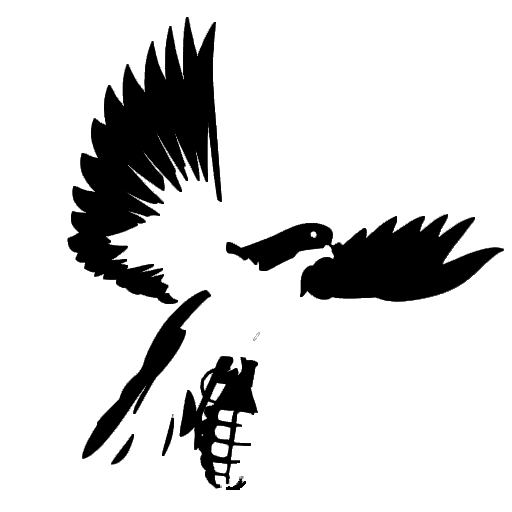

-
11-29-2019 #3
i did all that still doesnt work for me (shot only once when i press Set Target key )
-
11-29-2019 #4
@fantasyblack need a little more info then that to help you. What fire mode, what characters etc.
if you have for example Fire mode set to Full and you try using Strix, he will shoot once and not fire again. Different characters require different Fire Modes. Characters like Strix that you cant just hold fire button to continuously fire, you gotta click for each shot.(Semi).Last edited by Rpetty84; 11-29-2019 at 06:20 PM.
-
11-30-2019 #5
-
The Following User Says Thank You to fantasyblack For This Useful Post:
Lele545 (08-10-2020)
-
12-03-2019 #6
why dont you make a tutorial video.. please it will be helpful
-
12-08-2019 #7
ill give a tut video a go.. give me a couple days. and ill try
-
12-12-2019 #8
Gonna assume this has a ban chance, but gonna ask anyway, does it?
-
12-18-2019 #9
@saintwave only thing that could be bannable would be the PostMessage getting sent to game window in order to send mouse clicks. Nothing is reading/writing to/from memory nor is anything being injected. Just like anything tho, there is always the possibility.
- - - Updated - - -
@T-800 I have a new version with more options and better performance that i wish to release, but im unable to Update my Post with new content/files. What should i do.
-
12-18-2019 #10
"Never stop being a good person because of bad people"
Super User -> 15-7-2020
Global Moderator -> 23-3-2019 - 15-7-2020
Steam Moderator -> 12-12-2017 - 23-3-2019
Steam Minion+ -> 09-04-2017 - 12-12-2017
Steam Minion -> 03-01-2017 - 09-04-2017
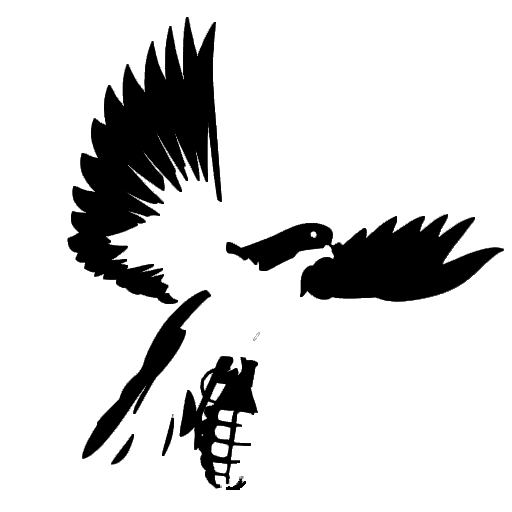

-
12-18-2019 #11
ITrigger v2.0 - Paladins Colored Triggerbot C#
ITrigger v2.0INSTRUCTIONS
1. Change Game Settings-Settings -> Video -> Screen Type = BORDERLESS WINDOW or FULLSCREEN2. Assign all Key Bindings
-Settings -> Gameplay -> Reticle Change Over Target = ENABLED
-Settings -> Gameplay -> Reticle Type = DOT
-Choose Key Binding Tab3. Set required colors
-Click Edit Button
-Click desired Text Box for Key Binding you wish to change
-Press your desired key to assign it.
-Click Edit Button again after all changes have been made.
-Key Bindings "Set Normal, Set Target, Set OOR" must be assigned.
Normal
-Make sure your not aiming at any targets (in-game)
-Hit the Set Normal Key.
Target
-Make sure you are aiming at a target, reticle should be Red-ish in color. (in-game)
-Hit the Set Target Key.
OOR
-Make sure you are aiming at a target. Make sure character is at a distance for reticle to be Orange-ish in color. (in-game)
-Hit the Set OOR Key.
-Verify all colors on ITrigger's interface in Colors have been set, and match corresponding reticle colors in game.4. Changed desired settings
Easiest to set colors in the Shooting Range.
-See Options in Definitions below.5. Use hotkey to activate ITrigger
-In game you can now press the Key Binding to Activate(turn on/off) ITrigger. (Make sure Paladins is running before turning ITrigger on).
DEFINITIONS
ColorsNormal - Color of reticle when not aiming at target.Options
Target - Color of reticle when aiming at target thats in range.
OOR - Color of reticlle when aiming at target thats Out of Range.Fire Mode - Depends on character being used. Some characters require Full while others require Semi.Key Bindings
Enable Trigger Key - if check, Triggerkey must be held down for ITrigger to fire.
Fire on OOR - if checked, ITrigger will fire when target is out of range (orange-ish reticle).Activate - key used to turn ITrigger on or off.
Trigger Key - key to be held down if Enable Trigger Key is checked.
Set Fire Mode - key that changes Fire Mode.
Set Normal - sets the Normal color for reticle. (displayed in Colors)
Set Target - sets the Target color for reticle. (displayed in Colors)
Set OOR - sets the OOR color for reticle. (displayed in Colors)

https://vimeo.com/user105714296/revi...077/e4e6f2704f
Virus Scans
Jotti
Virustotal
- - - Updated - - -
Thanks for the help, i posted the new post
-
-
12-18-2019 #12
-
12-20-2019 #13
cheat game service
I'll get off the subject a bit, but it's the only topic I saw for the paladins: Are there cheat service for the game that allows you customize characters (example: increase number of customization tickets of battle pass)? If so, do you have knowledge? or do you know someone who sells this kind of service?
-
12-20-2019 #14
thats all server sided.
-
01-10-2020 #15
I checked fire on OOR but it didnt fire when orange dot (OOR).. any suggest?
Similar Threads
-
[Request] CSS External Color Trigger bot
By xCookiez in forum CounterStrike (CS) 1.6 Hacks / Counter Strike: Source (CSS) HacksReplies: 2Last Post: 12-03-2020, 08:02 PM -
[Solved] color trigger bot?
By Babonze in forum Insurgency Hacks & CheatsReplies: 0Last Post: 12-11-2015, 09:11 PM -
[Tutorial] Basic Color Trigger Bot
By benjahrasta in forum BlackLight Retribution HacksReplies: 24Last Post: 04-28-2013, 09:54 PM -
[Detected] Pixel / Color Trigger [Trigger-Bot]
By Intellectual in forum CrossFire Hacks & CheatsReplies: 106Last Post: 10-31-2012, 04:34 PM -
[Patched] Pixel / Color Trigger [Trigger-Bot]
By Jorndel in forum CrossFire Hacks & CheatsReplies: 263Last Post: 06-22-2012, 03:26 PM


 General
General






 Reply With Quote
Reply With Quote






