1131616305 (01-27-2020),1556296617 (01-27-2020),904939539 (02-26-2020),a1549790770 (07-22-2020),adrianderp (03-13-2020),Agah (02-10-2020),ajax66 (02-20-2020),Alma696 (01-27-2020),andykvideo (01-27-2020),antiwar3 (06-07-2020),azsx15600 (06-28-2020),bachneri (01-27-2020),barboss243 (02-11-2020),biazinha (02-05-2020),BobertmaX (04-02-2020),Borzoy (01-28-2020),chakorin (01-27-2020),CRJ83 (02-07-2020),cyberpunk2048 (01-29-2020),CyRex (02-08-2020),death0710 (03-01-2020),Derezzed888 (01-27-2020),Elweebo (02-04-2020),EnderFookface (05-21-2020),flowerhorn (02-05-2020),funplay715 (02-09-2020),GGAnit (03-19-2020),gta2525 (01-27-2020),guaiwu2001 (01-28-2020),HETA001 (01-27-2020),hooklua (02-24-2020),Hranolka (02-09-2020),JD2DAS (01-27-2020),jeanvelith (01-27-2020),Kade james (02-21-2020),kuthien (09-21-2020),Levante14 (02-29-2020),LFDim (08-03-2020),Liny (07-04-2020),Little Mgealadon (02-06-2020),LoordNoodlex (01-27-2020),m1000 (02-09-2020),ManFenMan (01-28-2020),mariox90 (03-05-2020),MinamiKotori (02-28-2020),neon485 (01-07-2022),pj00135 (01-27-2020),Qwars (01-27-2020),Ramerow (02-14-2020),razdrobei (03-23-2020),RiderOWar (01-27-2020),riserm (03-22-2020),RookieJEK (01-27-2020),S.T.A.R (01-27-2020),Senka Slayer (03-29-2020),sky9251 (01-28-2020),smokan818 (01-27-2020),sniperpls (02-03-2020),TheGrimDemon (05-03-2020),tiritto (05-05-2020),ToXicMuFFin33 (01-29-2020),ulteir (02-27-2020),Va'As (02-05-2020),vik96 (02-24-2020),w0lfw00d (06-08-2020),wall018 (01-27-2020),weiwoduba258 (02-06-2020),wwkjun (01-27-2020),y1642981633 (01-27-2020),yipperz274 (02-10-2020),yy960865209 (01-27-2020),Z00M1 (01-27-2020)
Thread: 7DTD Lite Assembly A18.3-b4
Results 1 to 15 of 27
-
01-27-2020 #1
7DTD Lite Assembly A18.3-b4
This will NOT bypass EAC. If you encounter a black screen after loading this assembly, your EAC is likely to be enabled. Disable it in the 7DTD's launcher.
Features:
- Console Commands.
- Level editor (when debug menu is enabled). Look for the different buttons on top of the debug window.
- Show all players on the map.
Creative menu and debug menu can be enabled by executing the "cm" and "dm" commands respectively inside the console window. Open the console by pressing F1 on the keyboard.
Installation:
1. Download the .zip file containing the modified assembly from MPGH.
2. Navigate to the .\7 Days To Die\7DaysToDie_Data\Managed\ folder in the 7DTD's installation directory.
3. Create a backup of the original Assembly-CSharp.dll that already exists in the .\Managed\ directory.
4. Copy the Assembly-CSharp.dll assembly downloaded from MPGH into the .\Managed directory.
5. Start 7DTD's launcher and disable EAC.
6. Start 7DTD and enjoy.
==================================================
Screenshots of the modification(s) working in-game:
https://imgur.com/ZLDjhQw
https://imgur.com/EncCsdd
https://imgur.com/ZpkuuiL
https://imgur.com/qpDqGxx
https://imgur.com/XH1in2S
Virus scans:
https://virusscan.jotti.org/en-US/fi...job/cpx30kx5ss
https://www.virustotal.com/gui/file/...4b43/detection
==== Please wait until the attachment is approved before trying to download. ====
If you get the following error: "Invalid Attachment specified. If you followed a valid link, please notify the administrator." You need to wait longer.
-
The Following 72 Users Say Thank You to Sqeegie For This Useful Post:
-
01-27-2020 #2
Thank you thank you thank you!!!
-
The Following User Says Thank You to bachneri For This Useful Post:
JD2DAS (01-27-2020)
-
01-27-2020 #3
-
01-27-2020 #4
-
01-27-2020 #5
//Approved
"Never stop being a good person because of bad people"
Super User -> 15-7-2020
Global Moderator -> 23-3-2019 - 15-7-2020
Steam Moderator -> 12-12-2017 - 23-3-2019
Steam Minion+ -> 09-04-2017 - 12-12-2017
Steam Minion -> 03-01-2017 - 09-04-2017
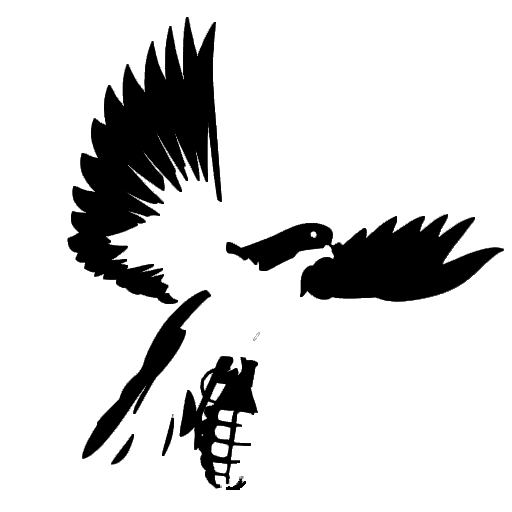

-
The Following User Says Thank You to T-800 For This Useful Post:
bachneri (01-27-2020)
-
01-28-2020 #6
How do I modify the implementation of the level editor?
-
01-28-2020 #7
Thank you Sqeegie! Using your previous posts as examples, I modified my own file a couple days ago. As usual though, you've got a much better understanding of this and I personally appreciate you doing this for all of us!
-
01-28-2020 #8
-
The Following 2 Users Say Thank You to Sqeegie For This Useful Post:
1131616305 (01-30-2020),kaka0er (01-29-2020)
-
01-29-2020 #9
-
01-30-2020 #10
How to display map for other players
-
02-02-2020 #11
dupe metod
i know thats someone use dupe glitch in multiplayer game(pc)if someone know the method,write me in private i will pay for it.
-
02-02-2020 #12
I ask for help, reload someone a file, I have different bugs with this modified file, there are no things, some boxes are blue and much more.
-
02-06-2020 #13
Help me
Hey man, so i have all the cheats working and all but when im in game i get these blue blocks around the world and it really annoys me. It's a Cyan block with a weird name "Random loot helper" with "ITS FOREST" on the side of it, if you can help please say so!
Yours Sincerely,
Mega
-
02-07-2020 #14
A18.3 changed some things apparently with the level editor and now it shows that sort of stuff by default when enabled. You can either edit the assembly and disable edit mode or you can try playing with debug menu disabled. I do believe having dm disabled will remove such oddness.
Best,
Sqeegie
-
02-08-2020 #15
Similar Threads
-
[Release] 7DTD Lite Assembly A18.2-b5
By Sqeegie in forum 7 Days to Die Hacks & CheatsReplies: 17Last Post: 01-26-2020, 06:45 AM -
[Help] 7DTD Assembly-CSharp.dll no works
By Pixel-91 in forum 7 Days to Die Hacks & CheatsReplies: 0Last Post: 01-05-2018, 02:34 AM -
[Release] 7DTD A16.1-b1 Assembly Release
By Sqeegie in forum 7 Days to Die Hacks & CheatsReplies: 59Last Post: 08-06-2017, 07:38 PM -
[Release] 7DTD A16-b138 Assembly Release
By Sqeegie in forum 7 Days to Die Hacks & CheatsReplies: 9Last Post: 07-15-2017, 11:05 PM -
[Release] 7DTD A16-b129 Assembly Release
By Sqeegie in forum 7 Days to Die Hacks & CheatsReplies: 54Last Post: 07-13-2017, 01:43 AM


 General
General









 Reply With Quote
Reply With Quote











