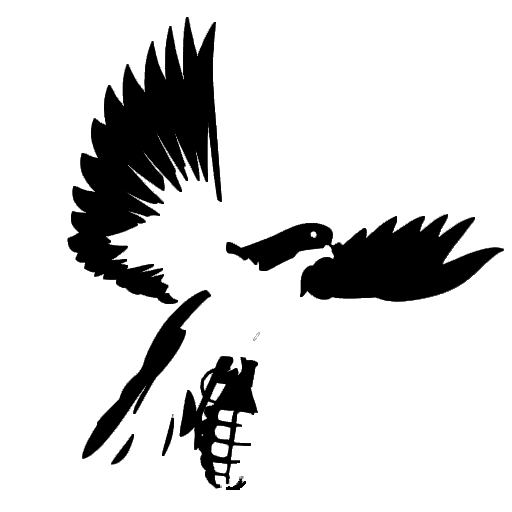Thread: DBD Lag Switch/Teleport Clone V1
Results 31 to 45 of 468
-
02-16-2020 #31
-
02-16-2020 #32
-
02-16-2020 #33
I tested this exploit with stopwatch. You get dropped at 15 second.
Bind stopwatch overlay at the same button as your script and you can disable it at the last second
-
The Following User Says Thank You to 6yXJI0 For This Useful Post:
Flapprino (02-16-2020)
-
02-16-2020 #34
-
02-16-2020 #35
Nice
It was nice, I used to see this on some threads out there... One guy he said that he will release soon. Is that you?
And it's Safe? I mean 90% enough, no need 100%
-
02-17-2020 #36
If you think the program is not safe enough, then don't use it! 1. Net balancer is safe and it's a programming software to other needed help I also use net balancer to check if I'm getting DDoS or something like that and same with the ahk/AutoHotKey Is just a macro thing what ahk does is that you don't need to manually go in net balancer and set up the whole dbd thing when, but when you go in a lobby and in the whole game where the killer runs after you and you do the f1 trick he will be confused and he will definitely report you for that, so report is 100% bannable lookout
-
02-17-2020 #37
Yeah, so DBDL is different from Dota, the game I often play

In Dota, even someone reported you, or they put your profile with proof on the top reddit / youtube... you still not be banned! You only were banned if System detected you! There's no dev can ban you (except DDOS).
-
02-17-2020 #38
Alright Okay this is some good news I asked the community to do what you said they did it I didn't expect it actually alright here's what they changed. now every when the script is turned on the script itself will turn off in 14 seconds as it to pretend it from disconnecting that's the maximum reach so you don't get disconnected
*$F1::
run C:\Program Files\NetBalancer\nbcmd.exe settings priorities edit deadbydaylight-win64-shipping.exe Normal Blocked true,,hide
SetTimer, *$F2, -14000
return
*$F2::
SetTimer, *$F2, Off
run C:\Program Files\NetBalancer\nbcmd.exe settings reset true,,hide
ReturnLast edited by Flapprino; 02-17-2020 at 08:14 AM.
-
The Following User Says Thank You to Flapprino For This Useful Post:
YohaMan (02-17-2020)
-
02-17-2020 #39
@Flapprino
My new Attachment for moderatorsLast edited by Flapprino; 02-17-2020 at 11:46 AM.
-
The Following 15 Users Say Thank You to Flapprino For This Useful Post:
9alwaji (07-02-2020),FalcEd (09-03-2020),Feelcat123 (02-27-2020),Jculby (02-01-2022),jorlc (01-05-2021),Kyjinx (08-24-2020),liuchen35 (02-16-2024),Marilson (02-17-2020),Navalgazer1 (09-08-2020),PepitoGanza (10-09-2020),TenebraeV (07-04-2021),winza555 (05-09-2021),yangqi469 (02-19-2020),zikan_221 (02-17-2020),zorghontann (08-11-2021)
-
02-17-2020 #40
Its very obvious so be careful. Got reported in 7 games out of 10.
-
02-17-2020 #41
Oh my yeah you have to be really careful with it
you can do stuff like before vaulting the window press f1 after that go vault a window when you disable it it will send you back where you vaulted the window like shack it will teleport you inside they will be really confused I think they will not notice it when they vault they will look down
-
02-17-2020 #42
-
02-17-2020 #43
-
02-18-2020 #44
Hey guys, Can we use advantages to:
- There's 2 LOCK besides.
- Jump in 1 Lock (without Killer seen)
- Killer coming to check Lock A, Press F1, escape jump in Lock B, Press F2.
- Killer coming to check Lock B, did the same as Lock A
or
- Vaulting throw the Windows while Killer's a bit far away
- Running to Left / Right a bit
- Press F1, jump back to Windows, run behind Killer, Press F2
???
-
02-18-2020 #45
-
The Following User Says Thank You to T-800 For This Useful Post:
Flapprino (02-18-2020)
Similar Threads
-
Dead by Daylight lag and speedhack
By maros495495 in forum Dead by Daylight Discussion & HelpReplies: 2Last Post: 10-08-2017, 06:09 PM -
How to build a: Lag Switch
By $^sgsgW$%4 in forum Call of Duty Modern Warfare 2 DiscussionsReplies: 13Last Post: 02-06-2010, 02:12 PM -
lag switch need help
By caliban75 in forum Combat Arms Hacks & CheatsReplies: 1Last Post: 08-05-2009, 02:08 AM -
Lag Switch
By playgames3 in forum Combat Arms Hacks & CheatsReplies: 6Last Post: 04-30-2009, 07:09 PM -
Remote Control Lag Switch
By syphon1313 in forum Combat Arms Hacks & CheatsReplies: 12Last Post: 04-26-2009, 01:52 PM


 General
General







 Reply With Quote
Reply With Quote