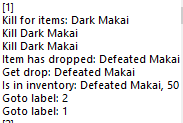It's a grimoire 3.8+ bot. You need grimoire 3.8+ to load it. Dunno if its backwards compatible.
Just came back here to also edit my previous post but will add it here. This bot has a lot of errors in it making it get stuck.
The worst error here is the rewards at the end. It will auto turn-in the quest on hair first, then the armour and then it hands in the armour again repeatedly because the label is wrong effectively wasting your quest items(RIP my Unidentified 13...)
Fix below:
https://i.gyazo.com/2b55b0b087a3efd2...8c7664d223.mp4
There are more issues in here which are fixable - for example Defeated Makai bugging out and saying you have 50 when you don't. Mainly caused by lag or a bad connection.
Fix:
Add this under the [1] Label.
https://i.gyazo.com/85e2edd0aaf83f6a...947f0ad160.mp4
Lastly, you will need to most likely change all the join commands because they're either set to the old 1e99 joining system or set to join public rooms.
Seems like a lot of hassle but that's just how it goes. Worth the effort though if you're wanting the set. Looks sweet!
(There could be more errors but these are the ones that I can remember off the top of my head)
P.S > Make sure to take all the quest items out of your bank if you have any, or it will eventually disconnect you for trying to pick up too many items that are in your bank. Pretty much gets the bot stuck as you cant complete the quest because you cant pick up the items. All the stuff you need to take out of your bank is listed in the Drops tab of the bot.
Results 16 to 22 of 22
-
09-13-2020 #16
-
09-14-2020 #17Dual-Keyboard Member



- Join Date
- Dec 2012
- Gender

- Location
- Posts
- 274
- Reputation
 10
10- Thanks
- 2,512
- My Mood
-

 Fixes for bot below!
Fixes for bot below!
Last edited by shauny321; 09-14-2020 at 01:05 PM.
My Bots
Dreadrock Legion Tokens
All drops from FutureLegion - Seasonal
All drops from both FutureWar maps - Seasonal
VoidVault All Drops - Seasonal
ChronoAssassin+TachyonBlades
Guardian Shards - World Core Merge
Blinding Light Of Destiny - BLoD Bots
Sepulchure's DoomKnight Armor - SDKA Bots
Necrotic Sword of Doom - NSoD All Bots
Seraphic War bots
Noxus & Lightguardwar All Drops - Shadowscythe class
Any bots that have stacking on them, remove the bank -> inv and inv -> bank commands as bank stacking has been patched
-
The Following User Says Thank You to shauny321 For This Useful Post:
ClairvoyantDom (09-15-2020)
-
09-15-2020 #18
How do I change the code for this? Also may I ask if there are any working Ceremonial Void Knight sword pet bot?
-
09-15-2020 #19Dual-Keyboard Member



- Join Date
- Dec 2012
- Gender

- Location
- Posts
- 274
- Reputation
 10
10- Thanks
- 2,512
- My Mood
-

To edit commands that are already there - like I did with the Hood label, you just double click. Same method for the joining room commands.
The rest you will need to add into the bot at the bottom then move it up using the arrows. I added it using notepad++ because it's easier to just put the commands at the bottom then copy it into place using notepad++. Just make sure to read the bot commands and it will be fine. The hardest change is the video I added of the Kill For Items command in the fixes. Mainly because typos can screw it up x)My Bots
Dreadrock Legion Tokens
All drops from FutureLegion - Seasonal
All drops from both FutureWar maps - Seasonal
VoidVault All Drops - Seasonal
ChronoAssassin+TachyonBlades
Guardian Shards - World Core Merge
Blinding Light Of Destiny - BLoD Bots
Sepulchure's DoomKnight Armor - SDKA Bots
Necrotic Sword of Doom - NSoD All Bots
Seraphic War bots
Noxus & Lightguardwar All Drops - Shadowscythe class
Any bots that have stacking on them, remove the bank -> inv and inv -> bank commands as bank stacking has been patched
-
The Following User Says Thank You to shauny321 For This Useful Post:
ClairvoyantDom (09-15-2020)
-
09-15-2020 #20
-
09-15-2020 #21Dual-Keyboard Member



- Join Date
- Dec 2012
- Gender

- Location
- Posts
- 274
- Reputation
 10
10- Thanks
- 2,512
- My Mood
-

No worries! If you're interested in knowing how to use Notepad++ to edit it (quicker if the bots are long) let me know I can make a quick gif of it x)
Edit: Make sure to add the Immortal Joe's Black Star item to the drop list as well - under the item tab in the bot. Also add Evolved Legacy of Nulgath Horned Locks.Last edited by shauny321; 09-15-2020 at 01:06 PM.
My Bots
Dreadrock Legion Tokens
All drops from FutureLegion - Seasonal
All drops from both FutureWar maps - Seasonal
VoidVault All Drops - Seasonal
ChronoAssassin+TachyonBlades
Guardian Shards - World Core Merge
Blinding Light Of Destiny - BLoD Bots
Sepulchure's DoomKnight Armor - SDKA Bots
Necrotic Sword of Doom - NSoD All Bots
Seraphic War bots
Noxus & Lightguardwar All Drops - Shadowscythe class
Any bots that have stacking on them, remove the bank -> inv and inv -> bank commands as bank stacking has been patched
-
11-22-2020 #22
the bot is skipping archfiend's favor


 General
General





 Reply With Quote
Reply With Quote