USB mic or standard?
Thread: Head Set
Results 1 to 12 of 12
-
06-14-2010 #1
Head Set
I bought a Mic for CA but it keeps turning off and on... like saying
you plugged in a device you unplugged a device and so on.
At first i didn't care i thought it was like going to do that
for a few seconds but it has been happening for days
so i just came here to what was wrong with it if anyone
knows how to fix it please inform me about it. I can talk
but like I said it turn's off and on so i cant fully finish a
sentence.
-
06-14-2010 #2Hi, I'm better than you




- Join Date
- Sep 2009
- Gender

- Location
- Posts
- 15,566
- Reputation
 1817
1817- Thanks
- 6,678

-
06-14-2010 #3
Well in the CA menu you can click what kind of mic you have. Maybe thats the problem?
-
06-14-2010 #4Don't be a stupid drunk.



- Join Date
- Aug 2008
- Gender

- Location
- Posts
- 6,438
- Reputation
 357
357- Thanks
- 651
- My Mood
-

I agree with iSam, pick which kinda mic you have, and if not, then I think you're Audio card might be messed up, why do I say Audio card, because my mic+audio_whatever else(there are like 7 others) their plugs are all on the same card
-
06-14-2010 #5
Well if you have a stander mic it not gonna work you need a USB mic
-
06-14-2010 #6

Choose what Mic you have from the list..
Also your mic might be turned off
-
06-14-2010 #7Don't be a stupid drunk.



- Join Date
- Aug 2008
- Gender

- Location
- Posts
- 6,438
- Reputation
 357
357- Thanks
- 651
- My Mood
-

lol that happened to me the first time I used one =)
-
06-14-2010 #8
Yeah when i first got mine it dident work. I had to check all the setings turned out that my MIC IN GAME was turned off
-_-
-
06-14-2010 #9
Lol mine did / microsoft mic ftw.
anyhow test before you get in game as shown in the screenie theres a test button click and hold button then talk. and if your mic has a mute button (EXTERNAL as in NOT IN THE COMPUTER. AS IN YOU DONT HAVE TO CLICK YOUR MOUSE TO MUTE) make sure youre not accedently hitting it. And T is the hotkey to talk.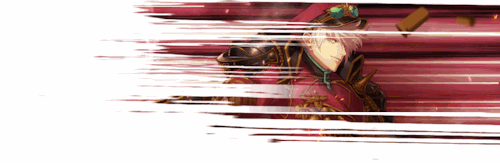
-
06-14-2010 #10
The first thing you must do is to plug your headset in. (Note: If you have a laptop you did not need to do the next two steps.)
Cords (if USB go to next step):Put the Mic cord in the Mic port and the Audio cord in the Audio port (these are normally on the front of your pc).
USB (if you just did cords, skip): Plug USB into a USB port (recommend USB 2.0 port). Install any drivers needed to operate with that headset.
Open Windows Start menu, then select Control Panel, then select Sounds and Audio Devices.
In Sounds and Audio Device Properties, select the Voice tab.
Click the Test Hardware button.
Go through the steps in the Sound Hardware Test Wizard as prompted.
After finished with "Sound Hardware Test Wizard", go into Combat Arms.
In Combat Arms, go to Options>Sound Tab>Microphone>and select your headset device.
Press Test i think? to make sure you can hear yourself.
Now you should be good to go
-
06-14-2010 #11
I got it fixed thanks for the help ;D
-
06-14-2010 #12
How'd you get it fixed? By posting the solution here, people with the same problem are inclined to come here.

Similar Threads
-
New head set.
By SofaKingH4rd in forum GeneralReplies: 14Last Post: 07-10-2010, 06:46 AM -
Head set help?
By iislight in forum Combat Arms HelpReplies: 2Last Post: 04-03-2010, 09:53 PM -
Boom Head Shot
By styx23 in forum GeneralReplies: 16Last Post: 09-20-2007, 10:30 PM -
Freee Heads And Shi
By EleMentX in forum EntertainmentReplies: 9Last Post: 07-30-2006, 03:23 PM


 General
General










