Thread: Exalt Account Manager v1.2
Results 16 to 30 of 51
-
07-18-2020 #16
It's not working for me:
I have to manually type in my id and password into exalt to connect, all the program does for me is open exalt
-
07-20-2020 #17
 ThreadstarterHappy to help
ThreadstarterHappy to help

- Join Date
- Aug 2012
- Gender

- Location
- Posts
- 186
- Reputation
 61
61- Thanks
- 854
- My Mood
-

-
07-25-2020 #18
-
09-01-2020 #19
Accounts delete after closing program
I'm not sure if I am correctly putting in the account information but whenever I close the program when I go to re open it the accounts I put in go away.
-
09-03-2020 #20
 ThreadstarterHappy to help
ThreadstarterHappy to help

- Join Date
- Aug 2012
- Gender

- Location
- Posts
- 186
- Reputation
 61
61- Thanks
- 854
- My Mood
-

On saving the accounts there should be a new file called EAM.accounts in the same folder the ExaltAccountManager.exe is in. Can you confirm that? (Don't give that file away, as it contains you encoded account data).
IF there is no file after saving account data, be sure you have write-access to the folder the ExaltAccountManager.exe is in.
Maybe try to move it to your desktop and see if it works there.
Regards,
Maik8
-
09-25-2020 #21
-
09-25-2020 #22
Whenever i try to use multiple exalt instances at once to use mules it wont let me get onto the same server as the mule
-
09-26-2020 #23
-
09-26-2020 #24
-
09-30-2020 #25
Adding account from muledump aint working.
Bruh Momentos.
-
09-30-2020 #26
 ThreadstarterHappy to help
ThreadstarterHappy to help

- Join Date
- Aug 2012
- Gender

- Location
- Posts
- 186
- Reputation
 61
61- Thanks
- 854
- My Mood
-

In wich format is your muledump file?
Already had this problem with another dude, after releasing this I noticed there are 2 formats possible, one like this:
And the other one uses " instead of the ' , if you have " in you file, simply open it in the editor, press control + H and replace " with ' and try to add it again.Code:accounts = { 'email': 'password', 'email': 'password' }
Hope that helped!
Regards,
Maik8
-
The Following 2 Users Say Thank You to Maik8 For This Useful Post:
[MPGH]Beex (09-30-2020),llAImll (10-07-2020)
-
10-01-2020 #27
@Beex check this out
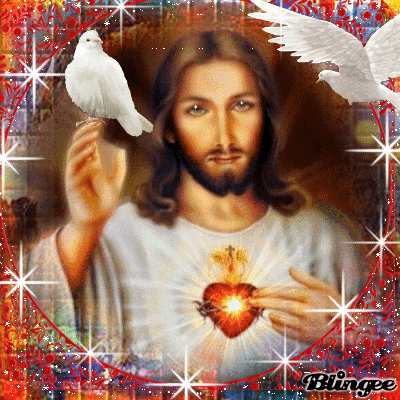

-
10-01-2020 #28
-
10-02-2020 #29
Update ?
It says me to update the game wia launcher to play ?!
What i have to do ?
-
10-02-2020 #30
 ThreadstarterHappy to help
ThreadstarterHappy to help

- Join Date
- Aug 2012
- Gender

- Location
- Posts
- 186
- Reputation
 61
61- Thanks
- 854
- My Mood
-

That is no problem or error of my tool, you just need to start the exalt launcher to update your rotmg exalt client (a login via the launcher can't harm you either
 )
)
But please keep in mind, if you start exalt via the launcher, my EAM won't work until you closed everything down again and then use the EAM, since the Client, started via the original launcher checkes / blocks every other instance.
So in short go to C:\Program Files\RotMG Exalt Launcher and start the RotMG Exalt Launcher.exe there. (Your installation path could be different).
I hope that helped and would appreciate an answer if it did work out or not.
Regards,
Maik8
-
The Following User Says Thank You to Maik8 For This Useful Post:
diablenoir (10-03-2020)
Similar Threads
-
[Outdated] Exalt Account Manager v1.3 - The Daily Autologin Update!
By Maik8 in forum Realm of the Mad God Hacks & CheatsReplies: 16Last Post: 03-05-2021, 09:50 PM -
[Outdated] Exalt Account Manager v1.1
By Maik8 in forum Realm of the Mad God Hacks & CheatsReplies: 7Last Post: 06-12-2020, 07:52 PM -
[Outdated] Exalt Account Manager
By Maik8 in forum Realm of the Mad God Hacks & CheatsReplies: 20Last Post: 05-24-2020, 01:38 PM -
[Release] Easy Account Manager for CoD: MW 2 (After Patch 1.0.172)
By Houston in forum Call of Duty 6 - Modern Warfare 2 (MW2) HacksReplies: 37Last Post: 01-12-2010, 06:59 AM -
[Release] Easy Account Manager for CoD: MW 2
By Houston in forum Call of Duty 6 - Modern Warfare 2 (MW2) HacksReplies: 1Last Post: 12-03-2009, 08:48 AM


 General
General



















