I knowhow to fix it
Got Team Viewer?
Thread: Crossfire Error Help
Results 1 to 9 of 9
-
06-16-2010 #1
Crossfire Error Help
Please help me i cant play corssfire watch this video i made for the error:
Anyone hew helps me fix this gets 3k zp tell a mod if i dont give u the zp for them to ban i dont lie..
tell a mod if i dont give u the zp for them to ban i dont lie..
-
06-16-2010 #2
-
06-16-2010 #3
hello i know what is hapenning
you have to download it again
go z8games.com and download it again^~
-
06-16-2010 #4
-
06-16-2010 #5
-
06-16-2010 #6
Hi crazynugget,
C++ errors are usually caused by software or driver issues.
Maybe it's a program that you have running. Maybe it's the
new device or driver that you installed on your system. If you
recently installed printer drivers, chipset drivers(VIA especially),
or a new video card this could be the cause of your problem.
So, if you set your BIOS to 4X or 8X AGP recently or installed
new software or hardware, that should be your very first suspect.
1. To see if it's a software conflict: Temporarily disable Startup
programs one at a time, starting with Firewall, Antivirus, and ad
blockers using: https://new.jtsoft2001.com dows/startup.php
dows/startup.php
You can lookup what a program does before you disable it here:
Startups - Full .... redirecting
2. Run a virus scan at: HouseCall - Free Online Virus Scan - Trend Micro USA Afterwards
Download & Run Spybot from: Redirect to find any
Trojans, Adware, or Spyware which could clog up your system.
3. Click My Computer / Righ***ick the Drive & Choose Properties
/ Run the "Disk Cleanup..." / Next Click the "Tools" Tab and run
the "Error-Checking" and "Defragmentation" utilities.
4. Go to the Windows Update site for everything under Critical and
Recommended: Microsoft Windows Update
Helped? My IDN is Shinistro
-
06-16-2010 #7
This video was made in 2009?

"Relax its Just Music."
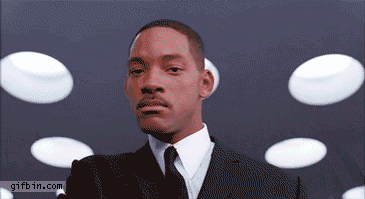

-
06-16-2010 #8
HAHAHAHAHAHAHAHAHAHAHA!
Will come ppl saying everything to get free ZP...DEHUMANIZE YOURSELF
AND FACE TO BLOODSHED
-
06-16-2010 #9
Easy Solved:
1) Go To Desktop
2) Right Click
3) Click Properties
4) Click Settings
5) Click Advanced
5) Click Trouble Shoot
6) Drag that bar To Full, Your One Is At None.
How many More People I'm I Going to Say this To?
____________________________________
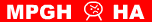
Similar Threads
-
[Help Request] Help crossfire error.
By Jigsaw's Bitch in forum CrossFire HelpReplies: 12Last Post: 09-17-2011, 08:09 AM -
chinese crossfire error.. help :/
By jot in forum CrossFire HelpReplies: 2Last Post: 11-02-2010, 02:28 PM -
crossfire error help
By cis300 in forum CrossFire HelpReplies: 10Last Post: 04-08-2010, 12:02 PM -
Crossfire Error! Help..
By icanpoo in forum CrossFire HelpReplies: 1Last Post: 04-07-2010, 01:43 AM -
Crossfire Error please help!!!
By 141Mafia! in forum CrossFire Hacks & CheatsReplies: 39Last Post: 08-15-2009, 07:04 PM


 General
General






 Reply With Quote
Reply With Quote
















