0012 (11-22-2020),3089259334 (01-22-2021),3188662905 (01-21-2021),alejuniorbr22 (03-30-2022),arbeit1993 (12-14-2020),bb1781 (12-24-2020),china77white (12-29-2020),devilish024 (12-24-2020),dmnk125 (01-31-2021),fevobasgan (12-06-2020),GDXJ (01-01-2022),gtawe31140 (12-16-2020),hassichter (12-06-2020),helllsangel (12-26-2020),Hffiy (01-10-2021),hngflowing (01-17-2021),isakjjjl1 (01-15-2021),isakjjl1 (01-15-2021),jostiii (11-20-2020),konl (01-19-2021),kqwai (01-24-2021),lazarepicson (01-21-2021),loayza09 (12-15-2020),macmac0804 (11-21-2020),nietsche21 (01-13-2021),petar727 (12-06-2020),raymondisgaybitch (12-04-2020),Romeo_Alfa (12-18-2020),Rynl58 (10-20-2022),salkd (07-26-2021),satagrid (02-03-2021),tatarop (11-29-2020),TheBant123 (11-29-2020),traxexhunter (11-22-2020),XiaoMeiLI (01-17-2022),you did (01-20-2021)
Results 1 to 15 of 26
-
11-19-2020 #1Thatís right. Our weakness is



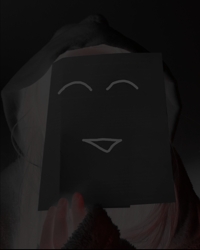
- Join Date
- Apr 2015
- Gender

- Location
- Posts
- 494
- Reputation
 57
57- Thanks
- 8,196
- My Mood
-

show projectiles a lil test again
wuzzup there
as a start of something new we need to test the basics, so i made this driver loading differently this time ^^
and lets see if its good enough not to get banned
steps :
1 - create new account, cause we r doin test how well this anti ban thingy works
2 - extract cheat
3 - run run.exe as admin
4 - if all goes well, new console window should pop up saying "waiting for game"
6 - then run game
5 - and if u see message "working on it ... " on this cheat window then cheat is working
6 - after you close game then cheat will be waiting for new game, if you dont want to then close that cheat
* if ya wanna go back to your original aaccount then you have to restart pc first to unload driver
* message "seems battleye might be blocking ..." then close game and stop BEService, if that doesnt work then something else might be blocking: antivirus, easy anti cheat or any other driver lvl anti cheat can block loading cheat
* message "missing driver file" seems you r out of luck my boy, you can try and run manually build.cmd in driver folder and investigate problem further
* and as its been so then only windows 10 is supported


-
The Following 36 Users Say Thank You to lala For This Useful Post:
-
11-19-2020 #2
//approved
Premium Member 22/4/16
Steam Minion 22/12/2017
OFPS Minion 5/2/2019
MMO Minion 5/2/2019
Minion+ 5/2/2019
Mod 8/11/2020
Retired 3/10/2022
22 / Dec 7, 2001
-
The Following User Says Thank You to Ally For This Useful Post:
[MPGH]lala (12-06-2020)
-
11-29-2020 #3
virus
it's a virus .. no thanks I don't get Trojan: Win32 / Occamy.C37
-
11-29-2020 #4
-
11-29-2020 #5
-
12-01-2020 #6
Error in CMD
'link.exe' is not recognized as an internal or external command,
operable program or batch file.
'dirver\Furutaka.exe' is not recognized and an internal or external command,
operable program or batch file.
Press any key to continue...
That's what pops up after trying to run 'run.exe' on admin mode. I feel like I'm missing something here?
-
12-03-2020 #7
jep. same as cunfused above. Same problem
Starting drivers seperatly, nothing happens.
-
12-06-2020 #8
 ThreadstarterThatís right. Our weakness is
ThreadstarterThatís right. Our weakness is

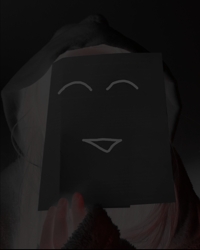
- Join Date
- Apr 2015
- Gender

- Location
- Posts
- 494
- Reputation
 57
57- Thanks
- 8,196
- My Mood
-

@ConfusedBreadMan and @0012
u can try :
1 - run build.cmd in driver folder
2 - if u see webster.sys in build folder then drag and drop it to driver folder, if u dont see .sys file then u r out of luck
3 - drag and drop that webster.sys to Furutaka.exe
4 - edit main.c
5 - scroll to bottom and on line that says RtlInitUnicodeString(&drvName, ... then copy driver name after L"\\Driver\\[driver name to copy]"
6 - create shortcut from dxsetup.exe
7 - open dxsetup.exe shortcut properties
8 - paste that driver name you copied at the end of target separating with space, ...\dxsetup.exe [driver name], notice space is important before driver name
9 - save change(apply to properties window) and rn that short cut, and if you get driver is working then u r good

Last edited by lala; 12-06-2020 at 02:39 PM.
-
12-13-2020 #9
-
12-14-2020 #10
is working, thanks, r your other hacks still working? greetings
-
12-14-2020 #11
-
12-15-2020 #12
-
12-30-2020 #13
Any chance you could update this to have the most basic wall/esp? Or any idea to also make it work for Windows 8.1? Thanks and good job anyway!
-
The Following User Says Thank You to china77white For This Useful Post:
Hffiy (01-02-2021)
-
12-30-2020 #14
-
01-05-2021 #15
Uuu
I hope you improve with your labor thx thx thx
Similar Threads
-
[Patched] heroes and generals show projectiles w compiler at beginning of night
By lala in forum Heroes & Generals Hacks & CheatsReplies: 30Last Post: 08-27-2019, 11:40 AM -
[Patched] show projectiles sept 27 2018 at night :D
By lala in forum Heroes & Generals Hacks & CheatsReplies: 52Last Post: 11-11-2018, 03:28 PM -
test again through giphy
By Iridesence in forum Spammers CornerReplies: 0Last Post: 07-02-2017, 06:14 AM -
How To Play On Testing Again
By marcomarcassa in forum Realm of the Mad God Tutorials & Source CodeReplies: 18Last Post: 03-25-2013, 05:17 PM -
testing again
By arunforce in forum Spammers CornerReplies: 3Last Post: 08-10-2009, 12:36 AM


 General
General

























