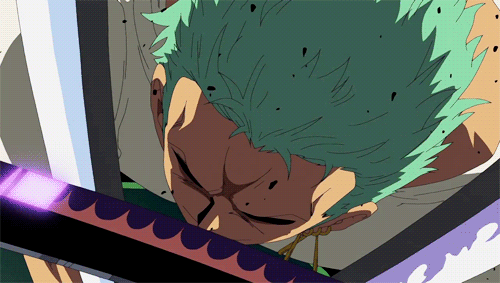Ok i did everything in the tutorial i am trying to run Retarted(Smarter)Enemies mod and i created the iwd file and still no mod i went to the console and typed fs_game mods/Retarted(Smarter)Enemies;vid_restart and it is still not working
Thread: [HOWTO] Host MODS on alterIWNET
Results 31 to 45 of 125
-
07-27-2010 #31
-
07-27-2010 #32
-
07-28-2010 #33
-
07-28-2010 #34
I foloed the tut on aIW and i got it to work. Whut i did differently, was i zipped up the folder in a different way. When yer at the point when u extracted the folder, 'maps' of yer mod, rip click and press sent to > and click compressed folder. Then like on neekokeen's tut, rename the zip to iwd. Folo the tut and then when yer at the point 2 type fs_game mods/MODNAME make shure MODNAME is the name of the folder of yer mod. not the iwd
hope this helps
-
07-28-2010 #35
 ThreadstarterDual-Keyboard Member
ThreadstarterDual-Keyboard Member

- Join Date
- Jun 2010
- Gender

- Posts
- 387
- Reputation
 14
14- Thanks
- 361
- My Mood
-

I think people are just fucking up the IWD's.. It worked perfectly for me yesterday.
What you can do to make sure, is copy an existing .iwd from your game folder, add your mod folder in there, then delete the previous content of the original iwd.
Those who can't get it to work, attach your IWD here so we can take a look at what went wrong.
-
07-29-2010 #36
I think I found what I was doing wrong. I had misread this step.
What I was doing was just throwing the .iwd folder inside the mods directory. When it should've been something like MW2>mods>HideandSeek>HideandSeek.iwd4. In that folder, create another folder with the name of your mod, and put the .iwd arhive you just created in there.
-
07-29-2010 #37
-
07-29-2010 #38
-
The Following 2 Users Say Thank You to Neekokeen For This Useful Post:
Archangel (07-29-2010),Josephlittle™ (07-30-2010)
-
07-30-2010 #39I didn't say it was hard :P I was simply only implying that it's easy to slightly mess up what your doing so the entire mod doesn't work. I was just following up to confirm that I did get it to work and you need to actually read the directions rather than glancing over them for thirty seconds. xDThats the easiest part of the tut
-
07-30-2010 #40
well, I followed everything that you did, I even renamed my patch to yours so I made sure to do everything exact. I type in the code. The game restarts, and then when I go into private match, nothing happens. It plays like I didn't even do anything. No errors or anything?
-
07-30-2010 #41
it says fs_game is write protected?
-
07-31-2010 #42
when i loaded the mod and started a game it gives me and error something about ''invalid .IWD files'' please help me!
-
07-31-2010 #43
Thanks for this! I was wondering how I was going to load mods.
/Thanked
-
07-31-2010 #44You do not feel comfortable sailer or at home


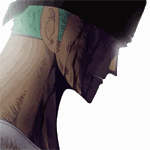
- Join Date
- Feb 2009
- Gender

- Posts
- 1,104
- Reputation
 10
10- Thanks
- 198
thhaaaaaaaaaaaaaaaaaaaaankkkkkkkkk youuuuuuuuuuuuuuuuuuuu
DONT FORGET TO THANK ME
-
07-31-2010 #45
I cant host Encrypted Scripts eg. MW2 Ultimate Admin System (Menu) is encrypted
I receive error:
Script Compile Error
Unknown Token : ˙
This is due to encrypted nature of script which Alteriwnet cannot decrypt.Is there anywat to run this???
Similar Threads
-
Hosting mods on AlterIWnet
By Mitsurugi in forum Call of Duty Modern Warfare 2 GSC Modding Help/DiscussionReplies: 3Last Post: 05-02-2011, 11:42 AM -
howto host mods
By Mister Krister in forum Call of Duty Modern Warfare 2 HelpReplies: 3Last Post: 09-12-2010, 12:32 PM -
How do i use Mods with AlterIwNet ?
By vbdfgrseraes in forum Call of Duty Modern Warfare 2 HelpReplies: 3Last Post: 07-20-2010, 01:55 AM -
[SOLVED] Making Modded Servers AlterIWnet
By Stroop2000 in forum Call of Duty Modern Warfare 2 HelpReplies: 3Last Post: 06-30-2010, 06:41 AM -
Host Mods
By SpencerXZ in forum Call of Duty Modern Warfare 2 HelpReplies: 1Last Post: 06-14-2010, 07:06 PM


 General
General












 Reply With Quote
Reply With Quote




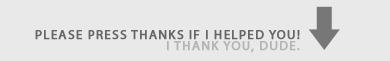
 Whut neekokeen didnt rly explain (no offense) or i jus didnt comprehend, was that u when u typed in fs_game mods/MODNAMEHERE, MODNAMEHERE had to be the mod folder name and not the iwd
Whut neekokeen didnt rly explain (no offense) or i jus didnt comprehend, was that u when u typed in fs_game mods/MODNAMEHERE, MODNAMEHERE had to be the mod folder name and not the iwd .
.