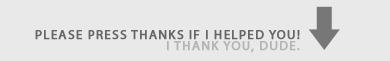Thread: Camo help Please
Results 1 to 15 of 19
-
08-10-2010 #1
 Camo help Please
Camo help Please
well i see many users here making AWESOME CAMOS but i have alot of time in my hands and well i want to make some i read tut's and read everything about it but i just don't get it ....i keep getting tv pixel camo and i was wondering if someone can make a vid on how to do it if any1 can that will be GREAT but if you cant ill upload a video of me trying to do it and you can tell me what i am doing wrong
-
08-10-2010 #2
-
08-10-2010 #3
-
08-10-2010 #4
-
08-10-2010 #5
-
08-11-2010 #6

i copy and insert teh first 2 lines and replace some of it with 4 00 bytes right
and i delete the last 4 on the last line,
ill just make a video of me doing maybe you can just find out where i am doing wrong im going to upload A.S.A.PLast edited by rage21424a; 08-11-2010 at 01:51 AM.
-
08-11-2010 #7Its pretty fast, but watch it a few times and you'll get it. Ther are links for the programs I use at you tube.
Camos save as 1 alpha in Paint.net and no alpha in Photoshop
Skins and icons for camos are the same just save as 5 interloped alpha.
If the file is to big after you save, save agin with no mip maps, too small save agin generate mip maps. And if neither work use existing mip maps. (only when i add lots of graphics, and with skins i have this problem, but ive got them all to work.)
I have also found that if a file is too large when your done before you convert back to .iwi you can convert to 24 bit JPG then back to .dds and it will change the file size to work.

This needs to go to MW2 HELPLast edited by willieG; 08-11-2010 at 08:29 AM.
-
08-11-2010 #8
thanks for the tut willie ;D better than jus screenies
-
08-11-2010 #9
wow thank you Alot ONCE I STOP PLAYIGN MW2 i will start making some camos thanks to you and finally HC CTF,HQ,TDM,SABOTAGE,ADN DEMO YESS
-
08-11-2010 #10
OK when i open photo shop i get this menu its says Load MIP Maps
and LOAD USING DEFAULT SIZES,CONVERT TO 8 BITS,16,32 BITS so do i enable load mip maps and what size? also i paint it in photo shop and go the channels tab and there is 4 channels now when i save it do i click no alpha or what and ITS SAYS MIP MAP GENERATION do i click GENERATE MIP MAPS,Use existing mip maps or no mip maps and that its that's the only place i think im doing it wrong here?/ HELP
the text sucks you cant read much but just a idea thats the only problem im messing uo on i guess[YOUTUBE]https://www.youtube.com/watch?v=747dT3J9cIg[/YOUTUBE]
uo on i guess[YOUTUBE]https://www.youtube.com/watch?v=747dT3J9cIg[/YOUTUBE]
Last edited by rage21424a; 08-11-2010 at 07:07 AM.
-
08-11-2010 #11
That sucks, i cant see your video.
Its been awhile sence i used photo shop. I use Paint.net and Gimp But if i recall there is no need to change the bitt for .dds. Load defaults. both your pics are correct.
-So FOR CAMOS make sure you select SAVE AS
-DDS
-NO ALPHA (in photoshop)
-NO MIPMAPS
Your file should be slightly larger than the original at this point.
-convert back to .iwi
-open the original in HxD highlight the first two lines
-right click and copy the first two lines
-open your modded file in HxD
-HIGHLIGHT THE FIRST TWO ROWS
-now right click and paste insert
-Find a 00 byte and right click copy it
-then in the third line PASTE INSERT it four times 00 00 00 00
so you will ADD 00 00 00 00 not copy over.
-scroll to the bottem and highlight and cut the last for bytes
-SAVE IN HxD!!!!!!!!!!!!!!!!
now with crc32 fixer you can drag the original file to ORIGINAL and the other to new and click fix it or w.e. crc32 has. once the green bars full its done.
copy your new file and paste in your iw_7. Files should be exactly the same size.
I dont use CRC32fixer i use PEiD. drop your original file on peid. go to CRC32 and highlight and copy the current crc32. exit.
now drop the new file on it and crc32. then paste the original CRC32 to the open space and click fix it, copy it to you iw_7. files should be the same size.
-CAMOS: no alpha, Generate mip maps.
-SKINS: 5intergrated alpha, No MIP MAPS
- does not allways work this way
- after a .dds save your new file should be slightly larger than original
- based on what content you add these rules may change
- mip maps are the key. just check the size after you save your .dds
- Too many layers to save- erase alpha layer, if alph is required still save as 5 integrated if not no alph or 1 alpha depending on your editing softwere.

Last edited by willieG; 08-12-2010 at 04:48 AM.
-
08-11-2010 #12
Be more specific.
-
08-11-2010 #13
Thank you willieG that was very specific i am going to try that out if that works lol..im going to make everyone a custom camo that they want that helped me in this thread =) hope it works!!
-
08-11-2010 #14

Ok I done it and no use the size is different by 4 bytes i think and when i use it in game i load MW2 up and at the menu its gives me a error sounds and its freezes in menu and i have to Crtl+Alt+Del out of there


ok for the first image what do i enable?
for the 2nd what do i save it as?Last edited by rage21424a; 08-11-2010 at 12:53 PM.
-
08-11-2010 #15
Ok i saw what you did. You highlighted and copyed over the for bytes in the third line.
Similar Threads
-
[Help Request] Help Please ! Crossfire PH or whatever
By maek0witzki33 in forum CrossFire HelpReplies: 10Last Post: 05-28-2013, 08:18 PM -
[Help Request] Black Cipher Help [please help]
By zubni in forum Combat Arms HelpReplies: 25Last Post: 05-14-2011, 07:50 PM -
[Help Request] New. Help Please :)
By xclutchx in forum Vindictus HelpReplies: 8Last Post: 05-05-2011, 01:52 PM -
[Help Request] help please
By alpha3po in forum Combat Arms HelpReplies: 6Last Post: 05-01-2011, 04:29 PM -
[Help Request] [ANSWERED]crossfire Help Please.
By ownedpjer in forum CrossFire HelpReplies: 2Last Post: 04-30-2011, 02:53 AM


 General
General