where are you creating the font?
Results 1 to 15 of 28
-
08-11-2010 #1
Error LNK2001: unresolved external symbol _D3DXCreateFont@48
[HTML]1>------ Build started: Project: MenuHack, Configuration: Release Win32 ------
1>Compiling...
1>Linking...
1>Base.obj : error LNK2001: unresolved external symbol _D3DXCreateFont@48
1>C:\Documents and Settings\***\Desktop\CaBase\Release\CaBase.dll : fatal error LNK1120: 1 unresolved externals
==========
Build: 0 succeeded, 1 failed, 0 up-to-date, 0 skipped
========= /HTML]
/HTML]
I searched on MPGH and Google. These are my Includes:
[HTML]#include <windows.h>
#include <Winuser.h>
#include <stdio.h>
#include <d3d9.h>
#include <d3dx9.h>
#include <fstream>
#include <stdio.h>[/HTML]
I tried 3 different bases all day and all of them gave me this error!

-
08-11-2010 #2Dont ban me
-
08-11-2010 #3
-
The Following User Says Thank You to Void For This Useful Post:
J (08-11-2010)
-
08-11-2010 #4
Yes I did
[html]#pragma comment(lib, "d3dx9.lib")[/html]
and the font is in the RenderFrame
[html]
if( !Base.bSet.bInit )
{
D3DXCreateFont(pDevice, 15, 0, FW_BOLD, 1, 0, DEFAULT_CHARSET, OUT_DEFAULT_PRECIS, DEFAULT_QUALITY, DEFAULT_PITCH | FF_DONTCARE, "Arial", &Directx.pFont);
Base.bSet.bInit = true;
}
if( Directx.pFont == NULL )
Directx.pFont->OnLostDevice();
else
{
Directx.DrawString(10, 22, D3DCOLOR_ARGB(255, 255, 0, 0), Directx.pFont, "<<-Public Menu Dimensions->>");
Menu.RenderMenu();
}[/html]
Edit: This is happening to everything, not just 1 menu.
"I tried 3 different bases all day and all of them gave me this error! "
-
08-11-2010 #5Upcoming MPGHiean


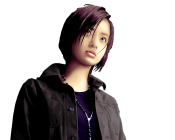
- Join Date
- Sep 2009
- Gender

- Location
- Posts
- 3,198
- Reputation
 205
205- Thanks
- 1,445
- My Mood
-

Well then it's not finding it. Did you add the libraries directory in your project options?
-
08-11-2010 #6
No, I never got this ever, this is just random....
Where and what do I have to add to the libraries directory?
Edit:: What do I have to, not where, I all ready know.
Translated: I all ready know where I can add library Directories, just what is the directory I have to add?Last edited by -Dimensions-; 08-11-2010 at 10:51 AM.
-
08-11-2010 #7
https://msdn.microsof*****m/en-us/libr...8VS.85%29.aspx
#include "D3dx9core.h"
#pragma comment(lib, "d3dx9.lib")
Edit: it looks like you've added your includes, but not your library files. Go to Tools->Options-> Projects and Solutions-> vC++ Directories -> Library Files-> New Path
Then browse through and find your directx sdk lib folder and choose x86 orr x64 based on your Operating system architecture.Last edited by Revolvium; 08-11-2010 at 11:24 AM.
-
08-11-2010 #8
-
08-11-2010 #9
-
08-11-2010 #10
Still, not working. I tried probably every way.
-
08-11-2010 #11
-
08-11-2010 #12
Have you tried manually adding the libraries to the project like Void mentioned?
-
08-12-2010 #13
Yes, I have, and I tried TopBase. It worked 3 times, then I got Error LNK2001: unresolved external symbol _D3DXCreateFont@48 . The only thing I changed was text. So I re-extracted TopBase and I tried again and still Error LNK2001: unresolved external symbol _D3DXCreateFont@48 . I am going to re-install my DirectX SDK and Visual Studio C++ . I'll let everyone know if that worked.
-
08-12-2010 #14
you ethier did not link the lib
did not add its source and lib
or added more than one of its sources/libs
btw i fixed by only linking the x86 lib of the sdkLast edited by TheFallenOwns; 08-12-2010 at 04:31 AM.
-
08-12-2010 #15
Google is full of answers...
-Rest in peace leechers-
Your PM box is 100% full.
Similar Threads
-
[Help Request] error LNK2001 | fatal error LNK1120
By johwsouza in forum Combat Arms BR Coding HelpReplies: 6Last Post: 10-17-2011, 07:25 PM -
[Solved] External Hack Error sensitivity
By Mrfloppie11 in forum Call of Duty Black Ops HelpReplies: 1Last Post: 08-07-2011, 01:27 PM -
[Help] Unresolved External Symbols
By ♪~ ᕕ(ᐛ)ᕗ in forum C++/C ProgrammingReplies: 4Last Post: 06-17-2011, 03:08 AM -
Unresolved external symbol linker error
By VvITylerIvV in forum C++/C ProgrammingReplies: 3Last Post: 06-02-2011, 05:44 PM -
Hellbreath Int Error?
By RebornAce in forum GeneralReplies: 10Last Post: 03-06-2009, 09:04 PM


 General
General












