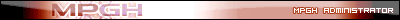[IMG]https://i15.photobucke*****m/albums/a359/FISHFROMLC2/IMG_20110128_161537.jpg[/IMG]
and isnt it just extend display?
Thread: Dual Monitors
Results 16 to 29 of 29
-
01-29-2011 #16
I think you may be talking about a KVM Switch
I wouldn't mind one of these though:
Features
LCD display up to 24".
Tilt 40°, Swivel 40°, Rotate 90°.
Vertical & Horizontal shift.
2 independent swing arms enable larger adjustment of viewing angle
ExperTorque™ design for easy adjustment, Max. mounting 100 X 100mm.
Black Color.
Last edited by Justin; 01-29-2011 at 12:33 AM.
Minion Statistics
Ex-Console Minion: 13/01/2011 ~ 19/04/2011
Console Re-Minion: 14/06/2012 ~ 27/02/2013
AVA Minion: 22/06/2012 ~ 12/11/2012
Battlefield Minion: 04/02/2013 ~ 27/02/2013
-
01-29-2011 #17[IMG]https://i15.photobucke*****m/albums/a359/FISHFROMLC2/ZenSig2.png[/IMG]
-
01-29-2011 #18MPGH Keyboard Bully





- Join Date
- Feb 2009
- Gender

- Location
- Posts
- 37,181
- Reputation
 5621
5621- Thanks
- 20,746
- My Mood
-

If anyone claims to be me via any other source outside of MPGH private or visitor messages, IT'S NOT ME!
They are trying to trick or scam you. Report them immediately and PM me here for verification.
"Don’t confuse my personality with my attitude. My personality is who I am. My attitude depends on who you are." — Frank OceanModerator: 5/2009-10/2009 | GMod: 10/2009-10/2010 | Staff Administrator: 10/2010-Present
I do not do requests via PM. Post in the appropriate section.
Stupid/Pointless Private messages = SPAM, SPAM = BAN.
-
01-29-2011 #19
-
01-29-2011 #20
-
01-29-2011 #21MPGH Keyboard Bully





- Join Date
- Feb 2009
- Gender

- Location
- Posts
- 37,181
- Reputation
 5621
5621- Thanks
- 20,746
- My Mood
-

If anyone claims to be me via any other source outside of MPGH private or visitor messages, IT'S NOT ME!
They are trying to trick or scam you. Report them immediately and PM me here for verification.
"Don’t confuse my personality with my attitude. My personality is who I am. My attitude depends on who you are." — Frank OceanModerator: 5/2009-10/2009 | GMod: 10/2009-10/2010 | Staff Administrator: 10/2010-Present
I do not do requests via PM. Post in the appropriate section.
Stupid/Pointless Private messages = SPAM, SPAM = BAN.
-
01-29-2011 #22
My graphics card has two monitor holes, and I'm pretty sure if i hooked two monitors it would work, but how does getting two different screens connected to one computer work.
Do you need a program? Or some way to set things up.
And would that mean i need another mouse?
Edit- Obviously i havn't been reading this thread o-oLast edited by Shocking; 01-29-2011 at 02:18 AM.
-
01-29-2011 #23
Prewf or GTFO
(╮°-°)╮┳━┳ ( ╯°□°)╯ ┻━┻
-
01-29-2011 #24
-
01-29-2011 #25
-
01-29-2011 #26
Will using a VGA cable to link my laptop to a flat screen TV that has RGB input extend the desktop? Or just duplicate it?
-
01-29-2011 #27
PIC OF SETUP.
I got 2x 24' monitors


THE EYE OF AN ADMINISTRATOR IS UPON YOU. ANY WRONG YOU DO IM GONNA SEE, WHEN YOU'RE ON MPGH, LOOK BEHIND YOU, 'CAUSE THATS WHERE IM GONNA BE
"First they ignore you. Then they laugh at you. Then they fight you. Then you lose.” - Dave84311
HAVING VIRTUAL DETOX
-
01-29-2011 #28Hip Hop thread Part 1 (No Longer Updated): https://www.mpgh.net/forum/316-music-...-hop-list.html
Part 2 (No Longer Updated): https://www.mpgh.net/forum/2-general/...ad-pt-2-a.html
Part 3: COMING SOON

-
01-29-2011 #29You can quote me on this..when it comes to juggalos we're.....
More than a charm n a chain we're like a crackpipe
GOT SHIT TO SAY ABOUT THE JUGGALO FAMILY LISTEN TO THIS ONE SONG
https://www.youtube.com/watch?v=_n2kY...eature=related


 General
General








 Reply With Quote
Reply With Quote