-ISSUE CONNECTING ONLINE
-Cannot connect to the interent or PlayStation Network. This may be caused by scheduled maintenance or issues with your internet connection
-TO FIX
1. Turn off your PS3, your router, your modem, etc.
2. Let everything stand turned for at least one minute.
3. Turn on you router/modem and wait for full power up (i.e. All lights lit)
4. Turn on your PS3 and try to access PSN
-IF PROBLEMS PERSIST
1. Go to [XMB] Settings>Network Settings>Internet Connection Test
2. Post the results here.
If the problem is continuing, check your router for any hardware damages
Or, just wait a few days since there are hackers on the loose trying to hack Sony servers
If it still doesn't work, look here:
Here's how it's done:
Go to "Internet connection settings"
Select "custom" for connection method
For Wired connections: select wired connection, select auto-detect, select automatic for ip address settings, dhcp host name "do not set", for DNS SETTINGS select MANUAL and then put in two numbers from the following website https://theos.in/windows-xp/free-fast...s-server-list/, choose the top option for everything else and then try signing into your PSN account.
For WIRELESS connections: select wireless, select enter manually, for ssid click to the right, click to the right for security, click to the right for security key, automatic for ip address, do not set for dhcp host, MANUAL for DNS and then enter two numbers https://theos.in/windows-xp/free-fast...s-server-list/, choose the top option for everything else and then try signing into your PSN account.
Hope that helps
Thread: error 80710092
Results 1 to 9 of 9
-
04-18-2011 #1
error 80710092
i have my ps3 now (finally )
but when i try to login it says
an error has occurred you have been sighned out of psn (80710092)
but i could make an account + browse over the internet
someone help me please (A)I love it when people keep their agreements /sarcasm ftw
-
04-18-2011 #2
Last edited by Diminished; 04-18-2011 at 02:30 PM.
-
The Following 2 Users Say Thank You to Diminished For This Useful Post:
[MPGH]Killian (04-18-2011),lolbie (04-18-2011)
-
04-18-2011 #3
 ThreadstarterMPGH Lord
ThreadstarterMPGH Lord

- Join Date
- Apr 2010
- Gender

- Location
- Posts
- 5,207
- Reputation
 288
288- Thanks
- 2,136
- My Mood
-

i tried it but it didn't work
 I love it when people keep their agreements /sarcasm ftw
I love it when people keep their agreements /sarcasm ftw
-
04-18-2011 #4Army National Guard


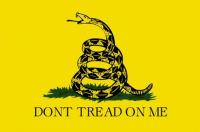
- Join Date
- Feb 2010
- Gender

- Location
- Posts
- 4,591
- Reputation
 194
194- Thanks
- 383
- My Mood
-

when that happens i always unplug my router and modem plug in my modem then wait till its ready plug in my router and it works!

-
04-18-2011 #5
Then just reset your router like ChrisWebby stated
-
04-18-2011 #6
 ThreadstarterMPGH Lord
ThreadstarterMPGH Lord

- Join Date
- Apr 2010
- Gender

- Location
- Posts
- 5,207
- Reputation
 288
288- Thanks
- 2,136
- My Mood
-

nah it's with my router
i have to change some things or somth :@
got it fixed
had to put my router on upnp + put some ports open on my router
and put some ports open on my modem

well thank youLast edited by lolbie; 04-18-2011 at 11:10 PM.
I love it when people keep their agreements /sarcasm ftw
-
04-19-2011 #7
SOlVED
req closeJoin the PS3 Section for PS3 Info and Updates
-
04-19-2011 #8
 ThreadstarterMPGH Lord
ThreadstarterMPGH Lord

- Join Date
- Apr 2010
- Gender

- Location
- Posts
- 5,207
- Reputation
 288
288- Thanks
- 2,136
- My Mood
-

yeah...
i already told that
and if you wanna do it better than me do than this
it's solved close it please
@KillianI love it when people keep their agreements /sarcasm ftw
-
04-19-2011 #9


 General
General









