kingnoobe (08-13-2008),nighthawk3 (08-13-2008)
Results 1 to 8 of 8
-
08-13-2008 #1
[Tutorial] How to change your MAC Address! *With Pics!*
This tutorial is how to change your MAC address, just in-case you get an I.P/Hardware ban that you just CAN'T get around![=]](images/emotions/=].gif)
Follow these simple, simple SIMPLE! instructions and you will be playing again before you know it ^_^
- Ok, lets start with the first thing, you must download this file:
NO OUTSIDE LINKS ARE ALLOWED WITHOUT APPROVAL (Need a virus scan please, Can't atm) - Now, Un-Zip that folder to your main drive, So for example, If your stuff installs to your C drive, then extract it to "C:\"
Get it? Change the "C" to what ever your primary drive is. - Right-click the Macshift.exe and CREATE A SHORTCUT!!! So send it to the Desktop!

- Next comes the hardest part that I know you'll be a retard and fuck it up if you have no computing skills whatsoever... SO PAY FUCKING ATTENTION!!!
Now, right click the short cut and Properties, THIS IS WHERE YOU MUST PAY CLOSE ATTENTION!!! THIS IS CRUTIAL TO MAKING THIS WORK!!!

- In your properties you will see the "Target" Which is the path of the shortcut, now, as you can see on mine, that's what you need to do.

Ok, this may be hard, but here's how you do it!
In this picture, you see me highlight what needs to be edited!

- Next, type this into the "Target" area *Copy and paste is EASY (Ctrl+c the text, then Ctrl+v where you want to paste it)*
C:\Macshift.exe -r -i "Connection Name Here"
Now, for the Connection Name Here part, this is where everyone asks "What do I put there?" "What does that mean?"

This is the name of YOUR internet connection, if you don't know it, follow these EASY steps!

First, goto your Control Pannel.
If yours looks like this:

Then press the highlighted link
Now, goto this one:

Now, you should get a screen like this:

See how I highlighted mine? That's the name of my Internet Connection/Modem/Router. Now, some people may have more than 1 Connected and wont know which is which, To find out which one controlls your internet connection, Right click it and go Disable. Do not worrie, this is harmless, it just turns it off.
When you loose connection, you have found your Internet one ^_^
Now, Right click it and select "Rename" and you should be editing it's name. Press Ctrl+C to copy it, and then click away to stop editing it's name. Now, go back to your properties for the Macshift shortcut and paste the name of your Internet Connection between the Quotation Marks (These suckers: ")
Now it should look like this:

Click Apply, then Ok.
Now double click the SHORTCUT!!! And a Command Prompt should appear, just wait untill it is done, your internet should turn off for a few moments, then re-connect.
YOU JUST CHANGED YOU MACADDRESS WITH NO PROBLEMS!!!
CONGRATULATIONS!!!
Hope I helped.
Remember to +rep and +thanks to those that have given you these great programs like Harold and all the other people, without them, you wouldn't even need this because you wouldn't of been banned!
Hope I helped! ^_^
~LLaMa
P.S
This is also a way around Ventrilo bannings *after you re-install* and MapleStory Private Server bans![=]](images/emotions/=].gif)
P.P.S
I am on Dial-up and this took me 1 and a half hours to do... Please, the least you could do is read the Tutorial fully and not post "How do I get this to work" or "I did it and it didn't work"
Thanks.Last edited by Grim; 06-28-2010 at 03:49 PM.

I haven't been on here in 4 years...
- Ok, lets start with the first thing, you must download this file:
-
The Following 2 Users Say Thank You to FatEmoLLaMa For This Useful Post:
-
08-13-2008 #2
will this work for wireless routers?
also i wanna know hwo to change my mac adress to american one, so i can play without proxy,,
-
08-13-2008 #3
 ThreadstarterExpert Member
ThreadstarterExpert Member
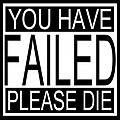
- Join Date
- Jul 2008
- Gender

- Location
- Posts
- 681
- Reputation
 12
12- Thanks
- 299
- My Mood
-

To do that you will need to research into installing a proxifier program.

I haven't been on here in 4 years...
-
08-13-2008 #4
-
08-13-2008 #5
 ThreadstarterExpert Member
ThreadstarterExpert Member
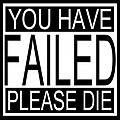
- Join Date
- Jul 2008
- Gender

- Location
- Posts
- 681
- Reputation
 12
12- Thanks
- 299
- My Mood
-

then look at one called Proxifier 2.0
If you still lag, you will have to put up with it, Nexon Europe is planning to release Combat Arms, thus why Nexon America blocked all of you
I haven't been on here in 4 years...
-
08-13-2008 #6
Is this a way to get around a combat arms banning?
EDIT: Btw it did change my address it works.Last edited by Hosua; 08-13-2008 at 06:58 AM.
-
08-13-2008 #7
Combat banning at least last was simply ip banning *which for me was simply uplugging the modem and watching a movie*... Now you may get a new ip with the mac address this I don't know because I never had to use it. But thank you op, never know when this could come in handy.
-
08-13-2008 #8
Similar Threads
-
[Tutorial] How to make your own undetected module in VB6
By markfracasso11 in forum Visual Basic ProgrammingReplies: 17Last Post: 10-15-2007, 09:34 AM -
[Tutorial] How to make your own undetected module in VB6
By markfracasso11 in forum WarRock - International HacksReplies: 22Last Post: 09-25-2007, 05:35 AM -
How To Change your Static IP!!!!
By condor01 in forum WarRock - International HacksReplies: 2Last Post: 06-27-2007, 10:43 PM -
[Tutorial] How to Avoid the C++ overrun with a Working Bypass
By prox32 in forum WarRock - International HacksReplies: 4Last Post: 06-10-2007, 05:12 AM -
How To Change Your Main Theme Song
By gino666 in forum WarRock - International HacksReplies: 16Last Post: 05-10-2007, 10:58 PM


 General
General










