...ok you need a lot of work on it like mega work firstly.
work on getting a better stock or render its low quality or blurry/pixelated.
secondly, get better quality c4d and or brushes.
and finally work on a tutorial download one or look one up there is lots on here and read through one and try and follow it
Thread: My Halo Sig :)
Results 1 to 7 of 7
-
05-03-2011 #1
My Halo Sig :)
Can anyone gimme some tips on how to make it better?

Can anyone gimme some tips on how to make it better?
and i only used 1 c4d thingy
-
05-04-2011 #2
-
05-04-2011 #3
needs working: brightness, bringing out focal, colour scheme (if you want - not just negative space tho), c4d, render
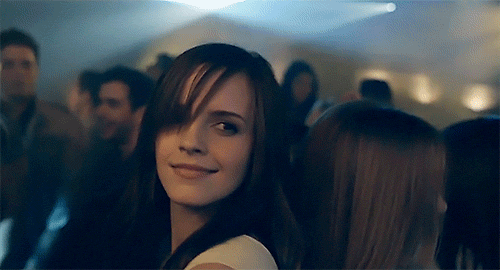
-
05-04-2011 #4
is this on PS or no?cause i have GIMP

-
05-04-2011 #5
- Go for less effects, it seems like they're competing across the length of the sig.
- The many textures conflict, especially the checkerboard, with is rarely a good idea.
- The render looks like it needs some antialiasing on the edges, and the white veneer should be cut.
- Also, move the text and the render to focal points, to catch the eye instead of making it work to get to the action.
- The fractal's good, and the color change is subtle enough, but it doesn't match the render.
Try something like this (not this obviously, this is pretty eyestraining) to match up the colors throughout the sig:

Get the idea? Pick a couple colors, or just go wild and go full rainbow.
And lastly, GIMP's perfect.Time to start cycling through old sigs.
[IMG]https://i381.photobucke*****m/albums/oo259/darkstar9540/5infection.png[/IMG]__________________________________________________
Well that is that and this is this,
You tell me what you want and I'll tell you what you get,
You get away from me.
You get away from me.__________________________________________________Modest Mouse
Ocean Breathes Salty
Float On
-
05-04-2011 #6
-
05-04-2011 #7Time to start cycling through old sigs.
[IMG]https://i381.photobucke*****m/albums/oo259/darkstar9540/5infection.png[/IMG]__________________________________________________
Well that is that and this is this,
You tell me what you want and I'll tell you what you get,
You get away from me.
You get away from me.__________________________________________________Modest Mouse
Ocean Breathes Salty
Float On


 General
General
![[CF]Tree's Avatar [CF]Tree's Avatar](images/misc/unknown.gif)


![Send a message via Birdie™ to [CF]Tree](mpghv2/misc/birdie.png)








