@Diima
U leeched it
Results 1 to 11 of 11
-
08-12-2011 #1
-
08-12-2011 #2
-
08-12-2011 #3
yes, from elitep*pers ^^
-
08-12-2011 #4
-
08-12-2011 #5
Leeched and in the wrong section

-
08-12-2011 #6
Leeched and wrong section .
[IMG]https://i1114.photobucke*****m/albums/k538/ImminentJM/takari.png[/IMG]
-
08-12-2011 #7
-
08-12-2011 #8
Its very easy... thx
-
08-12-2011 #9
the problem is, i can'T play ^^
-
08-12-2011 #10MPGH Corporate Stoner



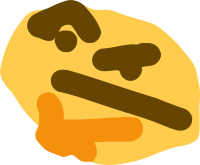
- Join Date
- Apr 2011
- Gender

- Location
- Posts
- 26,364
- Reputation
 3488
3488- Thanks
- 3,546
- My Mood
-

u advertising? and leeching?
 Rep. Power: 126
Rep. Power: 126
Minion: 11/28/12-3/15/14
-
08-12-2011 #11
Wrong section NEBER
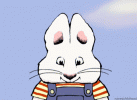
Back In Black
Similar Threads
-
[Tutorial] A guide how to register on CF China and download
By nageeb123 in forum CrossFire TutorialsReplies: 11Last Post: 08-10-2011, 11:00 AM -
[Release] A guide how to register on CF China
By Milecar12 in forum CrossFire TutorialsReplies: 45Last Post: 08-02-2011, 08:28 AM -
[TuT]How to Register a HotKey
By Iamazn in forum Visual Basic ProgrammingReplies: 11Last Post: 05-02-2010, 05:19 PM -
How to register on sudden attack sea?
By zshorty123 in forum Sudden Attack GeneralReplies: 0Last Post: 08-05-2009, 07:32 AM -
[Tutorial]How to Register for and Install Crossfire China
By supernova2131 in forum CrossFire Hacks & CheatsReplies: 0Last Post: 07-13-2009, 12:23 PM


 General
General










 Reply With Quote
Reply With Quote









