Lol
I saw the render on PR
:P
Background doesn't really match..
Thread: New sig.
Results 1 to 11 of 11
-
10-25-2008 #1
New sig.
[IMG]https://i398.photobucke*****m/albums/pp69/Sirnewell/Untitled-41.png[/IMG]
-
10-25-2008 #2
-
10-25-2008 #3
 ThreadstarterBanned
ThreadstarterBanned
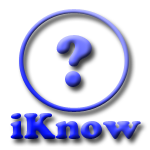
- Join Date
- Oct 2008
- Gender

- Location
- Posts
- 3,655
- Reputation
 45
45- Thanks
- 241
- My Mood
-

PR ?
-
10-25-2008 #4
 ThreadstarterBanned
ThreadstarterBanned
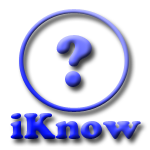
- Join Date
- Oct 2008
- Gender

- Location
- Posts
- 3,655
- Reputation
 45
45- Thanks
- 241
- My Mood
-

[IMG]https://i398.photobucke*****m/albums/pp69/Sirnewell/Untitled-41redocopy.png[/IMG]
Sorry for double post =/
-
10-25-2008 #5
Put some photofilters on it! That makes all colors blend no matter what. Click the little ball on the layer list and select photofilter. Pick a color to fit the style of your sig. Then it's all good. If you do that I'll give it a solid 8/10.
-
10-25-2008 #6
 ThreadstarterBanned
ThreadstarterBanned
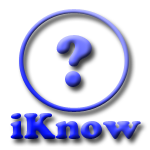
- Join Date
- Oct 2008
- Gender

- Location
- Posts
- 3,655
- Reputation
 45
45- Thanks
- 241
- My Mood
-

What photofilter.. if I do that mate, then the focal point(the render)gets too lightened.
-
10-25-2008 #7

I put an underwater photofilter at about 90-100% density.
-
10-25-2008 #8
-
10-25-2008 #9
How does it look bad? The colors blend now. Yellow and blue on top of eachother doesn't look good, either...
-
10-25-2008 #10
-
10-25-2008 #11
its alright, like ImNoobzz said the background aint doing it... need to find colors that match the render or blend more so that the render and background flow..... keep up the hard work


 General
General









