Um, too big for a sig, random c4d's dont help, Good vs evil thing? could do some work.
maybe a more empty /grungy background, and a clash of energy in b/w them, to make it seem like a battle.
Thread: Attempt at a signature? idk .-.
Results 1 to 4 of 4
-
08-30-2011 #1I need about tree fiddy



- Join Date
- Apr 2011
- Gender

- Location
- Posts
- 2,749
- Reputation
 178
178- Thanks
- 163
- My Mood
-

Attempt at a signature? idk .-.
[IMG]https://lh6.googleuserconten*****m/-aybqCy9FGkA/Tl1d2rSC6jI/AAAAAAAAAdc/F4eQ2yztyvo/s1440/last%252520stap.png[/IMG]
soo... what do you guys think? i struggled on the background.. i had no idea what to put in there, even whats there right now looks pretty bad :C
CnC and advice ?
?


-
08-30-2011 #2MPGH Keyboard Bully





- Join Date
- Feb 2009
- Gender

- Location
- Posts
- 37,181
- Reputation
 5621
5621- Thanks
- 20,746
- My Mood
-

If anyone claims to be me via any other source outside of MPGH private or visitor messages, IT'S NOT ME!
They are trying to trick or scam you. Report them immediately and PM me here for verification.
"Don’t confuse my personality with my attitude. My personality is who I am. My attitude depends on who you are." — Frank OceanModerator: 5/2009-10/2009 | GMod: 10/2009-10/2010 | Staff Administrator: 10/2010-Present
I do not do requests via PM. Post in the appropriate section.
Stupid/Pointless Private messages = SPAM, SPAM = BAN.
-
The Following User Says Thank You to Liz For This Useful Post:
ARHQA$Y$YW4AYG4y (09-08-2011)
-
08-30-2011 #3
I see what you were going for, decent concept just not executed that well but that is expected since you're just starting out.
The biggest issue here is blending all the way around.
Your dragons and c4d's stick out way too much.
I'll give you a noob tip for blending until you get a bit better and figure out better ways to do this.
Take out a soft round brush, then click on your eraser tool
set flow to 50% and opacity to 10%.
Then you want to erase softly around the edges of whatever you're blending,
in this case it would be your dragon and c4d's.
Do this until it almost looks like your focal points blend nicely with your background.
Then you want to duplicate the layer of the stuff you erased and set the layer on multiply. erase everything on the multiply layer except the edges.
That will help a bit more. Adding a photo filter will help too.
Kind of hard to explain all this..do you have teamviewer?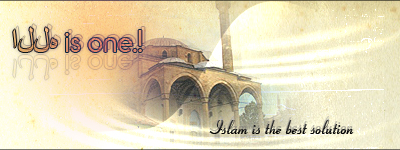
-
08-30-2011 #4
 ThreadstarterI need about tree fiddy
ThreadstarterI need about tree fiddy

- Join Date
- Apr 2011
- Gender

- Location
- Posts
- 2,749
- Reputation
 178
178- Thanks
- 163
- My Mood
-

it can always be resized. they werent that random D: . not sure if good vs evil haha. i was thinking of an empty-ish background and that clash of energy but it ended up like that lol.
thanks for the tip, funny that i didnt think about something like that lol.
about the teamviewer.. i do but im on my eeepc right now .-. you can always show me tomorrow =DLast edited by Atrox; 08-30-2011 at 05:18 PM.


Similar Threads
-
Next Signature Attempt [Expose]
By Roxter in forum ShowroomReplies: 25Last Post: 04-06-2011, 08:36 PM -
[2ND] Signature Attempt #2 [Rate/Hate]
By HeLLMoDD in forum ShowroomReplies: 5Last Post: 06-15-2010, 03:30 AM -
Second Attempt New Style Signature
By Bull3t in forum ShowroomReplies: 2Last Post: 10-29-2008, 01:28 PM -
Add to your signature :P
By arunforce in forum GeneralReplies: 30Last Post: 09-20-2007, 06:16 PM -
My new signature
By arunforce in forum Art & Graphic DesignReplies: 5Last Post: 01-10-2006, 03:41 PM


 General
General



 Reply With Quote
Reply With Quote




