crex (11-04-2012)
Results 1 to 9 of 9
-
04-18-2012 #1
How to apply a basic overclock to a graphics card
Since somebody made a thread about the "The Best Way to immprove FPS" and didn't explain the process at all, I felt inclined to make a thread properly explaining the process. I couldn't just sit back and let people overclock and, "if you see steam coming from your CPU Quickly turn it off , and remember never try this again". Great advice... It's not steam, it's smoke and if you see that, your shit is done.
Background
So, what is this overclocking you speak of? Overclocking is the "process of making a computer or component operate faster than specified by the manufacturer by modifying system parameters". This can be done via software or actually in the system BIOS. I'll discuss both methods later on.
The keywords here are faster than, specified, and manufacturer. Know what that means? It will void your warranty UNLESS your manufacturer is EVGA or XFX. Those are the only 2 companies I KNOW of that still cover you. Make sure you check your manufacturers warranty before proceeding, I am NOT responsible for anything you do.
Why overclock?
Maybe you just want to hold onto your beloved graphics card that's suited you so well over the years, or maybe you feel like pushing the top FPS in Battlefield 3. Whatever reason, usually the pros outway the cons if you know what you're doing.
Process
*note* Overclocking only works on an actual GPU. Integrated WILL NOT work.
So how do we overclock? First I'll explain GPU overclocking. For that, you'll want to do a software overclock. I recommend using Cataly Control Center to overlock if you have any ATI/AMD based GPU. It's really user friendly, and can overclock for you. If you have an NVIDIA GPU, or just don't feel like CCC, I recommend MSI afterburner. It has many utilities for you such as an On-Screen Display that can display your GPU's Temp, how much VRAM you're using, etc. It's a great tool to test your overclocks also, combined with Kombuster you can stress your overclock straight from the overclocking tool itself.
For the automated process, open up CCC and just click Auto-Tune
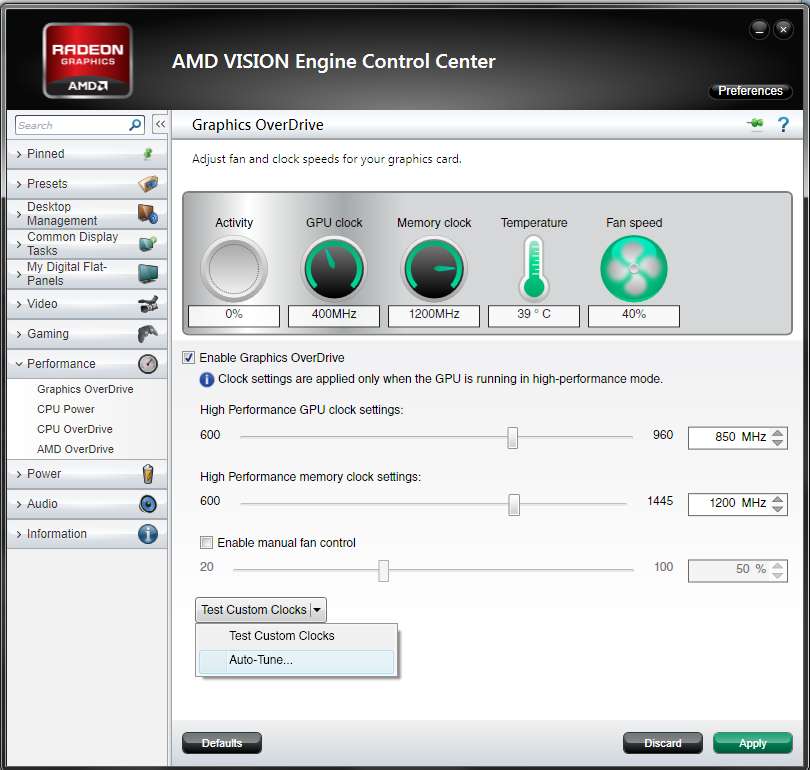
THIS WILL TAKE TIME. I DO NOT RECOMMEND THIS WAY.
To do it manually (the preferred way), first change ONE clock at a time. Raise ONE clock by 100, save, and run a GPU intensive program for stability. This is where MSI Afterburner comes in because it has Kombuster already on it. There are many tools you can use that will work just fine though that are free (Furmark, 3d Mark, Unigen Heaven etc etc). Even the latest games can stress it enough. IF YOUR SYSTEM LOCKS UP, YOU SEE ARTIFACTS, you have overclocked too high. Don't worry, your graphics card has not died. As soon as possible (if your system hangs) you need to lower the clock by 50. Then re-test for stability. Once you find a stable number, go up by 5 until you can't go any higher without your system crashing.
If you overclock too high, your graphics card becomes unstable and your computer recognizes that. Your screen will freeze, turn random colors, or stop responding. Don't worry, Windows will resume from where it left off after your graphics card "resets". Then, close out of Kombuster/Furmark or whatever you were using, and just go down a clock.
For example:
My Core clock is 850. I would go up by 100, so I'd then have 950. I'd test. If everything works, go up by 100 again. Now it's 1050, but it's unstable. So NOW I go down by 50. So I'm at 1000. Keep testing and eventually I come to 1025. THIS IS WHAT WORKS FOR ME. NO GRAPHICS CARD IS THE SAME. EVERYBODIES CLOCKS WILL BE DIFFERENT.
This method works for any tool (CCC, Riva Tuner, MSI AFTERBURNER)
When you find a clock that's stable, I recommend "burning it in" by running your stress test for an extended amount of time (Furmark for an hour, etc) This makes sure it's stable, and won't crash on you in a crucial moment ingame.
Don't let your temperature reach 90 degrees C for an extended period of time. It will kill your graphics card extremely fast
Wrap-Up
Overclocking is an interesting experience with your computer that nearly everybody does at some point in their life. It is safe (for the most part). MOST FPS gains are minimal, and show no difference except for higher resolutions (2560 x 1600 etc)
Well now that I got that off my chest, if you have any questions let me know, I'll be more than happy to share my knowledge with you, and if you have any suggestions let me know so I can make this thread more helpful (first guide ever).
GL;HFLast edited by ez2animate; 04-19-2012 at 03:05 PM.
[IMG]https://i298.photobucke*****m/albums/mm280/Ez2animate/mynewsig.png[/IMG]
 TO DO LIST
TO DO LIST
Attempt to learn C++ [✔]Understand the basics of C++ [✔]Reach halfway through my book [✔]Make my OWN original simple program []Finish my book []Make my own hack[]
-
The Following User Says Thank You to ez2animate For This Useful Post:
-
04-18-2012 #2
-
04-18-2012 #3
You can go up more clocks if you up the voltages.
Also 90 degrees Fahrenheit is nothing, that's not even hot at all.
-
04-18-2012 #4
Also this is AMD/ATI only, and it's quite poorly done overall anyways, this isn't even proper overclocking.
I'm Alen on Steam. RIP Skype Friday nights.
I'm Navi's lover 💖
Dave84311: God I've always wanted to eat crayons, with their vibrant colors. Only if they had taste.
God I've always wanted to eat crayons, with their vibrant colors. Only if they had taste.
Mr. Lonely: @Alen I like making you wet, it makes me hard.
@Alen I like making you wet, it makes me hard.

-
04-18-2012 #5
Last edited by ez2animate; 04-18-2012 at 09:49 PM.
[IMG]https://i298.photobucke*****m/albums/mm280/Ez2animate/mynewsig.png[/IMG]
 TO DO LIST
TO DO LIST
Attempt to learn C++ [✔]Understand the basics of C++ [✔]Reach halfway through my book [✔]Make my OWN original simple program []Finish my book []Make my own hack[]
-
04-19-2012 #6
-
04-19-2012 #7I'm Alen on Steam. RIP Skype Friday nights.
I'm Navi's lover 💖
Dave84311: God I've always wanted to eat crayons, with their vibrant colors. Only if they had taste.
God I've always wanted to eat crayons, with their vibrant colors. Only if they had taste.
Mr. Lonely: @Alen I like making you wet, it makes me hard.
@Alen I like making you wet, it makes me hard.

-
The Following User Says Thank You to Alen For This Useful Post:
ez2animate (04-19-2012)
-
04-19-2012 #8[IMG]https://i298.photobucke*****m/albums/mm280/Ez2animate/mynewsig.png[/IMG]
 TO DO LIST
TO DO LIST
Attempt to learn C++ [✔]Understand the basics of C++ [✔]Reach halfway through my book [✔]Make my OWN original simple program []Finish my book []Make my own hack[]
-
11-03-2012 #9
Ty for this explanation, it helped me much as im new to this!
Similar Threads
-
how to take a basic screeny on your pc
By Hyak in forum Spammers CornerReplies: 5Last Post: 04-23-2009, 10:06 AM -
How to make a Basic Addition Calculator + Explenation
By phoenixraider in forum C++/C ProgrammingReplies: 4Last Post: 12-21-2008, 01:32 PM -
Tutorial - How to use Visual Basics 6 (vb6) for WarRock hacks
By Oneirish in forum Visual Basic ProgrammingReplies: 17Last Post: 05-26-2008, 07:24 AM -
Tutorial - How to use Visual Basics 6 (vb6) for WarRock "easy"
By Oneirish in forum Programming TutorialsReplies: 2Last Post: 04-23-2008, 08:23 AM


 General
General




















