On WebBrowser's DocumentComplete Event, add the following code:
Also, be sure to suppress error messages of the webpage by adding the following line on form's load event or before you navigate to the forum's url:Code:For Each Element As HtmlElement In WebBrowser1.Document.GetElementsByTagName("form") For Each NestedElement As HtmlElement In Element.GetElementsByTagName("input") If NestedElement.OuterHtml.Contains("vb_login_username") Then NestedElement.SetAttribute(NestedElement.Name, TextBox2.Text) End If If NestedElement.OuterHtml.Contains("vb_login_password") Then NestedElement.SetAttribute(NestedElement.Name, TextBox3.Text) End If If NestedElement.OuterHtml.Contains("type=submit") Then NestedElement.InvokeMember("click") Exit For End If Next Next
Code:WebBrowser1.ScriptErrorsSuppressed = True
Thread: Log In System
Results 1 to 8 of 8
-
04-27-2012 #1
Log In System
Code:
Code:Code:WebBrowser1.Document.GetElementById("vb_login_username").SetAttribute("value", TextBox2.Text) WebBrowser1.Document.GetElementById("vb_login_password").SetAttribute("value", TextBox3.Text) WebBrowser1.Document.GetElementById("submit").InvokeMember("click")
I need help wit log in button :Code:WebBrowser1.Navigate("somesite/forum")
Code:
Code:WebBrowser1.Document.GetElementById("submit").InvokeMember("click") submit (thats log in button ) is not working so i need little help here
Hassan's Edit: Advertisement RemovedLast edited by Hassan; 04-28-2012 at 03:18 AM. Reason: Advertisement Removed
-
04-29-2012 #2
Last edited by Hassan; 04-29-2012 at 01:29 AM.

-
The Following User Says Thank You to Hassan For This Useful Post:
tynab (04-29-2012)
-
04-29-2012 #3
 ThreadstarterDual-Keyboard Member
ThreadstarterDual-Keyboard Member
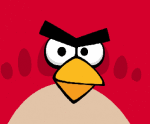
- Join Date
- Jan 2012
- Gender

- Posts
- 382
- Reputation
 10
10- Thanks
- 1,167
- My Mood
-

Tnx but it works only like this
 Code:
Code:For Each Element As HtmlElement In WebBrowser1.Document.GetElementsByTagName("form") For Each NestedElement As HtmlElement In Element.GetElementsByTagName("input") WebBrowser1.Document.GetElementById("vb_login_username").SetAttribute("value", TextBox1.Text) WebBrowser1.Document.GetElementById("vb_login_password").SetAttribute("value", TextBox2.Text) If NestedElement.OuterHtml.Contains("type=submit") Then NestedElement.InvokeMember("click") Exit For End If Next Next WebBrowser1.ScriptErrorsSuppressed = True
-
04-29-2012 #4
-
04-29-2012 #5
-
04-29-2012 #6
You need to put a check on Browser's DocumentLoad event that if the page source contains some kind of greeting, then it means you are logged in.
E.g:
You need to replace Hello Username with something that validates that the user has logged in.Code:If WebBrowser1.DocumentTex*****ntains("Hello Username") Then 'Logged In. Do some stuff here... Else 'Haven't Logged In !' End If
-
04-29-2012 #7
-
04-29-2012 #8
Similar Threads
-
[First Release] Michael Jackson's MPGH Combat Arms Tools (Includes Log-In System!)
By Gasps Its Michael Jackson in forum Combat Arms Spammers, Injectors and Multi ToolsReplies: 5Last Post: 07-11-2010, 02:23 PM -
Simple Log-In System For Cho0bs
By Jimmy VB in forum Programming TutorialsReplies: 3Last Post: 07-09-2010, 03:40 PM -
[Release] CA Chat + PHP Log in System
By Pixie in forum Combat Arms Hacks & CheatsReplies: 24Last Post: 12-13-2009, 11:36 PM -
System Hacker For Gunz
By gameking85 in forum Gunz HacksReplies: 11Last Post: 02-09-2006, 11:57 AM -
Boot up Windows before you even log in.
By Dave84311 in forum GeneralReplies: 6Last Post: 01-15-2006, 09:10 PM


 General
General







 Reply With Quote
Reply With Quote


