Your firewall may be blocking it for some reason. Your internet signal may be to low. Try trouble shooting it. Ummmm Uninstall and reinstall. Get back to me if anything worked.
Thread: Why the hell...
Results 1 to 10 of 10
-
03-10-2009 #1MPGH Keyboard Bully


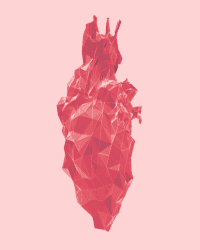
- Join Date
- Jan 2008
- Gender

- Location
- Posts
- 24,850
- Reputation
 1117
1117- Thanks
- 3,486
- My Mood
-

Why the hell...
Won't my MSN log in. It just sits there showing that It's about to log me in. Then I get that dumb error saying it can't connect. Any ideas?
-
03-10-2009 #2Justice Will Prevail



- Join Date
- Dec 2008
- Gender

- Location
- Posts
- 22,195
- Reputation
 870
870- Thanks
- 6,076
- My Mood
-


-
03-10-2009 #3
-
03-10-2009 #4Justice Will Prevail



- Join Date
- Dec 2008
- Gender

- Location
- Posts
- 22,195
- Reputation
 870
870- Thanks
- 6,076
- My Mood
-

Restart computer. Doubt youve tryd that

TROUBLESHOOTING STEPS
Note: Verify that you can connect to the Internet before you follow these steps.
1. Visit the Windows Update Web site, and then verify that you have the latest updates installed:
1.a. Verify that the computer requires updates, and then install the updates if necessary.
1.b. Restart the computer after you apply the updates.
2. Verify that Messenger is enabled through the firewall:
2.a. If you are using MSN Messenger, visit the following Web site, locate the FAQ section, and then click the How to enable MSN Messenger through a Firewall topic. This topic describes how to enable MSN Messenger through the most common firewalls.
2.b. If you are using Windows Live Messenger, visit the following Web site, locate the FAQ section, and then click the How to enable Windows Live Messenger through a Firewall . This topic describes how to enable Windows Live Messenger through the most common firewalls.
2.c. If you disabled the firewall in the past, it still may be blocking Messenger, try to restart the firewall. After the firewall software is running, follow the steps in 1.a to make sure that Messenger is enabled through the firewall. Also try removing the firewall program that is installed to verify that it is not causing a problem even if it is disabled.
─►Note: This is only a temporary workaround and you may have to reinstall the firewall software again.
2.d. If you are not sure which firewalls you have installed on the computer, click Add Or Remove Programs in Control Panel, and then scroll through the list of installed programs. Some popular firewall vendors include Norton, McAfee, and Zone Alarm.
3. Clear the Domain Name System (DNS) Cache:
3.a. Click Start, click Run, type cmd , and then click OK. For Windows Vista, click Start, and then type cmd in the Search box. This command will open the command window.
3.b. At the command prompt, type the following command, and then click OK:
ipconfig /flushdns
─►Note: This command flushes all the DNS entries that have been cached.
3.c. Type exit , and then press ENTER to close the command window.
4. Clear the proxy settings in MSN Messenger to establish a direct connection to the Messenger service.
─►Note: If you are connecting from a private network either from a school or a company, ask the network administrator about the settings that are appropriate for the proxy settings in MSN Messenger.
★• MSN Messenger version 7.0:
a. Delete the entries under SOCKS Version 4.
b. Delete the entries under SOCKS Version 5.
c. Delete the entries under HTTP Proxy Server.
d. Click OK two times to save the settings.
e. Try to sign in to Messenger again.
★• Windows Live Messenger:
a. On the Tools menu, click Options.
b. In the left Navigation Pane, click Connection.
c. In the Connection Settings section, click Advanced Settings.
d. Delete the content in the SOCKS field.
e. Click OK two times to save the settings.
5. Reset the proxy server settings for Microsoft Internet Explorer:
a. Start Internet Explorer.
b. On the Tools menu, click Internet Options.
c. Click the Connections tab, and then click LAN Settings.
d. Clear the Automatically detect settings check box.
e. Click OK, and then click OK again.
6. Reregister the security .dll files that may be conflicting with Messenger. To do this, click Start, click Run, type the following command, and then press ENTER:
REGSVR32 softpub.dll initpki.dll wintrust.dll
Wait until you see three pop-up windows that state that the files were successfully registered.
7. We are aware that some spyware such as IMPlus may affect your connectivity to the Messenger service. To determine whether you have IMPlus installed on the computer, open Control Panel, and then select Add or Remove Programs. Scroll through the list of installed programs to find whether IMPlus is installed. If you find it, click Remove to remove the program.
8. If you cannot find an entry in Add Or Remove Programs, determine whether the IMPlus program is running on the computer:
8.a. Click Start, click Run, type taskmgr , and then press ENTER. For Windows Vista, click Start, and then type taskmgr in the Search box.
8.b. In the Task Manager window , click the Processes tab.
8.c. Click the Image Name column header to order the list of program names.
8.d. Scroll through the list to determine whether IMPlus.exe is running on the computer. If you find the process, select the entry, and then click End Process.
8.e. Confirm that you want to stop the program.
9. Sign in to Messenger again.
-
03-10-2009 #5
well my was like ur all i did and it fixed it was clear ur cookies
-
03-10-2009 #6
get pidgin?

-
The Following User Says Thank You to Gourav2122 For This Useful Post:
tednugent (03-11-2009)
-
03-11-2009 #7
pidgin is boring
-
03-11-2009 #8
 ThreadstarterMPGH Keyboard Bully
ThreadstarterMPGH Keyboard Bully
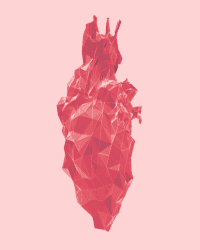
- Join Date
- Jan 2008
- Gender

- Location
- Posts
- 24,850
- Reputation
 1117
1117- Thanks
- 3,486
- My Mood
-

Well now It's working. And yes, I did try to restart my computer before.

-
03-11-2009 #9
I was also encountering this error.
I think most people were having it.
-
03-11-2009 #10Who's Awesome. Your Awesome!


- Join Date
- Feb 2009
- Gender

- Location
- Posts
- 608
- Reputation
 10
10- Thanks
- 9
- My Mood
-

My msn is fucked up atm . It won't even load . I have to use this shit eBuddy >.<!
Similar Threads
-
WHY THE FUCK IS THE WORD K0WNAGE BANNED!
By XqwertyX in forum Flaming & RageReplies: 12Last Post: 09-25-2007, 11:52 AM -
Why the PS3 will win?
By arunforce in forum Debate FortReplies: 32Last Post: 09-23-2007, 05:39 PM -
how the hell do u use scar!
By maxizc00l in forum Trade Accounts/Keys/ItemsReplies: 1Last Post: 08-06-2007, 10:40 PM -
how the hell??????
By Edge15 in forum WarRock - International HacksReplies: 8Last Post: 06-25-2007, 05:58 AM -
Where the hell is everyone?
By SadisticGrin in forum GeneralReplies: 15Last Post: 07-31-2006, 11:58 PM


 General
General




 Reply With Quote
Reply With Quote






