Try downloading CCleaner and Advanced Systemcare 5. For more information, check out the tutorial in my sig.
Thread: Lag issues
Results 1 to 9 of 9
-
08-12-2012 #1
Lag issues
Hey there... So I'm having hangup issues during gameplay, such as when a lot starts going on, it just freezes for a second and then when it resumes, I'm dead. However when I'm just running
 g around, it's smooth as can be. I downloaded Game Booster to see if it would affect anything (it helped a little bit).
g around, it's smooth as can be. I downloaded Game Booster to see if it would affect anything (it helped a little bit).
I'm really looking for someone who can decode the analysis report that game booster provided me with after I told it to diagnose the problem.
Here's the report (pasted)
==============================
Game Booster Diagnose Report v1.0
Version: 3.5.0.1526
Date: 2012/08/12 14:00:00
----------------------------------
01 - Operating System
----------------------------------
0101 - Operating System : Windows 7 Ultimate 64-bit (6.1, Build 7601) Service Pack 1 (7601.win7sp1_gdr.120503-2030)
0102 - Language : English (Regional Setting: English)
0103 - BIOS : Default System BIOS
0104 - Processor : AMD Turion(tm) X2 Dual-Core Mobile RM-75 (2 CPUs), ~2.2GHz
0105 - Memory : 4096MB RAM
0106 - Available OS Memory : 3838MB RAM
0107 - Page File : 1077MB used, 6596MB available
0108 - Windows Dir : C:\Windows
0109 - DirectX Version : DirectX 11
0110 - DX Setup Parameters : Not found
0111 - User DPI Setting : 96 DPI (100 percent)
0112 - System DPI Setting : 96 DPI (100 percent)
0113 - DWM DPI Scaling : Disabled
0114 - DxDiag Version : 6.01.7601.17514
----------------------------------
02 - Processor
----------------------------------
0201 - Caption : AMD Turion(tm) X2 Dual-Core Mobile RM-75 x2 ~2200MHz
0202 - Current Clock Speed : 1100MHz
0203 - L1 Cache : 256.00 KB
0204 - L2 Cache : 1.00 MB
----------------------------------
03 - Video Adapter
----------------------------------
0301 - Card Name : ATI Radeon HD 3200 Graphics
0302 - Manufacturer : ATI Technologies Inc.
0303 - Chip Type : ATI display adapter (0x9612)
0304 - DAC Type : Internal DAC(400MHz)
0305 - Device Key : Enum\PCI\VEN_1002&DEV_9612&SUBSYS_30FC103C&REV_00
0306 - Display Memory : 1916 MB
0307 - AdapterRAM : 256.00 MB
0308 - Current Mode : 1440 x 900 (32 bit) (59Hz)
0309 - Monitor Name : Generic PnP Monitor
0310 - Driver Name : atiumd64.dll,atidxx64.dll,atiumdag,atidxx32,atiumd va,atiumd6a.cap,atitmm64.dll
0311 - Driver Version : 8.14.0010.0678
0312 - Driver Language : English
0313 - DDI Version : 10
0314 - Driver Model : WDDM 1.1
0315 - Driver Beta : False
0316 - Driver Debug : False
0317 - Driver Date : 8/18/2009 02:15:58
0318 - Driver Size : 4059648
0319 - VDD : n/a
0320 - Mini VDD : n/a
0321 - Mini VDD Date : n/a
0322 - Mini VDD Size : 0
0323 - Device Identifier : {D7B71EE2-D552-11CF-2A71-F610A1C2C535}
0324 - Vendor ID : 0x1002
0325 - Device ID : 0x9612
0326 - SubSys ID : 0x30FC103C
0327 - Revision ID : 0x0000
0328 - Driver Strong Name : oem5.inf:ATI.Mfg.NTamd64.6.1:ati2mtag_RS780M:8.632 .1.2000 ci\ven_1002&dev_9612
ci\ven_1002&dev_9612
0329 - Rank Of Driver : 00E62001
0330 - Video Accel : ModeMPEG2_A ModeMPEG2_C
0331 - Deinterlace Caps : {6E8329FF-B642-418B-BCF0-BCB6591E255F}: Format(In/Out)=(YUY2,YUY2) Frames(Prev/Fwd/Back)=(0,0,1) Caps=VideoProcess_YUV2RGB VideoProcess_StretchX VideoProcess_StretchY DeinterlaceTech_PixelAdaptive
{335AA36E-7884-43A4-9C91-7F87FAF3E37E}: Format(In/Out)=(YUY2,YUY2) Frames(Prev/Fwd/Back)=(0,0,0) Caps=VideoProcess_YUV2RGB VideoProcess_StretchX VideoProcess_StretchY DeinterlaceTech_BOBVerticalStretch
{5A54A0C9-C7EC-4BD9-8EDE-F3C75DC4393B}: Format(In/Out)=(YUY2,YUY2) Frames(Prev/Fwd/Back)=(0,0,0) Caps=VideoProcess_YUV2RGB VideoProcess_StretchX VideoProcess_StretchY
{6E8329FF-B642-418B-BCF0-BCB6591E255F}: Format(In/Out)=(UYVY,UYVY) Frames(Prev/Fwd/Back)=(0,0,1) Caps=VideoProcess_YUV2RGB VideoProcess_StretchX VideoProcess_StretchY DeinterlaceTech_PixelAdaptive
{335AA36E-7884-43A4-9C91-7F87FAF3E37E}: Format(In/Out)=(UYVY,UYVY) Frames(Prev/Fwd/Back)=(0,0,0) Caps=VideoProcess_YUV2RGB VideoProcess_StretchX VideoProcess_StretchY DeinterlaceTech_BOBVerticalStretch
{5A54A0C9-C7EC-4BD9-8EDE-F3C75DC4393B}: Format(In/Out)=(UYVY,UYVY) Frames(Prev/Fwd/Back)=(0,0,0) Caps=VideoProcess_YUV2RGB VideoProcess_StretchX VideoProcess_StretchY
{5A54A0C9-C7EC-4BD9-8EDE-F3C75DC4393B}: Format(In/Out)=(YV12,0x32315659) Frames(Prev/Fwd/Back)=(0,0,0) Caps=
{3C5323C1-6FB7-44F5-9081-056BF2EE449D}: Format(In/Out)=(NV12,0x3231564e) Frames(Prev/Fwd/Back)=(0,0,2) Caps=VideoProcess_YUV2RGB VideoProcess_StretchX VideoProcess_StretchY DeinterlaceTech_PixelAdaptive
{552C0DAD-CCBC-420B-83C8-74943CF9F1A6}: Format(In/Out)=(NV12,0x3231564e) Frames(Prev/Fwd/Back)=(0,0,2) Caps=VideoProcess_YUV2RGB VideoProcess_StretchX VideoProcess_StretchY DeinterlaceTech_PixelAdaptive
{6E8329FF-B642-418B-BCF0-BCB6591E255F}: Format(In/Out)=(NV12,0x3231564e) Frames(Prev/Fwd/Back)=(0,0,1) Caps=VideoProcess_YUV2RGB VideoProcess_StretchX VideoProcess_StretchY DeinterlaceTech_PixelAdaptive
{335AA36E-7884-43A4-9C91-7F87FAF3E37E}: Format(In/Out)=(NV12,0x3231564e) Frames(Prev/Fwd/Back)=(0,0,0) Caps=VideoProcess_YUV2RGB VideoProcess_StretchX VideoProcess_StretchY DeinterlaceTech_BOBVerticalStretch
{5A54A0C9-C7EC-4BD9-8EDE-F3C75DC4393B}: Format(In/Out)=(NV12,0x3231564e) Frames(Prev/Fwd/Back)=(0,0,0) Caps=VideoProcess_YUV2RGB VideoProcess_StretchX VideoProcess_StretchY
{5A54A0C9-C7EC-4BD9-8EDE-F3C75DC4393B}: Format(In/Out)=(IMC1,UNKNOWN) Frames(Prev/Fwd/Back)=(0,0,0) Caps=
{5A54A0C9-C7EC-4BD9-8EDE-F3C75DC4393B}: Format(In/Out)=(IMC2,UNKNOWN) Frames(Prev/Fwd/Back)=(0,0,0) Caps=
{5A54A0C9-C7EC-4BD9-8EDE-F3C75DC4393B}: Format(In/Out)=(IMC3,UNKNOWN) Frames(Prev/Fwd/Back)=(0,0,0) Caps=
{5A54A0C9-C7EC-4BD9-8EDE-F3C75DC4393B}: Format(In/Out)=(IMC4,UNKNOWN) Frames(Prev/Fwd/Back)=(0,0,0) Caps=
{5A54A0C9-C7EC-4BD9-8EDE-F3C75DC4393B}: Format(In/Out)=(S340,UNKNOWN) Frames(Prev/Fwd/Back)=(0,0,0) Caps=
{5A54A0C9-C7EC-4BD9-8EDE-F3C75DC4393B}: Format(In/Out)=(S342,UNKNOWN) Frames(Prev/Fwd/Back)=(0,0,0) Caps=
0332 - D3D9 Overlay : Not Supported
0333 - DXVA-HD : Not Supported
0334 - DDraw Status : Enabled
0335 - D3D Status : Enabled
0336 - AGP Status : Enabled
0337 - Notes : No problems found.
0338 - OpenGL : 6.1.7600.16385 (win7_rtm.090713-1255)
----------------------------------
04 - Memory
----------------------------------
0401 - Total Memory : 3.75 GB
0402 - Free Memory : 3.00 GB
0403 - Total Pagefile : 7.49 GB
0404 - Free Pagefile : 6.44 GB
0405 - Bank Label : BANK 0
0406 - Speed : 800 MHz
0407 - Total Width : 64 Bits
0408 - Capacity : 2.00 GB
0405 - Bank Label : BANK 0
0406 - Speed : 800 MHz
0407 - Total Width : 64 Bits
0408 - Capacity : 2.00 GB
----------------------------------
05 - Network
----------------------------------
0501 - Description : Atheros AR5007 802.11b/g WiFi Adapter
0502 - Driver Date : 6-9-2009
0503 - Driver Version : 2.0.0.75
----------------------------------
06 - Motherboard
----------------------------------
0601 - Model : 30FC
0602 - Manufacturer : Compal
----------------------------------
07 - Sound Device
----------------------------------
0701 - Description : Speakers (High Definition Audio Device)
0702 - Default Sound Playback : True
0703 - Default Voice Playback : True
0704 - Hardware ID : HDAUDIO\FUNC_01&VEN_111D&DEV_76B2&SUBSYS_103C3625& REV_1003
0705 - Manufacturer ID : 1
0706 - Product ID : 65535
0707 - Type : WDM
0708 - Driver Name : HdAudio.sys
0709 - Driver Version : 6.01.7601.17514
0710 - Driver attributes : Final Retail
0711 - Date and Size : 11/20/2010 20:23:47
0713 - Driver Provider : Microsoft
0714 - Min/Max Sample Rate : 5374206, 5374206
0715 - Static/Strm HW Mix Bufs : 5374206, 5374206
0716 - Static/Strm HW 3D Bufs : 5374206, 5374206
0717 - HW Memory : 5374214
0718 - Voice Management : False
0719 - EAX(tm) 2.0 Listen/Src : False, False
0720 - I3DL2(tm) Listen/Src : False, False
0721 - Notes : No problems found.
0701 - Description : Digital Audio (S/PDIF) (High Definition Audio Device)
0702 - Default Sound Playback : False
0703 - Default Voice Playback : False
0704 - Hardware ID : HDAUDIO\FUNC_01&VEN_111D&DEV_76B2&SUBSYS_103C3625& REV_1003
0705 - Manufacturer ID : 1
0706 - Product ID : 65535
0707 - Type : WDM
0708 - Driver Name : HdAudio.sys
0709 - Driver Version : 6.01.7601.17514
0710 - Driver attributes : Final Retail
0711 - Date and Size : 11/20/2010 20:23:47
0713 - Driver Provider : Microsoft
0714 - Min/Max Sample Rate : 5374206, 5374206
0715 - Static/Strm HW Mix Bufs : 5374206, 5374206
0716 - Static/Strm HW 3D Bufs : 5374206, 5374206
0717 - HW Memory : 5374214
0718 - Voice Management : False
0719 - EAX(tm) 2.0 Listen/Src : False, False
0720 - I3DL2(tm) Listen/Src : False, False
0721 - Notes : No problems found.
----------------------------------
08 - Hard Disk
----------------------------------
0801 - Model : WDC WD3200BPVT-00JJ5T0 ATA Device(Western Digital)
0802 - Media Type : Fixed hard disk media
0803 - Size : 298.09 GB
0804 - Interface Type : Serial ATA
0805 - Driver Date : 6-21-2006
0806 - Driver Version : 6.1.7600.16385
0807 - Caption : C:\
0808 - Capacity : 297.99 GB
0809 - Free Space : 183.67 GB
0810 - Drive Type : 3-Fixed
0811 - File System : NTFS
----------------------------------
09 - Process
----------------------------------
0901 - 0000 Idle 0 0 0
0901 - 0004 System 0 0 0
0901 - 0160 smss.exe 0 0 0 normal
0901 - 01cc csrss.exe 0 0 0 normal
0901 - 0208 wininit.exe 0 0 0 high
0901 - 0228 csrss.exe 1 176 79 normal
0901 - 0240 services.exe 0 0 0 normal
0901 - 0258 lsass.exe 0 0 0 normal
0901 - 0260 lsm.exe 0 0 0 normal
0901 - 02ac winlogon.exe 1 6 0 high
0901 - 02ec svchost.exe 0 0 0 normal
0901 - 0338 svchost.exe 0 0 0 normal
0901 - 0360 atiesrxx.exe 0 0 0 normal
0901 - 03c4 svchost.exe 0 0 0 normal
0901 - 03f0 svchost.exe 0 0 0 normal
0901 - 0178 svchost.exe 0 0 0 normal
0901 - 043c svchost.exe 0 0 0 normal
0901 - 048c hpservice.exe 0 0 0 normal
0901 - 04cc svchost.exe 0 0 0 normal
0901 - 0564 svchost.exe 0 0 0 normal
0901 - 05cc AppleMobileDeviceService.exe 0 0 0 normal C:\Program Files (x86)\Common Files\Apple\Mobile Device Support
0901 - 0620 mDNSResponder.exe 0 0 0 normal
0901 - 0708 ToolbarUpdater.exe 0 0 0 normal C:\Program Files (x86)\Common Files\AVG Secure Search\vToolbarUpdater\11.2.0
0901 - 0808 svchost.exe 0 0 0 normal
0901 - 08b0 svchost.exe 0 0 0 normal
0901 - 0994 atieclxx.exe 1 9 8 normal
0901 - 0a0c taskhost.exe 1 23 19 normal
0901 - 0a48 dwm.exe 1 18 2 high
0901 - 0a60 explorer.exe 1 615 359 normal
0901 - 0b18 SynTPEnh.exe 1 89 42 above normal
0901 - 0b88 SynTPHelper.exe 1 9 3 above normal
0901 - 0bfc SSScheduler.exe 1 9 1 normal C:\Program Files (x86)\McAfee Security Scan\3.0.207
0901 - 092c SearchIndexer.exe 0 0 0 normal
0901 - 0bcc vprot.exe 1 16 12 normal C:\Program Files (x86)\AVG Secure Search
0901 - 08fc SMessaging.exe 1 35 23 normal
0901 - 0da8 iPodService.exe 0 0 0 normal
0901 - 0ed8 svchost.exe 0 0 0 normal
0901 - 0f30 SyncServer.exe 1 4 1 normal C:\Program Files (x86)\Common Files\Apple\Mobile Device Support
0901 - 0fb4 conhost.exe 1 20 1 normal
0901 - 0ca0 AAM Updates Notifier.exe 1 19 11 below normal C:\Program Files (x86)\Common Files\Adobe\OOBE\PDApp\UWA
0901 - 0b78 explorer.exe 1 90 25 normal
0901 - 0688 audiodg.exe 0 0 0
0901 - 10ac gbtray.exe 1 61 44 normal C:\Program Files (x86)\IObit\Game Booster 3
0901 - 0d04 gamebooster.exe 1 1642 136 normal C:\Program Files (x86)\IObit\Game Booster 3
0901 - 06e8 WmiPrvSE.exe 0 0 0 normal
----------------------------------
10 - Service
----------------------------------
1001 - AMD External Events Utility - [C:\Windows\system32\atiesrxx.exe]
1001 - Apple Mobile Device - ["C:\Program Files (x86)\Common Files\Apple\Mobile Device Support\AppleMobileDeviceService.exe"]
1001 - Windows Audio Endpoint Builder - [C:\Windows\System32\svchost.exe -k LocalSystemNetworkRestricted]
1001 - Windows Audio - [C:\Windows\System32\svchost.exe -k LocalServiceNetworkRestricted]
1001 - Base Filtering Engine - [C:\Windows\system32\svchost.exe -k LocalServiceNoNetwork]
1001 - Bonjour Service - ["C:\Program Files\Bonjour\mDNSResponder.exe"]
1001 - Computer Browser - [C:\Windows\System32\svchost.exe -k netsvcs]
1001 - Cryptographic Services - [C:\Windows\system32\svchost.exe -k NetworkService]
1001 - DHCP Client - [C:\Windows\system32\svchost.exe -k LocalServiceNetworkRestricted]
1001 - DNS Client - [C:\Windows\system32\svchost.exe -k NetworkService]
1001 - Extensible Authentication Protocol - [C:\Windows\System32\svchost.exe -k netsvcs]
1001 - Windows Event Log - [C:\Windows\System32\svchost.exe -k LocalServiceNetworkRestricted]
1001 - COM+ Event System - [C:\Windows\system32\svchost.exe -k LocalService]
1001 - Function Discovery Provider Host - [C:\Windows\system32\svchost.exe -k LocalService]
1001 - Function Discovery Resource Publication - [C:\Windows\system32\svchost.exe -k LocalServiceAndNoImpersonation]
1001 - Windows Font Cache Service - [C:\Windows\system32\svchost.exe -k LocalServiceAndNoImpersonation]
1001 - Human Interface Device Access - [C:\Windows\system32\svchost.exe -k LocalSystemNetworkRestricted]
1001 - HP Service - [C:\Windows\system32\Hpservice.exe]
1001 - IKE and AuthIP IPsec Keying Modules - [C:\Windows\system32\svchost.exe -k netsvcs]
1001 - iPod Service - ["C:\Program Files\iPod\bin\iPodService.exe"]
1001 - CNG Key Isolation - [C:\Windows\system32\lsass.exe]
1001 - Server - [C:\Windows\system32\svchost.exe -k netsvcs]
1001 - Workstation - [C:\Windows\System32\svchost.exe -k NetworkService]
1001 - TCP/IP NetBIOS Helper - [C:\Windows\system32\svchost.exe -k LocalServiceNetworkRestricted]
1001 - Multimedia Class Scheduler - [C:\Windows\system32\svchost.exe -k netsvcs]
1001 - Windows Firewall - [C:\Windows\system32\svchost.exe -k LocalServiceNoNetwork]
1001 - Network Connections - [C:\Windows\System32\svchost.exe -k LocalSystemNetworkRestricted]
1001 - Network List Service - [C:\Windows\System32\svchost.exe -k LocalService]
1001 - Network Location Awareness - [C:\Windows\System32\svchost.exe -k NetworkService]
1001 - Network Store Interface Service - [C:\Windows\system32\svchost.exe -k LocalService]
1001 - Peer Networking Identity Manager - [C:\Windows\System32\svchost.exe -k LocalServicePeerNet]
1001 - Program Compatibility Assistant Service - [C:\Windows\system32\svchost.exe -k LocalSystemNetworkRestricted]
1001 - Plug and Play - [C:\Windows\system32\svchost.exe -k DcomLaunch]
1001 - Peer Name Resolution Protocol - [C:\Windows\System32\svchost.exe -k LocalServicePeerNet]
1001 - IPsec Policy Agent - [C:\Windows\system32\svchost.exe -k NetworkServiceNetworkRestricted]
1001 - Power - [C:\Windows\system32\svchost.exe -k DcomLaunch]
1001 - User Profile Service - [C:\Windows\system32\svchost.exe -k netsvcs]
1001 - Security Accounts Manager - [C:\Windows\system32\lsass.exe]
1001 - System Event Notification Service - [C:\Windows\system32\svchost.exe -k netsvcs]
1001 - Shell Hardware Detection - [C:\Windows\System32\svchost.exe -k netsvcs]
1001 - SSDP Discovery - [C:\Windows\system32\svchost.exe -k LocalServiceAndNoImpersonation]
1001 - Superfetch - [C:\Windows\system32\svchost.exe -k LocalSystemNetworkRestricted]
1001 - Remote Desktop Services - [C:\Windows\System32\svchost.exe -k NetworkService]
1001 - Themes - [C:\Windows\System32\svchost.exe -k netsvcs]
1001 - Desktop Window Manager Session Manager - [C:\Windows\System32\svchost.exe -k LocalSystemNetworkRestricted]
1001 - vToolbarUpdater11.2.0 - [C:\Program Files (x86)\Common Files\AVG Secure Search\vToolbarUpdater\11.2.0\ToolbarUpdater.exe]
1001 - Windows Management Instrumentation - [C:\Windows\system32\svchost.exe -k netsvcs]
1001 - WLAN AutoConfig - [C:\Windows\system32\svchost.exe -k LocalSystemNetworkRestricted]
1001 - Security Center - [C:\Windows\System32\svchost.exe -k LocalServiceNetworkRestricted]
1001 - Windows Search - [C:\Windows\system32\SearchIndexer.exe /Embedding]
1001 - Windows Update - [C:\Windows\system32\svchost.exe -k netsvcs]
1001 - Windows Driver Foundation - User-mode Driver Framework - [C:\Windows\system32\svchost.exe -k LocalSystemNetworkRestricted]
----------------------------------
11 - Windows Express
----------------------------------
1101 - System Score : 4.1
1102 - Memory Score : 5.9
1103 - CPU Score : 4.9
1104 - Graphics Score : 4.1
1105 - Gaming Score : 5.2
1106 - Disk Score : 5.9
----------------------------------
12 - Event Log
----------------------------------
1201 - Time : 8/13/2012 2:36:00 AM
1202 - Source : Application Hang
1203 - Description : The program uTorrent.exe version 3.1.3.27120 stopped interacting with Windows and was closed. To see if more information about the problem is available, check the problem history in the Action Center control panel.
Process ID: bac
Start Time: 01cd6f4bab8e6bc0
Termination Time: 52
Application Path: C:\Program Files (x86)\uTorrent\uTorrent.exe
Report Id: 8cd9ee9c-e4ac-11e1-a0eb-00235ab9cb36
1201 - Time : 8/13/2012 12:41:24 AM
1202 - Source : Bonjour Service
1203 - Description : Task Scheduling Error: m->NextScheduledSPRetry 23530223
1201 - Time : 8/13/2012 12:41:24 AM
1202 - Source : Bonjour Service
1203 - Description : Task Scheduling Error: m->NextScheduledEvent 23530223
1201 - Time : 8/13/2012 12:41:24 AM
1202 - Source : Bonjour Service
1203 - Description : Task Scheduling Error: Continuously busy for more than a second
1201 - Time : 8/12/2012 6:09:25 PM
1202 - Source : Bonjour Service
1203 - Description : Task Scheduling Error: m->NextScheduledSPRetry 10592
1201 - Time : 8/12/2012 6:09:25 PM
1202 - Source : Bonjour Service
1203 - Description : Task Scheduling Error: m->NextScheduledEvent 10592
1201 - Time : 8/12/2012 6:09:25 PM
1202 - Source : Bonjour Service
1203 - Description : Task Scheduling Error: Continuously busy for more than a second
1201 - Time : 8/12/2012 6:09:23 PM
1202 - Source : Bonjour Service
1203 - Description : Task Scheduling Error: m->NextScheduledSPRetry 9500
1201 - Time : 8/12/2012 6:09:23 PM
1202 - Source : Bonjour Service
1203 - Description : Task Scheduling Error: m->NextScheduledEvent 9500
1201 - Time : 8/12/2012 6:09:23 PM
1202 - Source : Bonjour Service
1203 - Description : Task Scheduling Error: Continuously busy for more than a second
1201 - Time : 8/13/2012 4:59:30 AM
1202 - Source : atikmdag
1203 - Description : Display is not active
1201 - Time : 8/13/2012 4:57:10 AM
1202 - Source : atikmdag
1203 - Description : Display is not active
1201 - Time : 8/13/2012 4:57:08 AM
1202 - Source : atikmdag
1203 - Description : Display is not active
1201 - Time : 8/13/2012 4:50:33 AM
1202 - Source : atikmdag
1203 - Description : Display is not active
1201 - Time : 8/13/2012 4:50:32 AM
1202 - Source : atikmdag
1203 - Description : Display is not active
1201 - Time : 8/13/2012 4:45:42 AM
1202 - Source : atikmdag
1203 - Description : Display is not active
1201 - Time : 8/13/2012 4:45:37 AM
1202 - Source : NetBT
1203 - Description : The name "WORKGROUP :1d" could not be registered on the interface with IP address 192.168.1.70. The computer with the IP address 192.168.1.69 did not allow the name to be claimed by this computer.
1201 - Time : 8/13/2012 4:44:45 AM
1202 - Source : atikmdag
1203 - Description : Display is not active
1201 - Time : 8/13/2012 4:42:17 AM
1202 - Source : atikmdag
1203 - Description : Display is not active
1201 - Time : 8/13/2012 4:42:16 AM
1202 - Source : atikmdag
1203 - Description : Display is not active
----------------------------------
End of file - 23677 Bytes
-
08-12-2012 #2.
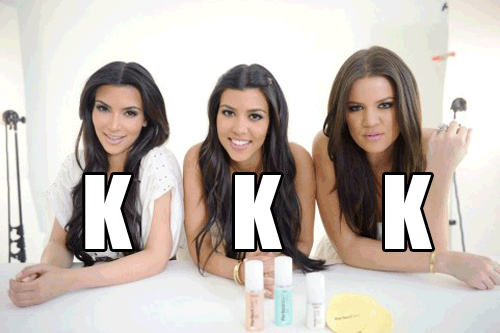
Member Since: 20/02/2011
Donator Since: 12/08/2011
Minion Since: 04/10/2012
-
08-13-2012 #3
What's your main antivirus? MCAffe or AVG
As he said, Get CCLEANER and 1 of the following programs
/人◕ ‿‿ ◕人\
-
08-15-2012 #4
Weird. You may need a better graphics card. How's your internet down and up speeds? Post those please.
-
08-18-2012 #5
-
08-18-2012 #6
Whats your internet connections at?
Go to https://www.speedtest.net/ and check if your paying the right payment for your internet.
If your not getting what it is suppose to be getting, contact your internet provider, or you probably don't have enough space on your computer and slowing u down I didn't read much for your report but I'd check what your getting for internet wises. Before doing anything else. It could also be your router, but I'm not for sure cause I didn't read your full post.
It could be a problem to you needing more space on your Computer, and slowing your internet down.Don't know what to put!
-
08-18-2012 #7
Check ur internet velocity at speedtest maybe
-
08-18-2012 #8
Reset your Router i have lagg issues sometimes, And i have a decent Computer Rig and nice Internet speed. I resolved my problem my resting my router, Try and it post back results
https://www.mpgh.net/forum/207-combat...base-yolo.html
Biggest Leecher in History

Leeching Libary - NEOHACKS
 Is this so neo[/SPOILER]
Is this so neo[/SPOILER]
-
08-18-2012 #9Keeper of Porra


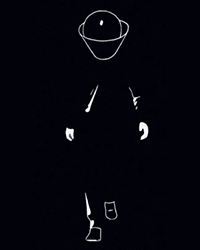
- Join Date
- Jun 2011
- Gender

- Location
- Posts
- 10,385
- Reputation
 1110
1110- Thanks
- 2,218
- My Mood
-

Reset your router and use some of the tools above, also clean the junk off of your PC.
If you are still having issues with this then PM or VM me and I will re-open this thread.
/solved for now
/closed
Similar Threads
-
Lag issues░░░░░░░░░░░░░░░░░░░░░░░░░░░░░░░░░░&a
By IHaxYou! in forum Combat Arms HelpReplies: 14Last Post: 08-12-2011, 09:11 PM -
lag issue?
By Remember in forum Call of Duty Black Ops DiscussionsReplies: 9Last Post: 11-11-2010, 02:14 PM -
I have very bad lag issues
By ericrud in forum Combat Arms DiscussionsReplies: 11Last Post: 03-09-2010, 04:07 PM -
Combat Arms lag Issue
By nectros in forum Combat Arms DiscussionsReplies: 5Last Post: 12-07-2009, 08:16 PM


 General
General





















