/Moved to tutorial section.
Results 1 to 4 of 4
-
11-05-2012 #1
common error codes/problems and solution's
Error Code = -2, 10060
This code means there is no connection to the server. It could be because your PC is blocking connection. It could be because you have the wrong client (perhaps NA version) and this is blocking you.
Most commonly you will get this code during maintenance.
ErrorCode= -21/30021
This means that your Nexon account has not yet been verified. Check your email and follow the instructions to verify your account.
ErrorCode= PI, 30004
This means that your account had been blocked by the administration due to an infringement of the Terms of Use.
ErrorCode= -40
-The installation files are corrupted. There are several reasons why this may happen:
1)Your system might be instable or an application might be interfering with the installation process. Reboot your computer and try installing the
game again.
2)Your Temporary Internet files might need to be cleared.
3)Your download manager could be corrupting the downloaded files. If you have a software that you use to manage or accelerate your download's
we suggest that you turn it off and download Combat Arms without it.
ErrorCode= -60/10060
This error may result from a temporary traffic overload.
The servers might be congested. Wait a little bit and try again.
The servers might be going under maintenance. Click here to find out
Your firewall or anti-virus software might be blocking Combat Arms. Make sure that they are set to allow Combat Arms.
ErrorCode= -30/31
These errors mean that Combat Arms is damaged and will not be able to run.Your system might be unstable. Reboot your computer and try again. If you are still receiving these errors then some game files might be corrupted.
ErrorCode= -50
This error means that the game was unable to patch properly. The downloaded data might be corrupted.
Reboot your computer and try again or Your Temporary Internet files might need to be cleared.
ErrorCode= -10
This is a temporary error. Rebooting the computer should resolve this issue.
ErrorCode= -11
The system is running an outdated version of DirectX. Download and install the most up to date version of DirectX
ErrorCode= -12
This error occurs when the executable file cannot be found. Rebooting the system should resolve this issue. If that doesn’t work, please download Combat Arms and reinstall the game.
ErrorCode= -13
This error can occur due to network instability or a temporary overload in traffic which results in a failure to download the program. Try rebooting the system to fix this error. If that doesn’t fix the problem, delete the Temporary Internet Files from the system
ErrorCode= -14
This error can occur due to network instability or a temporary overload in user traffic which results in a failure to download the program. Try rebooting the system to fix this error. If that doesn’t fix the problem, the game may be blocked by an anti-virus program or a firewall, so contact your network provider to remove the block and try again. Another option is to download Combat Arms and reinstall the game.
ErrorCode= -20
The game information file is corrupt and the system cannot read it. Download Combat Arms and reinstall the game.
Error Code =108
Turn off your Antivirus and it should work.
Error code=204
This error is assumed to occur when Hackshield is prevented from accessing certain protected key features on your PC.
There are currently 2 confirmed causes of Error Code 204:
1)Windows XP/Vista:
Certain Anti-virus Programs (Avast in particular) are currently experiencing compatibility issues with Ahnlabs' Hackshield. Even with the Anti-Virus Program fully disabled, Error Code=204 may still occur.
You will have to uninstall that Anti-virus Program in order to play Combat Arms until Ahnlabs is able to correct this issue.
(Please note that not all Anti-Virus Programs will cause this)
2)Windows 7:
Windows 7 Service Pack 1 is currently incompatible with Combat Arms, you will need to uninstall Windows 7 Service Pack 1 in order to play Combat Arms until the Issue is resolved by Nexon.
If you are getting frequent disconnections, there's a good chance that your Hackshield folder is not updating properly when you start Combat Arms. Please follow these steps in an attempt to resolve the issue:
1. Reboot your computer
2. Launch Combat Arms and see if you still get disconnected. If you are, proceed to Step 3. 3. Erase the HShield folder and all files within. This folder can be found in the Combat Arms installation folder (usually located in the C Drive - C:\Nexon\Combat Arms).
4. Download the new files from HackShield Download
5. Extract the contents of the ZIP file you downloaded in the Combat Arms installation folder. A new HShield folder will be created.
6. Run the game
PROBLEMS:
''invalid source dll''
u have to download Visual C++ 2008 Runtime Package (x86)
''cannot connect to the server, please try later''(after the runing man)
the server's probbaly crashed and will be up and runing normaly in a day or so
this will be updated regulary.Last edited by BACKD00R; 11-12-2012 at 09:10 PM.
-
11-09-2012 #2
-
11-17-2012 #3
This thread isn't even his.
@DJ Allen @Apeiron @.REZ
https://www.mpgh.net/forum/186-combat...des-fixes.htmlI Read All Of My PM's & VM'sIf you need help with anything, just let me know.
Staff Administrator Since 10.13.2019
Publicist Since 04.04.2015
Middleman Since 04.14.2014
Global Moderator Since 08.01.2013
Premium Since 05.29.2013
Minion+ Since 04.18.2013
Combat Arms Minion Since 12.26.2012
Contributor Since 11.16.2012
Member Since 05.11.2010

-
The Following User Says Thank You to Flengo For This Useful Post:
Genesis (11-17-2012)
-
11-18-2012 #4
Duplicate thread.

/Closed.
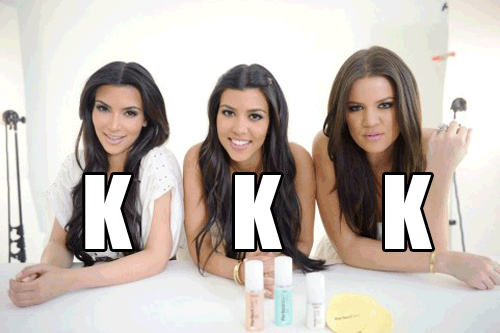
Member Since: 20/02/2011
Donator Since: 12/08/2011
Minion Since: 04/10/2012
Similar Threads
-
problem is error code=-43
By bobbywillownu1 in forum Combat Arms HelpReplies: 0Last Post: 03-09-2010, 01:54 PM -
Combat Arms Error Codes, Solutions
By DemonKillerz in forum Combat Arms HelpReplies: 4Last Post: 10-22-2009, 09:00 PM -
Error Code Solution Program
By Corndog Da Minion in forum Combat Arms HelpReplies: 26Last Post: 10-04-2009, 11:49 AM -
Error Code=204 Problem
By YellowCake in forum Combat Arms HelpReplies: 8Last Post: 09-25-2009, 10:37 AM -
Solution for Error Code -1
By iMajorPwnage in forum Combat Arms Hacks & CheatsReplies: 12Last Post: 08-16-2008, 09:02 AM


 General
General
















