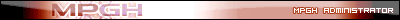Results 1 to 15 of 19
-
01-07-2013 #1
Ducky Shine II Mechanical Keyboard Review

Mechanical keyboards have been getting more and more popular recently and rightfully so. They are a lot more comfortable to type on and last a lot longer than those cheapo rubber dome keyboards. I personally made the jump recently and got myself what I believe to be THE BEST keyboard I have ever owned. Today, I will be reviewing the Ducky DK9008 Shine II mechanical keyboard with red LEDs and Cherry MX Blue switches. Now I will try and cover as much details as I can, so this thread might be a little on the long side. I will recommend you all read the review through completely as there might be many new information in here that you may not have known before.
The Box and The Contents In It
The Outside

Let’s see the box itself before getting inside. There’s nothing much to see on the front except for the model of the keyboard. The top shows you the type of MX switches the board has, blue in this case. It also tells you that the board has a feature called “Nkey Rollover”. I will go into more depth regarding this feature further down the review for people who aren’t familiar with it. The back gives you a ton of information related to the board. Some of the major features that this board has are as follows
- Selective LED lighting
- Dual layer PCB
- Wiring Separation
- Lockable Windows key
- Customizable DIP switch
- NKRO over USB (Nkey Rollover)
- Dual Layer Laser Engraved ABS Keycaps
- Auxiliary Stabilizing Switches
- Media keys (through Fn)
I will cover each of these features in depth as we continue down this review.
The Inside
The boring part is over. Now let’s take a look at the fun stuff

As far as accessories go, the keyboard comes with a Manual, red WASD keys, a keycap puller and a detachable Micro-USB cable. And of course the star of today's show, LE DUCK.
As you can imagine, I was a little too excited to just open the box as soon as it arrived at my door. So excited that I completely forgot about taking pictures of how it was all packaged
Closer Look and Further Scrutiny
Externals

I absolutely love the minimalistic design of this keyboard, looks very professional. There's no tacky branding anywhere on the board except the bottom and the sexy logo on the spacebar. The lack of branding makes for a more professional look, which was one of my many reasons to opt for this keyboard. Some peripheral companies overbrand their products, which I personally hate. Other than that, there's nothing much to see here. You can usually find a USB port or two on the sides or top on some of the other similarly priced keyboards. It was a bit surprising to see the lack of a USB hub or audio pass-throughs in such an expensive keyboard. You even see those features in keyboards much cheaper than this. As I understand, Ducky was going for a pure keyboard experience with this product which appeals to keyboard enthusiasts but may not appeal to all consumers. The matte paint on the keyboard is a plus.

The bottom of the keyboard offers a little more to look at. On the four corners of the keyboard, there is thick rubber padding. When laid completely flat, the board doesn't move no matter how hard I push it. Like all keyboards, it has two stands, which can be used to adjust the angle of the keyboard. I noticed there are atleast three angles you can set the keyboard to using those two stands. I am not sure if this was intended as a feature or is a coincidence due to how stiff the stands are. This stiffness on these stands is actually a good thing, because you have to push down on the keyboard quite hard before those stands move from one angle to another. I wish they had rubber padding on the tips aswell, because when set an angle, the keyboard seems to slide a bit if pushed hard. You still have to apply quite a significant amount of pressure to move the keyboard, but it would have been nice to see the stands have some grip.
The board of course connects via micro-USB. From the look of the connectors, it seems they are gold plated. Not that it matters much, but hey, I will take extra features any day of the week. It's a a bit of a challenge to get the USB cable plugged in because the small space there. If you have big fingers, make to let someone else do it for you. I like the little cable routing features that this board implements. You can route the micro-USB cable through the left, the middle, or the right. Since I don't want to kink my cable too much, I have decided to use the middle path.
Then there's this interesting phenomenon as the DIP switches. There are four of them in total and each has a separate function.
- DIP 1 exchanges the position of left Ctrl and Capslock
- DIP 2 exchanges the position of left Alt and left Windows key
- DIP 3 disables Windows key. Helpful when gaming
- DIP 4 On position enables Nkey Rollover over USB and Off position 6key rollover over USB
I have tried all of them out and seem to work as intended. I will focus on DIP 4 more than the others as it seemed more interesting to me than the rest. For those of you who are not familiar with the term "Nkey rollover", it refers to the keyboard's ability to register every single key even if you press all of them simultaneously. It’s a very useful feature for fast typists or 2-player gaming on the same keyboard. It's even more impressive that Ducky was able to implement this over USB. The USB driver by default doesn't let more than 6 keys to be registered at once. To get it working on USB, they have to do some clever tweaking to the drivers. PS2 however supports this without any tinkering. Beware that Nkey rollover sometimes doesn't work in some BIOS and UEFI. "6key rollover', like the name suggests, enables only 6 keys to be registered at once if pressed down altogether, the 7th key will not register. This will be more than enough for probably 99% of us. Not like many of us type with our faces anyways.
For DIP 1-3, I wish there were hotkeys for these on the keyboard itself for on-the-fly switching of keys/disabling Win rather than on the bottom. It will be a little annoying to having to keep turning the whole keyboard on it's back just to disable Windows before and after gaming.

The media keys on this keyboard is a plus for me. I personally like accesing media keys using the Fn key. I know a lot of people prefer actual hardware keys for controlling volume and such, but as I said before, I was going for a more professional look. The Fn key works perfectly for me. For those looking for a keyboard for work or so, this is one of the best options you have. From the left to the right, following are the functions of each of those keys
- Mute
- Volume Dwn
- Volume Up
- Play/Pause
- Stop
- Previous
- Next
- Launches Calculator (hehe)
- Launches My Computer
- Launches Outlook
- Launches default Web browser
Internals

With a little help of the keycap puller, I was able to expose the beautiful inner working of this keyboard. It's powered by the almighty MX Blue switches. Look how adorable and gorgeous those little switches look. If I could, I would type on this keyboard without any keycaps on. For those of you who aren't familiar with the different types of mechanical keyboard switches, I suggest you all do some reading here. MX Blues are very tactile, which makes them great for typing. They also produce this high pitched click, which is very soothing to my ears and to many others. They are loud though. Like LOUD. If you are living with a roomate, MX Blues are NOT for you. MX Browns/Reds should be a good fit for people who want a quieter board. Here's a video of me typing on this keyboard. This will give you some idea of the loudness of MX Blues. Watch in 1080p for the best audio quality :P
The camera mic doesn't do it justice. You really have to hear MX Blue switches in person to appreciate the beautiful music they make.
On the picture to the right, you can see the a MX Blue switch along with two other what appears to be Black switches. Well, they are not. Those are called stabilizers. All the long keys like Shifts, Space, Enter, Backspace, Numpad + etc has them. Now there are two major types of stabilizers, Costar and Cherry. The stabilizers you see in the picture above are Cherry. Costar stabilizers look like this. I have seen heated debated amongst keyboard enthusiasts about which stabilizer is better. According to my experience, I would say Costar stabilizers are better. Cherry Stabilizers have a mushy feeling which I am not liking thus far. They feel a little to stiff when bottomed out. I have experienced Costar stabilizers also and they felt smoother. It's just nitpicking faults right now. Many won't care much if their boards have Cherry or Costar stabilizers because it's not a big deal. Yes I wish Ducky had implemented Costar stabilizers in this keyboard, but the Cherry stabs are in no way shape or form a deal breaker.
Each keys in the keyboard are individually lit with LEDs, which leads me to the next segment of this review.
Lighting
I can confidently say without a shadow of doubt that Ducky has THE BEST lighting modes out of ANY other keyboards in the whole world. There are no other keyboards in the market that can do what Duckys can. I have made a video showing you all the lighting options. There are six colors of LED that Ducky offers with Shine II; Purple, Yellow, Blue, Green, White, Red. I have the red like I mentioned before. Watch in 1080p for the best results.
- 0:04 60% of the keys are lit
- 0:10 All the keys are lit
- 0:14 Four levels of brightness
- 0:26 Pulsing/Breathing
- 0:43 Reactive lighting - Only keys that are pressed light up.
- 1:07 Scrolling marquee along the F keys
- 1:32 Saving a custom light profile. Can have upto two different light profiles
Yes the reactive lighting and scrolling marquee are just gimmicks, but aren't they the coolest thing? They are mainly there to wow your friends and wow it will.
My most favorite lighting feature is the ability to save custom light profiles. In this mode, you can choose which keys you want lit. This is a REALLY helpful feature that I am using on a daily basis. The keyboard has 64kb of in-built memory I believe for saving these profiles. Absolutely love it.
Other than that, all the keys are very evenly lit and look gorgeous. I use the lowest brightness level at night. Turning it up to the highest lights up my whole room. The LEDs are some of brightest I have seen out of any keyboard. There also isn't a lot of light leak which I personally despise.
Build Quality

This thing weighs a ton. I didn't expect it to be that heavy. You can tell just by picking it up that it's made like a tank. You can probably kill a man with it! There's no flex anywhere on the keyboard. Both the top plate and bottom plate seems to made out of metal. I cannot confirm this 100% but it feels really solid.
Then there are the Cherry switches. Each of them are rated for 50 million clicks, so you can be sure that they will last a lifetime. The switches are PCB mounted from what I can see in the specs. There are two ways a switch can be mounted on a mechanical keyboard, plate mounted and PCB mounted. I personally prefer PCB mounted switches since they are easier to take out for modding purposes. Plate mounting feels more rigid in general though. It's quite difficult to take off plate mounted switches since they are usually soldered to the plate. The type of mounting can also affect the feel of the keyboard, so beware of that.
This keyboard utilizes ABS keycaps. There are two major types of keycaps used in mechanical keyboards, ABS and PBT. While both are essesntially plastic, PBT keycaps are usually the better built keycaps. They can feel like crap though for typing. I am glad this keyboard uses ABS caps. These aren't just your regular old ABS caps mind you, it's double layer, which makes them ever so slightly thicker than regular cheap ABS caps used in Blackwidow. They feel great in your fingers, almost like rubber. Also, their slightly rounded top makes typing on them a joy. All the letters are laser engraved, meaning the text will pretty much never wear off. The extra red WASD keycaps that came as accessories aren't as solidly built though, which is a bummer. It's also worth noting that the keycaps were quite hard to pull off, even with the keycap puller. It's a good thing because I have seen keyboards where the keys come off way too easily, like when typing really fast or in a fast paced game. I can imagine how annoying that must feel. No way are the keycaps coming out without the cap puller.
It was a bit disappointing to see the an unbraided USB cable in such an expensive keyboard. Not a deal breaker, but would have loved to see a more rigid cable be included.
Software
I find it very annoying to have to install drivers for using peripherals, or to have to install software to use certain features. I am a fan of Plug&Play. Even with all these advanced lighting features, this keyboard is completely Plug&Play. No software, no drivers, no fuss. Not sure if you can call the lack of softwares a feature, but it is in my book.
Performance
Gaming
This is what all of you care about most. You will constantly hear people recommending against MX Blue switches. I understand why Blues can be issue for gaming. Constantly feeling a bump and hearing a loud click when pressing down a key can be annoying. And since the release point of MX Blue switches are actually higher than the actuation point, double tapping with them can be a real pain. I however absolutely loved gaming with them. The bump told me when the key was being actuated. The sound wasn't an issue since I wear headsets while gaming. Double-tapping or fast tapping wasn't an issue at all in any of the games I played (Crysis 2, Battlefield 3, Fifa 12, NFS The Run, GRID). So if you are thinking about getting MX Blues but are worried about their gaming abilities, well don't be worried. In my personal experience, MX Blues felt AMAZING for gaming. Go out and try it if you can.
Typing
I typed this whole review with this keyboard. I am telling you, it feels so good to type on it. The tactility and the click is almost like a constant for my fingers. I have never enjoyed typing on a keyboard this much. I can easily say this is the most comfortable keyboard I have ever laid my finger upon.
A wise man once said, "Mechanical keyboards increase your typing speed". Being the suspicious type that I am, I decided to put that to the test. Now you won't immediately start typing fast on a mechanical keyboard. You will need a few days to a couple weeks. For this test, I typed a string of random letters for a minute time, three times, on my laptop and then my keyboard. Following are the results

Yea not the most scientific test, but it gets the message through. Mechanical keyboards do seem to increase your typing speed. Myth confirmed!
Conclusion
If you have $150 and are in the market for a mechanical keyboard, this is the one to buy. A lot of people will comment on how expensive the keyboard is. Yes it is expensive, but is it worth it? 110% I am in complete love with this keyboard and I am glad I spent the extra to get what I believe is the best keyboard in the market right now.
With its no compromise build quality and ingenious lighting effects, I will give it an overall score of 9.5/10 and the "Bengali Seal of Approval" award.

-
The Following 2 Users Say Thank You to Bengali For This Useful Post:
-
01-07-2013 #2
Amazing review. Really detailed.
This keyboard is sexy as f*ck so simple yet so nice
so simple yet so nice
-
01-07-2013 #3
Wow, amazing keyboard and review... you should make professional review vids on the tube
-
01-08-2013 #4
I haven't used a mechanical keyboard in forever. Are they really that good? I've noticed my keyboards only last a year or less, but by then they start getting crusty and gross - so I don't have an issue replacing it.
I've used this keyboard/mouse combo for years now: Logitech - Cordless Desktop MX‚ 5500 Revolution Keyboard & Mouse
Also nice thorough review!



THE EYE OF AN ADMINISTRATOR IS UPON YOU. ANY WRONG YOU DO IM GONNA SEE, WHEN YOU'RE ON MPGH, LOOK BEHIND YOU, 'CAUSE THATS WHERE IM GONNA BE
"First they ignore you. Then they laugh at you. Then they fight you. Then you lose.” - Dave84311
HAVING VIRTUAL DETOX
-
01-08-2013 #5
looks dope,maybe I should try and SE this instead
 hehe.thanks for showing us this!
hehe.thanks for showing us this!
-
01-08-2013 #6
Thank you all for the nice comments. I am glad you all like the review.
Once you type on a mechanical keyboard, you will never go back. You have to do a little bit of research to find out which switch will suit you best though.
They are usually easier to clean since you can easily take off all the keys and just blow the dust out with a can of air.
Each of these switches are rated for 50 million keystrokes. So it will last you a lifetime.
-
03-06-2013 #7
-
03-06-2013 #8
-
03-06-2013 #9
-
03-06-2013 #10
Rocking a Das Keyboard with Cherry Browns. Would prefer the cherry browns over most, as tactile response isnt all that important for me. Though imo, backlighting degrades any product by quite a few points. Especially on keyboards. My roomate has some fucking razer keyboard (razer fanboy, he threw a bitchfit one time when I was dissing razer to some friends, so he called my keyboard shit too. I lol'd) that lights up the whole room. It really follows that whole 'LED's make things cooler rite?' line of thought.
But for anyone complaining about prices on these keyboards would you rather pay $150 and have a keyboard for life, or spend $70 every 3 years because you bought some shitty one?
-
03-08-2013 #11
is the black widow ultimate good? is cherry mx blue loud as fuck? i love the sound though... and imo black widow ultimate looks sick but i heard the quality is shit.. im thinking of getting a ducky keyboard or a coolermaster quickfire tk
-
03-09-2013 #12
-
03-09-2013 #13
-
03-09-2013 #14
-
03-09-2013 #15
Similar Threads
-
Master Race Mechanical Keyboards Report IN!
By djin100 in forum GeneralReplies: 6Last Post: 11-19-2012, 11:04 PM -
In line for a new mechanical keyboards
By Azathᴏth in forum GeneralReplies: 11Last Post: 08-03-2012, 10:53 PM -
[Discussion] Should I get a mechanical keyboard?
By Predator in forum Alliance of Valiant Arms (AVA) DiscussionsReplies: 15Last Post: 06-26-2012, 10:12 PM -
Daves Keyboard
By EleMentX in forum EntertainmentReplies: 24Last Post: 05-05-2006, 04:18 AM -
.:PSP games/reviews:.
By darkone1149 in forum GeneralReplies: 21Last Post: 04-03-2006, 07:02 PM


 General
General






 Reply With Quote
Reply With Quote