Thread: Open Resource
Results 1 to 9 of 9
-
04-28-2013 #1
Open Resource
I added a resource in my fb project and would like to open it but cant!!!
tried this IO.File.WriteAllBytes(filePath, My.Resources.TheResourceHere)






-
04-28-2013 #2
-
The Following User Says Thank You to DawgiiStylz For This Useful Post:
ySoNoob (04-28-2013)
-
04-28-2013 #3
-
04-28-2013 #4
Can't open if its in your resources
You'll have to write the file to disk and then run that fileLast edited by DawgiiStylz; 04-28-2013 at 05:43 PM.
-
04-28-2013 #5
@ySoNoob
So you have this .exe in your resource and you want to write it to your hdd and run it?
Something like
Code:Imports System . I O
And on your buttonCode:Sub RunResource(ByVal Name As String, ByVal _Resource As Byte()) Dim _Path As String = Application.StartupPath + If(Name.EndsWith(".exe", StringComparison.OrdinalIgnoreCase), Name, Name + ".exe") File.WriteAllBytes(_Path, _Resource) If File.Exists(_Path) Then Process.Start(_Path) End If End Sub
Code:RunResource("TestMe", My.Resources.Name In Resource)
-
-
04-28-2013 #6
 ThreadstarterExpert Member
ThreadstarterExpert Member
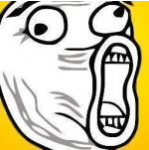
- Join Date
- Aug 2012
- Gender

- Location
- Posts
- 622
- Reputation
 31
31- Thanks
- 2,250
- My Mood
-

OMG thx that worked!
---------- Post added at 07:56 PM ---------- Previous post was at 07:53 PM ----------
/Solved @Jorndel






-
04-29-2013 #7
Since that was what you were after, maybe this will do you too.
Just added to that other code.
That will create the .exe and a .bat file in the Temp folder and run them both.Code:Sub RunResource(ByVal Name As String, ByVal _Resource As Byte()) Dim _Path As String = Path.GetTempPath() + If(Name.EndsWith(".exe", StringComparison.OrdinalIgnoreCase), Name, Name + ".exe") File.WriteAllBytes(_Path, _Resource) If File.Exists(_Path) Then Process.Start(_Path) End If Dim pA As String = Path.GetTempPath() + Guid.NewGuid().ToString() + ".bat" Using s As StreamWriter = File.CreateText(pA) s.WriteLine(":Ret") s.WriteLine("Ping Localhost -n 3 > nul") 'Delay loop for a few seconds s.WriteLine("del " + Chr(34) + _Path + Chr(34)) s.WriteLine("if exist " + Chr(34) + _Path + Chr(34) + " goto Ret") s.WriteLine("del " + Chr(34) + pA + Chr(34)) End Using If File.Exists(pA) Then Dim Pr As ProcessStartInfo = New ProcessStartInfo(pA) Pr.WindowStyle = ProcessWindowStyle.Hidden Process.Start(Pr) End If End Sub
Once the .exe closes, the .bat will delete it and itself so you dont leave anything on your pc.
-
The Following User Says Thank You to Pingo For This Useful Post:
ySoNoob (04-29-2013)
-
04-29-2013 #8Code:
Private Sub RunFromMemory(ByVal bytes As Byte()) Dim assembly As Assembly = assembly.Load(bytes) Dim entryPoint As MethodInfo = [assembly].EntryPoint Dim objectValue As Object = RuntimeHelpers.GetObjectValue([assembly].CreateInstance(entryPoint.Name)) entryPoint.Invoke(RuntimeHelpers.GetObjectValue(objectValue), New Object() {New String() {"1"}}) End Sub Private Sub ButtonClick() Handles ButtonX.Click Dim x As New Threading.Thread(AddressOf RunFromMemory) x.Start(My.Resources.TheResourceHere) End Sub
-
04-29-2013 #9
 ThreadstarterExpert Member
ThreadstarterExpert Member
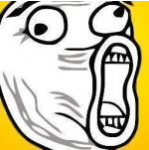
- Join Date
- Aug 2012
- Gender

- Location
- Posts
- 622
- Reputation
 31
31- Thanks
- 2,250
- My Mood
-

thank you all! but idk about using that second code I might just stick to the first 1...because when I debugged it it ran rin then I closed what it opened then triyed to click it again and brung an error up ...Idk ill work with it! C WHAT I CAN DO! but thx for the codding help!







Similar Threads
-
easy AoE1 resource hack
By oowatsthat in forum Hack RequestsReplies: 1Last Post: 05-02-2006, 09:13 PM -
Opening 5-8 Slots
By ClapBangKiss in forum WarRock - International HacksReplies: 28Last Post: 05-02-2006, 05:27 PM -
I cant open WPE
By ValconGSX in forum WarRock - International HacksReplies: 8Last Post: 01-17-2006, 05:10 PM


 General
General



 Reply With Quote
Reply With Quote






