You do know you don't even have a float in your entire post? A float is a decimal value. Assembly handles decimals by signing values, it's decently irritating to manage. Are you referring to 0xwhatever as a float? You're a silly guy, if so. Else, you must not have posted enough to be helped with the problem you described...
...Any way, you're making things pretty difficult. There is virtually no use for any of that code. You can simply 'view what writes to this' in cheat engine and obtain a static address to reverse the ASM of and WriteProcessMem it. Rather than dealing with all those trick methods and formulas.
Results 1 to 6 of 6
-
07-21-2009 #1
[vb6] How do i read a float from memory(pointer+offset)+how to use multilevelpointer
Heyho,
I can't figure out how to read correctly some floats from memory and as this isn't enough i have no clue how to use multi level pointers
if i do it the easy way with reading floats from a pointer i do
newadress = adress+offset
readprocessmem "mygame", newadress, result, 4&, 0&
but then i get a value like 1,11xxxxx-EE instead of my player location which looks like 813,12312411512xxxx just as an example.
multilevelpointers:
i got this one from CE:
base: 0x2097ba4
offset1: 0x4a4
offset2: 0x120
and what should i do if i need to combine both things, i mean when i need to read a float from a multilevel pointer? adress+offset1+offset2+... isn't the right way i guess.
i hope someone could help me.
this is the code i use atm:
Code:'module Option Explicit Public Const PROCESS_ALL_ACCESS = &H1F0FFF Public Declare Function GetWindowThreadProcessId Lib "user32" (ByVal SomeValueIsStoredHere As Long, lpdwProcessId As Long) As Long Public Declare Function OpenProcess Lib "KERNEL32" (ByVal dwDesiredAccess As Long, ByVal bInheritHandle As Long, ByVal dwProcessId As Long) As Long Public Declare Function CloseHandle Lib "KERNEL32" (ByVal hObject As Long) As Long Public Declare Function FindWindow Lib "user32" Alias "FindWindowA" (ByVal Classname As String, ByVal windowname As String) As Long Public Declare Function ReadProcessMem Lib "KERNEL32" Alias "ReadProcessMemory" (ByVal hProcess As Long, ByVal lpBaseAddress As Any, ByRef lpBuffer As Any, ByVal nSize As Long, lpNumberOfBytesWritten As Long) As Long Public Declare Function WriteProcessMemory Lib "KERNEL32" (ByVal hProcess As Long, ByVal lpBaseAddress As Any, lpBuffer As Any, ByVal nSize As Long, lpNumberOfBytesWritten As Long) As Long Global ProcessHandle As Long Global WindowHandle As Long ' $$$$$$$$$$$$$$$$$$$$$$$$$$$$$$$$$$$$$$$$$$$ ' $$$ Read_DMA_Address |Pointer & Offset| $$$ ' $$$$$$$$$$$$$$$$$$$$$$$$$$$$$$$$$$$$$$$$$$$ Public Function Read_DMA_Byte(Address As Long, Offset As Long) As Byte Dim ProcessId As Long WindowHandle = FindWindow(vbNullString, "Age of Conan") If (WindowHandle = 0) Then MsgBox "We got no WindowHandle" Exit Function End If GetWindowThreadProcessId WindowHandle, ProcessId ProcessHandle = OpenProcess(PROCESS_ALL_ACCESS, False, ProcessId) If (ProcessHandle = 0) Then MsgBox "We got no ProcessHandle" Exit Function End If ReadProcessMem ProcessHandle, Address + Offset, Read_DMA_Byte, 1&, 0& CloseHandle ProcessHandle End Function Public Function Read_DMA_Integer(Address As Long, Offset As Long) As Integer Dim ProcessId As Long WindowHandle = FindWindow(vbNullString, "Age of Conan") If (WindowHandle = 0) Then MsgBox "We got no WindowHandle" Exit Function End If GetWindowThreadProcessId WindowHandle, ProcessId ProcessHandle = OpenProcess(PROCESS_ALL_ACCESS, False, ProcessId) If (ProcessHandle = 0) Then MsgBox "We got no ProcessHandle" Exit Function End If ReadProcessMem ProcessHandle, Address + Offset, Read_DMA_Integer, 2&, 0& CloseHandle ProcessHandle End Function Public Function Read_DMA_Long(Address As Long, Offset As Long, Optional offset2 As Long, Optional offset3 As Long) As Long Dim ProcessId As Long WindowHandle = FindWindow(vbNullString, "Age of Conan") If (WindowHandle = 0) Then MsgBox "We got no WindowHandle" Exit Function End If GetWindowThreadProcessId WindowHandle, ProcessId ProcessHandle = OpenProcess(PROCESS_ALL_ACCESS, False, ProcessId) If (ProcessHandle = 0) Then MsgBox "We got no ProcessHandle" Exit Function End If ReadProcessMem ProcessHandle, Address + Offset, Read_DMA_Long, 4&, 0& CloseHandle ProcessHandle End Function Public Function Read_DMA_Single(Address As Long, Offset As Long) As Single Dim ProcessId As Long WindowHandle = FindWindow(vbNullString, "Age of Conan") If (WindowHandle = 0) Then MsgBox "We got no WindowHandle" Exit Function End If GetWindowThreadProcessId WindowHandle, ProcessId ProcessHandle = OpenProcess(PROCESS_ALL_ACCESS, False, ProcessId) If (ProcessHandle = 0) Then MsgBox "We got no ProcessHandle" Exit Function End If ReadProcessMem ProcessHandle, Address + Offset, Read_DMA_Single, 4&, 0& CloseHandle ProcessHandle End Function Public Function Read_DMA_Double(Address As Long, Offset As Long) As Double Dim ProcessId As Long WindowHandle = FindWindow(vbNullString, "Age of Conan") If (WindowHandle = 0) Then MsgBox "We got no WindowHandle" Exit Function End If GetWindowThreadProcessId WindowHandle, ProcessId ProcessHandle = OpenProcess(PROCESS_ALL_ACCESS, False, ProcessId) If (ProcessHandle = 0) Then MsgBox "We got no ProcessHandle" Exit Function End If ReadProcessMem ProcessHandle, Address + Offset, Read_DMA_Double, 8&, 0& CloseHandle ProcessHandle End Function '------- 'Form1 Private Sub Command1_Click() Dim x As Single Dim y As Single x = Read_DMA_Single(&H2097BA4, &H124) y = Read_DMA_Single(&H2097BA4, &H12C) List1.Clear List1.AddItem "Window: 'Age of Conan'" List1.AddItem "WindowHandle: " & WindowHandle List1.AddItem "ProcessHandle: " & ProcessHandle List1.AddItem " " List1.AddItem "Player X: " & x List1.AddItem "Player Y: " & y End Sub
-
07-21-2009 #2
-
07-21-2009 #3
ehmm seems like you didn't get what i've written...
there is no FLOAT in VB like PFLOAT in c++
0xwhatever is hex and yes i'm pointing to a float value with this and this are pointers.
Read_DMA_Single(&H2097BA4, &H124)
function pointer(hex),offset(hex)
so if there is no use for any of that code...what would be a use? I think you have no clue, no offense but...thx next plz...
-
07-21-2009 #4
close plz as i got it working
-
07-22-2009 #5
o_O im confused... im so nub >_<
But it looks like he trying to search in age of conan for something???Last edited by why06; 07-22-2009 at 08:47 AM.
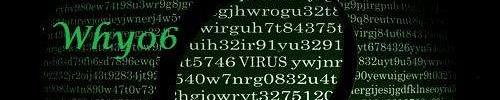
"Every gun that is made, every warship launched, every rocket fired signifies, in the final sense, a theft from those who hunger and are not fed, those who are cold and are not clothed. This world in arms is not spending money alone. It is spending the sweat of its laborers, the genius of its scientists, the hopes of its children. The cost of one modern heavy bomber is this: a modern brick school in more than 30 cities. It is two electric power plants, each serving a town of 60,000 population. It is two fine, fully equipped hospitals. It is some fifty miles of concrete pavement. We pay for a single fighter plane with a half million bushels of wheat. We pay for a single destroyer with new homes that could have housed more than 8,000 people. This is, I repeat, the best way of life to be found on the road the world has been taking. This is not a way of life at all, in any true sense. Under the cloud of threatening war, it is humanity hanging from a cross of iron."- Dwight D. Eisenhower
-
07-22-2009 #6
Apparently he got some thing working that even he doesn't actually understand lmao. There are technically no floats in memory reversing, even if the result in the dynamic address you allocated is a float on screen. Oh well, closed...
Similar Threads
-
VB6 How To Make A CrossHair
By gunnybunny in forum Visual Basic ProgrammingReplies: 3Last Post: 07-18-2009, 05:41 PM -
Tutorial - How to use Visual Basics 6 (vb6) for WarRock hacks
By Oneirish in forum Visual Basic ProgrammingReplies: 17Last Post: 05-26-2008, 07:24 AM -
Tutorial - How to use Visual Basics 6 (vb6) for WarRock "easy"
By Oneirish in forum Programming TutorialsReplies: 2Last Post: 04-23-2008, 08:23 AM -
Video Tut on how to use VB6
By str1k3r21 in forum Visual Basic ProgrammingReplies: 0Last Post: 11-05-2007, 05:51 AM -
[Tut] superjump in vb6,how to
By cjg333 in forum General Game HackingReplies: 1Last Post: 07-21-2007, 01:17 AM


 General
General









