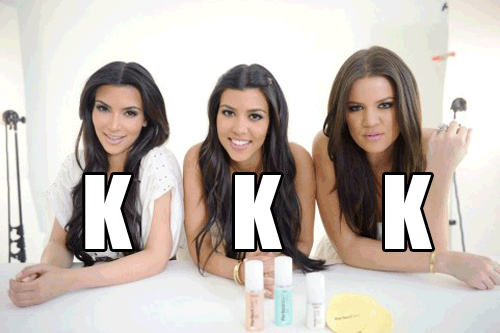Dedicate your ram
Thread: Lag CA.
Results 1 to 12 of 12
-
05-25-2013 #1
 Lag CA.
Lag CA.
CA is so laggy now. is anyone having the same probem? if so, tell me how to reduce lag?
 /
/
-
05-25-2013 #2
-
The Following User Says Thank You to Fast For This Useful Post:
bog624 (05-26-2013)
-
05-25-2013 #3
Please provide some more info. Is it computer lag, internet lag, brain lag, etc.?
-
05-28-2013 #4
Yeah, i do have massive spikes randomly. Although my computer is not the best, it is still compatible and has no major issues. I reckon if it's not your computer or internet, then Nexon is the one to blame!
-
05-28-2013 #5
Run Advance system care pro and defrag your PC aswell as use Gamebooster when playing also close any programs like WMP, Skype. Etc.
-
The Following User Says Thank You to [SMA] Paradise` For This Useful Post:
Unbalanced (06-04-2013)
-
05-29-2013 #6
also change you graphics in game to lower rez work for many
-
05-29-2013 #7
-
05-30-2013 #8
-
05-31-2013 #9
go to bottom of page in game left corner were your game settings are located then video then change resolution to lower try till game does not lag
-
06-04-2013 #10
Yes. That's the best way. It reduces most lag. You'll be suprised how much your game can be fragmented. Use Gamebooster to defrag instead of Advanced System Care (Go to tools, then Defrag. Also, like he said, start the game through the program too. It will close all un-neccesary processes that just create lag on its own, so you don't need to go to processes.
Last edited by Unbalanced; 06-04-2013 at 11:02 AM.
-
06-04-2013 #11
princess, i tried that but it says it wont let me. i dont have the authority to change the priority .. help.
 /
/
-
06-09-2013 #12
Hey @muddafarker what you should do is download ccleaner and clear browsing cookies and evrything. This worked for me and no lag comes up on combat arms.
Similar Threads
-
super msn lag
By Dave84311 in forum GeneralReplies: 31Last Post: 02-01-2009, 02:48 AM -
Ammm I Have Qusetion about lags :O
By EdenAsus in forum WarRock - International HacksReplies: 7Last Post: 07-17-2007, 07:45 PM -
net limited pro (lag tool)
By josser in forum Soldier Front GeneralReplies: 4Last Post: 07-10-2007, 05:59 PM -
warrock lag
By ragman1234 in forum WarRock - International HacksReplies: 0Last Post: 04-30-2007, 11:59 PM -
Video lag
By 22061988 in forum WarRock - International HacksReplies: 8Last Post: 02-10-2007, 08:29 PM


 General
General